登録日: 2022-09-29 更新日: 2022-10-03
ホストOS の「Xubuntu 22.04.1 LTS」にて、バージョン「42.3」 のソースを使い、「Boxes」をビルドしました。
-
- APT で入れた Boxes (42.2) の場合、「UEFI オン」の設定が可能になりましたが、ヘルプにある「操作説明」が表示されず、代わりに「ヘルプセンター」(KHelpCenter) 画面が表示されました。
(→後で原因が判明。こちら を参照)
-
- また、最新の「43.0」はビルドできても、「libsoup2.4」と「libsoup-3.0」が混在してコアダンプになるので、 起動できませんでした:
$ gnome-boxes --version (process:5245): libsoup-ERROR **: 08:00:04.814: libsoup3 symbols detected. Using libsoup2 and libsoup3 in the same process is not supported. Trace/breakpoint trap (コアダンプ)
-
なので、「Xubuntu 22.04.1 LTS」で使われている「libsoup2.4」でも動く、
「42.3」のソースを使ってビルドしました。その備忘録です。
-
-
追記:
ビルドして「ヘルプの日本語化」までは出来ました。ただし、「ボックスの作成」に進めませんでした。
原因は、スキル不足?、不具合?
失敗なので、参考として閲覧するだけにしてください。
-
試しに、ゲスト OS でビルドを試しても良いと思います。勉強になります。
その場合は、上記とは関係なく、リソース不足(メモリ不足、BIOS 設定誤り表示?)で「ボックスの作成」はできませんでした。「ボックスの作成」を試すには、ホストOS 側へのインストールが必要です。
-
-
使用したPC は「ASUS Chromebox CN60 」で、プロセッサは第4世代の「Intel Celeron 2955U 」です。
「UEFI 立ち上げ」のPC です。
-
(注)リンクを戻るときはブラウザの左上の「←」をクリック
-
-
目次
-
前回までの作業:
PC (SSD) に「Xubuntu 22.04.1 LTS」をインストール〈H157〉
-
今回の作業:
-
目的で探す:
「Meson」を apt でインストール :
「Meson」を使ったビルドの練習 :
「Boxes」のヘルプの日本語化に失敗する件の解消 :
po ファイルを翻訳する時と、ビルドでエラーする時の留意点 :
「Boxes」の「注目のダウンロード」で、一覧(データベース)を新しくする手順 :
翻訳された po ファイルのあるフォルダを使って、ヘルプを日本語化する手順 :
patch コマンド適用でエラーになるときの、回避例 :
「Meson」で、フォルダごとに開発するときの meson.build の一時的な修正 :
-
-
-
-
--- - --- - --- - --- - --- - --- - --- - --- - --- - -
Xubuntu 22.04.1 LTS のデスクトップ画面:
-
ホストOS を、「Xubuntu 22.04.1 LTS」に移行:
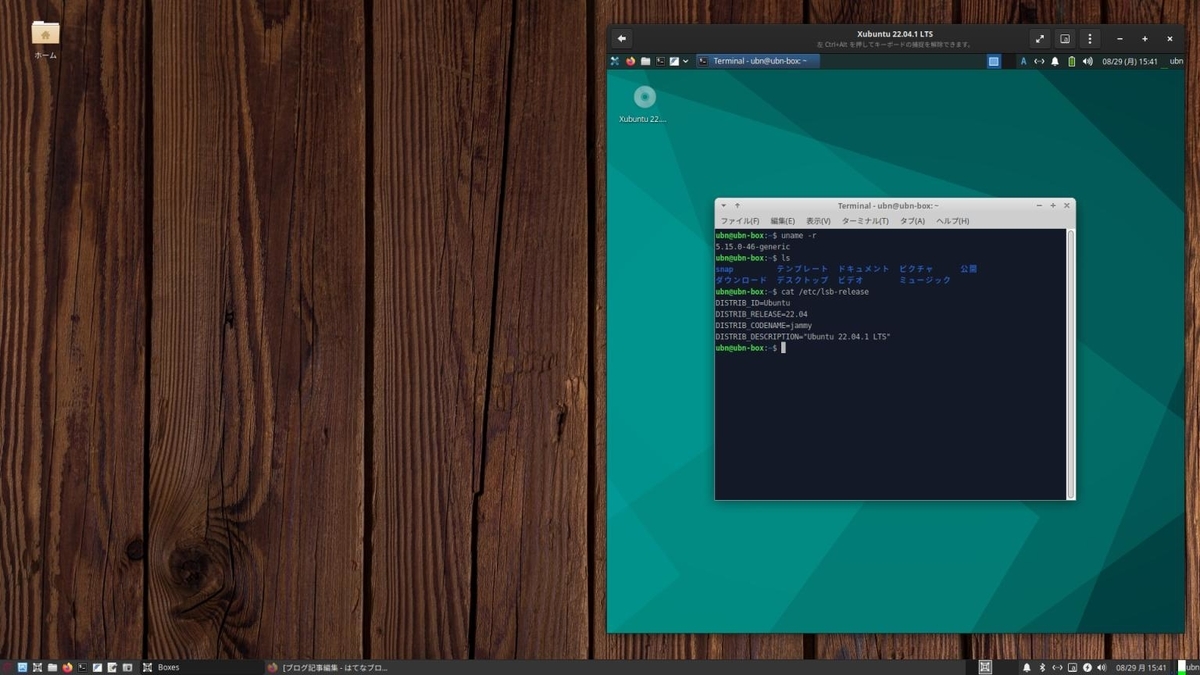
→デスクトップは以前の「Xubuntu 20.04.5 LTS」とほぼ同じ設定にしました。
個人的に「ブログを書く土台となる仮想環境が必要」なので、 シンプルな「Boxes」をインストールしました。
-
「Boxes」(42.3) をビルドして、ヘルプで「操作説明」を表示した場合:
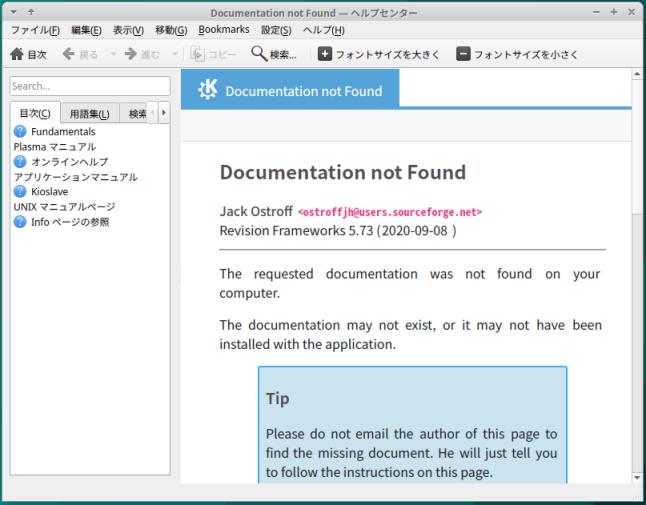
→APT で入れた Boxes (42.2) と同じように、代わりに「KDE ヘルプセンター」(khelpcenter) が起動されました:
後でわかったことは、この表示がされること(khelpcenter がインストールされていること)自体が問題でした。
原因 は「Boxes」以外にインストールしたアプリにありました。
-
正常に表示された「ヘルプでの操作説明」:
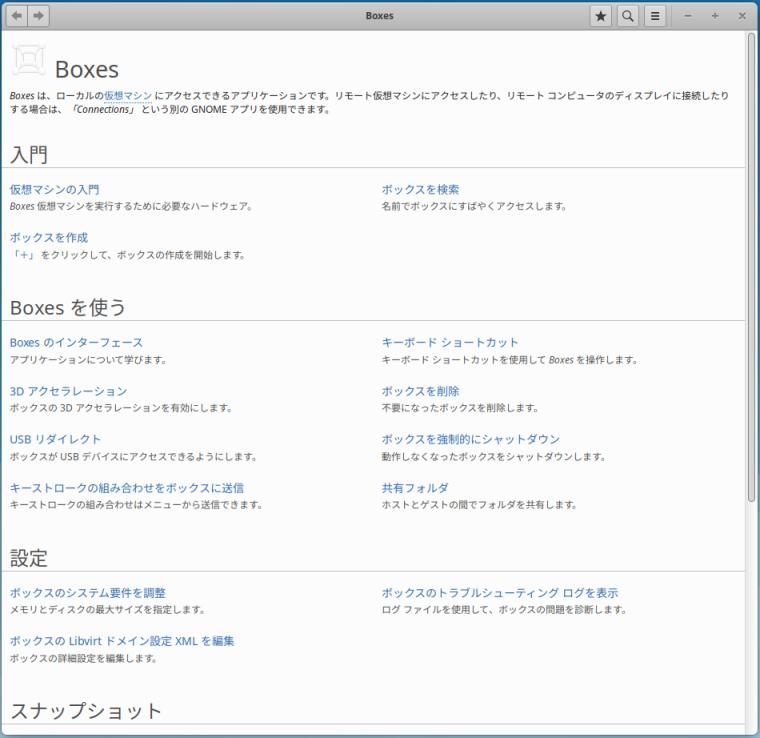
→原因を取り除くと、表示されました。
-
-
--- - --- - --- - --- - --- - --- - --- - --- - --- - --
「Xubuntu」について:
-
Ubuntu の公式フレーバー(性格の違う兄弟?)です
Ubuntu ベースの、軽量な「Xfce」デスクトップ環境です。
個人的には使い慣れた環境です。
-
「Xubuntu 22.04.1 LTS」の現在のバージョンを表示:
-
ホストOS のバージョン:
2022-09-29 現在
カーネル:
$ uname -r 5.15.0-48-generic
-
リリース:
$ cat /etc/lsb-release DISTRIB_ID=Ubuntu DISTRIB_RELEASE=22.04 DISTRIB_CODENAME=jammy DISTRIB_DESCRIPTION="Ubuntu 22.04.1 LTS"
→「22.04.1」にアップしています。
-
最新の「Boxes」のビルドで問題となる「libsoup」を、システムインストール直後に確認:
$ apt list libsoup* : libsoup-3.0-0/jammy-updates 3.0.7-0ubuntu1 amd64 libsoup-3.0-common/jammy-updates,jammy-updates 3.0.7-0ubuntu1 all libsoup-3.0-dev/jammy-updates 3.0.7-0ubuntu1 amd64 libsoup-3.0-doc/jammy-updates,jammy-updates 3.0.7-0ubuntu1 all libsoup-3.0-tests/jammy-updates 3.0.7-0ubuntu1 amd64 libsoup-gnome2.4-1/jammy,now 2.74.2-3 amd64 [インストール済み、自動] libsoup-gnome2.4-dev/jammy 2.74.2-3 amd64 libsoup2.4-1/jammy,now 2.74.2-3 amd64 [インストール済み、自動] libsoup2.4-cil-dev/jammy 2.42.2+git20151219-3 amd64 libsoup2.4-cil/jammy 2.42.2+git20151219-3 amd64 libsoup2.4-common/jammy,jammy,now 2.74.2-3 all [インストール済み、自動] libsoup2.4-dev/jammy 2.74.2-3 amd64 libsoup2.4-doc/jammy,jammy 2.74.2-3 all libsoup2.4-tests/jammy 2.74.2-3 amd64
→「libsoup2.4」がインストールされています。
-
$ apt search libsoup2.4-1 : libsoup2.4-1/jammy,now 2.74.2-3 amd64 [インストール済み、自動] HTTP library implementation in C -- Shared library
→C のHTTP 系の共有ライブラリです。
-
-
--- - --- - --- - --- - --- - --- - --- - --- - --- - ---
1. Meson をapt でインストール:
-
管理者権限でMeson と ninja のコマンドを使いたいときは、apt でインストールします。
-
1). Meson のインストール:
$ sudo apt update $ sudo apt upgrade
$ uname -r 5.15.0-48-generic
-
$ sudo apt install meson : 以下のパッケージが新たにインストールされます: binutils binutils-common binutils-x86-64-linux-gnu build-essential dpkg-dev fakeroot g++ g++-11 gcc gcc-11 libalgorithm-diff-perl libalgorithm-diff-xs-perl libalgorithm-merge-perl libasan6 libatomic1 libbinutils libc-dev-bin libc-devtools libc6-dev libcc1-0 libcrypt-dev libctf-nobfd0 libctf0 libdpkg-perl libfakeroot libfile-fcntllock-perl libgcc-11-dev libitm1 liblsan0 libnsl-dev libstdc++-11-dev libtirpc-dev libtsan0 libubsan1 linux-libc-dev lto-disabled-list make manpages-dev meson ninja-build python3-distutils python3-lib2to3 rpcsvc-proto
→「ninja-build」も依存でインストールされました。
-
2). Meson がインストールされたかの確認:
$ apt search meson : meson/jammy,jammy,now 0.61.2-1 all [インストール済み] high-productivity build system
→和訳: 生産性の高いビルドシステム
-
3). ninja がインストールされたかの確認:
$ apt search ninja-build : ninja-build/jammy,now 1.10.1-1 amd64 [インストール済み、自動] small build system closest in spirit to Make
→和訳: Make に最も近い小さなビルドシステム
-
4). 確認:
-
(1). 実行ファイルのパスの確認:
$ echo $PATH /usr/local/sbin:/usr/local/bin:/usr/sbin:/usr/bin:/sbin:/bin:/usr/games:/usr/local/games:/snap/bin
-
(2). 実行ファイルの場所の確認:
$ which meson /usr/bin/meson $ which ninja /usr/bin/ninja
-
(3). バージョンの確認:
$ meson --version 0.61.2 $ ninja --version 1.10.1
-
(4). 管理者権限で使えるかを確認:
$ sudo meson --version 0.61.2 $ sudo ninja --version 1.10.1
-
-
--- - --- - --- - --- - --- - --- - --- - --- - --- - ----
2. 「Boxes」(42.3) のソースをダウンロード:
-
-
1). 「Boxes」の少しだけ新しいバージョン: 「42.3」
-
2). 「wget」のインストール:
$ sudo apt install wget : wget はすでに最新バージョン (1.21.2-2ubuntu1) です。
-
3). 「Boxes」のソースをダウンロード:
$ mkdir -p ~/ダウンロード/box $ cd ~/ダウンロード/box/ $ wget https://github.com/GNOME/gnome-boxes/archive/refs/tags/42.3.tar.gz : 2022-09-24 08:33:07 (1.51 MB/s) - ‘42.3.tar.gz’ へ保存終了 [2044670]
-
$ ls 42.3.tar.gz
-
4). 展開:
$ cd ~/ダウンロード/box/ $ tar -zxvf 42.3.tar.gz
-
$ ls -1 42.3.tar.gz gnome-boxes-42.3
-
$ cd ~/ダウンロード/box/gnome-boxes-42.3/ $ ls COPYING README.md gnome-boxes.doap po vapi HACKING.md build-aux help src NEWS copyright meson.build subprojects README.logos data meson_options.txt tests
→「meson.build」ファイルがあるので、「meson」を使ってのビルドになります。
-
-
--- - --- - --- - --- - --- - --- - --- - --- - --- - -----
3. ソースにある「subprojects」フォルダを確認:
-
1). 「subprojects」フォルダの確認:
-
$ cd ~/ダウンロード/box/gnome-boxes-42.3/ $ ls COPYING README.md gnome-boxes.doap po vapi HACKING.md build-aux help src NEWS copyright meson.build subprojects README.logos data meson_options.txt tests
-
(1). 配下の「gtk-frdp」フォルダの確認:
$ ls -1 subprojects/gtk-frdp/ $
→空です。
-
(2). 配下の「/libovf-glib」フォルダの確認:
$ ls -1 subprojects/libovf-glib/ $
→空です。
-
2). 「subprojects」フォルダにある「gtk-frdp」と「libovf-glib」のフォルダが空です:
→別途、それぞれのダウンロードが必要です。
-
-
-
--- - --- - --- - --- - --- - --- - --- - --- - --- - ----- -
3-1. 空の「gtk-frdp」フォルダに、中身をダウンロード:
-
1). フォルダの確認:
$ ls ~/ダウンロード/box/gnome-boxes-42.3/subprojects/gtk-frdp/ $
→空です。
-
$ cat ~/ダウンロード/box/gnome-boxes-42.3/subprojects/gtk-frdp.wrap : [wrap-git] directory=gtk-frdp url=https://gitlab.gnome.org/gnome/gtk-frdp.git revision=head
→上記のフォルダの処理が定義されていました。
-
2). ダウンロード サイト:
https://gitlab.gnome.org/GNOME/gtk-frdp/-/archive/gtk-frdp-0-1/gtk-frdp-gtk-frdp-0-1.tar.gz
-
3). 作業フォルダを準備:
$ mkdir -p ~/ダウンロード/frdp $ cd ~/ダウンロード/frdp/
-
4). ソースのダウンロード:
$ wget https://gitlab.gnome.org/GNOME/gtk-frdp/-/archive/gtk-frdp-0-1/gtk-frdp-gtk-frdp-0-1.tar.gz : 2022-09-24 12:40:39 (77.1 KB/s) - ‘gtk-frdp-gtk-frdp-0-1.tar.gz’ へ保存終了 [16825]
-
$ ls -1 : gtk-frdp-gtk-frdp-0-1.tar.gz
-
5). 展開:
$ tar -zxvf gtk-frdp-gtk-frdp-0-1.tar.gz
-
$ ls -1 : gtk-frdp-gtk-frdp-0-1 gtk-frdp-gtk-frdp-0-1.tar.gz
$ ls gtk-frdp-gtk-frdp-0-1/ : COPYING gtk-frdp.doap meson_options.txt src examples meson.build org.gnome.GtkFrdpViewer.json
-
6). フォルダにコピー:
$ cd ~/ダウンロード/frdp/ $ cp -r gtk-frdp-gtk-frdp-0-1/* ~/ダウンロード/box/gnome-boxes-42.3/subprojects/gtk-frdp/
-
7). 確認:
$ ls ~/ダウンロード/box/gnome-boxes-42.3/subprojects/gtk-frdp/ : COPYING gtk-frdp.doap meson_options.txt src examples meson.build org.gnome.GtkFrdpViewer.json
→「meson.build」があることに注目。
-
-
--- - --- - --- - --- - --- - --- - --- - --- - --- - ----- --
3-2. 空の「libovf-glib」フォルダに、中身をダウンロード:
-
1). フォルダの確認:
$ ls ~/ダウンロード/box/gnome-boxes-42.3/subprojects/libovf-glib/ $
→空です。
-
$ cat ~/ダウンロード/box/gnome-boxes-42.3/subprojects/libovf-glib.wrap : [wrap-git] directory=libovf-glib url=https://gitlab.gnome.org/felipeborges/libovf-glib.git revision=head
→上記のフォルダの処理が定義されていました。
-
2). ダウンロード サイト:
https://gitlab.gnome.org/felipeborges/libovf-glib/-/archive/master/libovf-glib-master.tar.gz
-
3). 作業フォルダを準備:
$ mkdir -p ~/ダウンロード/ovf $ cd ~/ダウンロード/ovf/
-
4). ダウンロード:
$ wget https://gitlab.gnome.org/felipeborges/libovf-glib/-/archive/master/libovf-glib-master.tar.gz : 2022-09-24 13:00:30 (133 KB/s) - ‘libovf-glib-master.tar.gz’ へ保存終了 [28272]
-
$ ls -1 : libovf-glib-master.tar.gz
-
5). 展開:
$ tar -zxvf libovf-glib-master.tar.gz
-
$ ls -1 : libovf-glib-master libovf-glib-master.tar.gz
$ ls libovf-glib-master/ : AUTHORS README libgovf.pc.in tap-driver.sh COPYING govf meson.build tap-test NEWS libgovf.doap meson_options.txt tests
-
6). フォルダにコピー:
$ cd ~/ダウンロード/ovf/ $ cp -r libovf-glib-master/* ~/ダウンロード/box/gnome-boxes-42.3/subprojects/libovf-glib/
-
7). 確認:
$ ls ~/ダウンロード/box/gnome-boxes-42.3/subprojects/libovf-glib/ : AUTHORS README libgovf.pc.in tap-driver.sh COPYING govf meson.build tap-test NEWS libgovf.doap meson_options.txt tests
→「meson.build」があることに注目。
-
-
--- - --- - --- - --- - --- - --- - --- - --- - --- - ----- ---
4. 任意: 「Boxes」のヘルプの日本語化:
-
ビルドするので、ヘルプの po ファイルを作成して翻訳し、ビルドで日本語の page ファイル群を生成してみました:
-
ソースを事前に確認:
$ cd ~/ダウンロード/box/gnome-boxes-42.3/
$ ls help/ C ca da el eu gl id ko pl ru uk LINGUAS cs de es fr hu it meson.build pt_BR sv
→ヘルプに日本語化の「ja」フォルダがありません。
-
$ cat help/LINGUAS # Keep this list sorted alphabetically ca cs da de el es eu fr gl hu id it ko pl pt_BR ru sv uk
→「ja」の指定がありません。翻訳対象にするには、アルファベット順の追記が必要です。
-
ヘルプのインストール (meson.build) の指定:
$ cat help/meson.build
help_files = [
'3d-acceleration.page',
'backup.page',
'create.page',
'delete.page',
'disk-images.page',
'edit-domain.page',
'index.page',
'interface.page',
'keystrokes.page',
'legal.xml',
'prop-system.page',
'prop-trouble.page',
'search.page',
'shared-folders.page',
'shortcuts.page',
'shutdown.page',
'snapshot-create.page',
'snapshot-delete.page',
'snapshot-rename.page',
'snapshot-revert.page',
'supported-protocols.page',
'system-requirements.page',
'usb-redirection.page',
'virtualization.page',
'what-is-a-virtual-machine.page',
'why-do-i-need-virtual-machine.page',
]
help_media = [
'figures/boxes_icon.svg',
'figures/input-keyboard-symbolic.svg',
'figures/view-more-symbolic.svg' ←(縦3点)
]
gnome.yelp (meson.project_name (),
sources: help_files,
media: help_media,
symlink_media: true,
)
-
-
--- - --- - --- - --- - --- - --- - --- - --- - --- - ----- ----
4-1. パッチ適用時のエラーを回避する処理:
-
1). パッチ適用時のエラー:
パッチの対象ファイルにタブ文字が含まれていると、patch コマンドの問題で、パッチ適用時に失敗します。 また、ファイルの最後に改行が必要で、改行がないと警告が結果に付加されます。
この、タブ文字を半角スペースに変換したファイルを、パッチの元(原本)にすることでエラーを回避しました。
-
2). エラー回避の前処理:
$ cd ~/ダウンロード/box/gnome-boxes-42.3/help/C/ $ cp virtualization.page test.tmp $ rm virtualization.page $ cat test.tmp | sed s/"\t"/" "/ >> virtualization.page $ echo >> virtualization.page
→「virtualization.page」ファイルは、処理しておかないとパッチの適用でエラーするので対処しました。
-
-
--- - --- - --- - --- - --- - --- - --- - --- - --- - ----- -----
4-2. page ファイルの先頭に「XML 宣言文」を追記:
-
国際化(多言語化)を確実にするために、すべての page ファイルの先頭にXML 宣言文を追記しました:
<?xml version="1.0" encoding="utf-8" ?>
→UTF-8 でファイルが作成されていれば、省略しても動くので、任意です。 英語圏では問題化することがないので、省略されることが多いです。日本語で使うには、あった方が安心です。
-
1). パッチファイルの作成:
$ cd ~/ダウンロード/box/gnome-boxes-42.3/
$ mousepad box423.patch
↓ 連続して、区切りは無視して、すべて貼り付けてください:
マウスで先頭の「diff」をダブルクリックして選び、
Shift キーを押したまま、下矢印「↓」を押して選択すると良いです
diff -Naur a/help/C/3d-acceleration.page b/help/C/3d-acceleration.page
--- a/help/C/3d-acceleration.page 2022-09-24 20:22:19.991241042 +0900
+++ b/help/C/3d-acceleration.page 2022-09-24 20:34:23.986909214 +0900
@@ -1,3 +1,4 @@
+<?xml version="1.0" encoding="utf-8" ?>
<page xmlns="http://projectmallard.org/1.0/"
xmlns:its="http://www.w3.org/2005/11/its"
type="topic" style="task"
diff -Naur a/help/C/backup.page b/help/C/backup.page
--- a/help/C/backup.page 2022-09-24 20:22:19.991241042 +0900
+++ b/help/C/backup.page 2022-09-24 20:34:41.243395343 +0900
@@ -1,3 +1,4 @@
+<?xml version="1.0" encoding="utf-8" ?>
<page xmlns="http://projectmallard.org/1.0/"
xmlns:its="http://www.w3.org/2005/11/its"
type="topic" style="task"
diff -Naur a/help/C/collection.page.stub b/help/C/collection.page.stub
--- a/help/C/collection.page.stub 2022-09-24 20:22:19.991241042 +0900
+++ b/help/C/collection.page.stub 2022-09-24 20:34:57.591856313 +0900
@@ -1,3 +1,4 @@
+<?xml version="1.0" encoding="utf-8" ?>
<page xmlns="http://projectmallard.org/1.0/"
type="topic" style="task"
id="collection">
diff -Naur a/help/C/command-line.page.stub b/help/C/command-line.page.stub
--- a/help/C/command-line.page.stub 2022-09-24 20:22:19.991241042 +0900
+++ b/help/C/command-line.page.stub 2022-09-24 20:35:18.952459216 +0900
@@ -1,3 +1,4 @@
+<?xml version="1.0" encoding="utf-8" ?>
<page xmlns="http://projectmallard.org/1.0/"
type="topic" style="task"
id="command-line">
diff -Naur a/help/C/continuous.page.stub b/help/C/continuous.page.stub
--- a/help/C/continuous.page.stub 2022-09-24 20:22:19.991241042 +0900
+++ b/help/C/continuous.page.stub 2022-09-24 20:35:34.928910597 +0900
@@ -1,3 +1,4 @@
+<?xml version="1.0" encoding="utf-8" ?>
<page xmlns="http://projectmallard.org/1.0/"
xmlns:its="http://www.w3.org/2005/11/its"
type="topic" style="task"
diff -Naur a/help/C/create.page b/help/C/create.page
--- a/help/C/create.page 2022-09-24 20:22:19.991241042 +0900
+++ b/help/C/create.page 2022-09-24 20:35:52.961420486 +0900
@@ -1,3 +1,4 @@
+<?xml version="1.0" encoding="utf-8" ?>
<page xmlns="http://projectmallard.org/1.0/"
type="topic" style="task"
id="create">
diff -Naur a/help/C/delete.page b/help/C/delete.page
--- a/help/C/delete.page 2022-09-24 20:22:19.991241042 +0900
+++ b/help/C/delete.page 2022-09-24 20:36:07.797840329 +0900
@@ -1,3 +1,4 @@
+<?xml version="1.0" encoding="utf-8" ?>
<page xmlns="http://projectmallard.org/1.0/"
type="topic" style="task"
id="delete">
diff -Naur a/help/C/disk-images.page b/help/C/disk-images.page
--- a/help/C/disk-images.page 2022-09-24 20:22:19.991241042 +0900
+++ b/help/C/disk-images.page 2022-09-24 20:36:23.842294689 +0900
@@ -1,3 +1,4 @@
+<?xml version="1.0" encoding="utf-8" ?>
<page xmlns="http://projectmallard.org/1.0/"
type="topic" style="task"
id="disk-images">
diff -Naur a/help/C/edit-domain.page b/help/C/edit-domain.page
--- a/help/C/edit-domain.page 2022-09-24 20:22:19.991241042 +0900
+++ b/help/C/edit-domain.page 2022-09-24 20:39:32.653988216 +0900
@@ -1,3 +1,4 @@
+<?xml version="1.0" encoding="utf-8" ?>
<page xmlns="http://projectmallard.org/1.0/"
xmlns:its="http://www.w3.org/2005/11/its"
type="topic" style="task"
diff -Naur a/help/C/how-many-machines.page.stub b/help/C/how-many-machines.page.stub
--- a/help/C/how-many-machines.page.stub 2022-09-24 20:22:19.991241042 +0900
+++ b/help/C/how-many-machines.page.stub 2022-09-24 20:39:49.114016793 +0900
@@ -1,3 +1,4 @@
+<?xml version="1.0" encoding="utf-8" ?>
<page xmlns="http://projectmallard.org/1.0/"
type="topic" style="task"
id="how-many-machines">
diff -Naur a/help/C/import-images.page.stub b/help/C/import-images.page.stub
--- a/help/C/import-images.page.stub 2022-09-24 20:22:19.991241042 +0900
+++ b/help/C/import-images.page.stub 2022-09-24 20:40:04.906054725 +0900
@@ -1,3 +1,4 @@
+<?xml version="1.0" encoding="utf-8" ?>
<page xmlns="http://projectmallard.org/1.0/"
type="topic" style="task"
id="import-images">
diff -Naur a/help/C/index.page b/help/C/index.page
--- a/help/C/index.page 2022-09-24 20:22:19.991241042 +0900
+++ b/help/C/index.page 2022-09-24 20:40:32.218143691 +0900
@@ -1,3 +1,4 @@
+<?xml version="1.0" encoding="utf-8" ?>
<page xmlns="http://projectmallard.org/1.0/"
xmlns:its="http://www.w3.org/2005/11/its"
type="guide"
diff -Naur a/help/C/interface.page b/help/C/interface.page
--- a/help/C/interface.page 2022-09-24 20:22:19.991241042 +0900
+++ b/help/C/interface.page 2022-09-24 20:40:50.978221270 +0900
@@ -1,3 +1,4 @@
+<?xml version="1.0" encoding="utf-8" ?>
<page xmlns="http://projectmallard.org/1.0/"
xmlns:its="http://www.w3.org/2005/11/its"
type="topic" style="task"
diff -Naur a/help/C/keystrokes.page b/help/C/keystrokes.page
--- a/help/C/keystrokes.page 2022-09-24 20:22:19.991241042 +0900
+++ b/help/C/keystrokes.page 2022-09-24 20:41:05.866292030 +0900
@@ -1,3 +1,4 @@
+<?xml version="1.0" encoding="utf-8" ?>
<page xmlns="http://projectmallard.org/1.0/"
xmlns:its="http://www.w3.org/2005/11/its"
type="topic" style="task"
diff -Naur a/help/C/prop-system.page b/help/C/prop-system.page
--- a/help/C/prop-system.page 2022-09-24 20:22:19.995241144 +0900
+++ b/help/C/prop-system.page 2022-09-24 20:42:18.362744865 +0900
@@ -1,3 +1,4 @@
+<?xml version="1.0" encoding="utf-8" ?>
<page xmlns="http://projectmallard.org/1.0/"
xmlns:its="http://www.w3.org/2005/11/its"
type="topic" style="task"
diff -Naur a/help/C/prop-trouble.page b/help/C/prop-trouble.page
--- a/help/C/prop-trouble.page 2022-09-24 20:22:19.995241144 +0900
+++ b/help/C/prop-trouble.page 2022-09-24 20:42:33.810863097 +0900
@@ -1,3 +1,4 @@
+<?xml version="1.0" encoding="utf-8" ?>
<page xmlns="http://projectmallard.org/1.0/"
xmlns:its="http://www.w3.org/2005/11/its"
type="topic" style="task"
diff -Naur a/help/C/search.page b/help/C/search.page
--- a/help/C/search.page 2022-09-24 20:22:19.995241144 +0900
+++ b/help/C/search.page 2022-09-24 20:43:01.075089007 +0900
@@ -1,3 +1,4 @@
+<?xml version="1.0" encoding="utf-8" ?>
<page xmlns="http://projectmallard.org/1.0/"
type="topic" style="task"
id="search">
diff -Naur a/help/C/shared-folders.page b/help/C/shared-folders.page
--- a/help/C/shared-folders.page 2022-09-24 20:22:19.995241144 +0900
+++ b/help/C/shared-folders.page 2022-09-24 20:43:15.459216765 +0900
@@ -1,3 +1,4 @@
+<?xml version="1.0" encoding="utf-8" ?>
<page xmlns="http://projectmallard.org/1.0/"
xmlns:its="http://www.w3.org/2005/11/its"
type="topic" style="task"
diff -Naur a/help/C/shortcuts.page b/help/C/shortcuts.page
--- a/help/C/shortcuts.page 2022-09-24 20:22:19.995241144 +0900
+++ b/help/C/shortcuts.page 2022-09-24 20:43:29.531347268 +0900
@@ -1,3 +1,4 @@
+<?xml version="1.0" encoding="utf-8" ?>
<page xmlns="http://projectmallard.org/1.0/"
xmlns:its="http://www.w3.org/2005/11/its"
type="topic" style="task"
diff -Naur a/help/C/shutdown.page b/help/C/shutdown.page
--- a/help/C/shutdown.page 2022-09-24 20:22:19.995241144 +0900
+++ b/help/C/shutdown.page 2022-09-24 20:43:43.891485921 +0900
@@ -1,3 +1,4 @@
+<?xml version="1.0" encoding="utf-8" ?>
<page xmlns="http://projectmallard.org/1.0/"
xmlns:its="http://www.w3.org/2005/11/its"
type="topic" style="task"
diff -Naur a/help/C/snapshot-create.page b/help/C/snapshot-create.page
--- a/help/C/snapshot-create.page 2022-09-24 20:22:19.995241144 +0900
+++ b/help/C/snapshot-create.page 2022-09-24 20:43:59.095638573 +0900
@@ -1,3 +1,4 @@
+<?xml version="1.0" encoding="utf-8" ?>
<page xmlns="http://projectmallard.org/1.0/"
xmlns:its="http://www.w3.org/2005/11/its"
type="topic" style="task"
diff -Naur a/help/C/snapshot-delete.page b/help/C/snapshot-delete.page
--- a/help/C/snapshot-delete.page 2022-09-24 20:22:19.995241144 +0900
+++ b/help/C/snapshot-delete.page 2022-09-24 20:44:12.931782580 +0900
@@ -1,3 +1,4 @@
+<?xml version="1.0" encoding="utf-8" ?>
<page xmlns="http://projectmallard.org/1.0/"
xmlns:its="http://www.w3.org/2005/11/its"
type="topic" style="task"
diff -Naur a/help/C/snapshot-rename.page b/help/C/snapshot-rename.page
--- a/help/C/snapshot-rename.page 2022-09-24 20:22:19.995241144 +0900
+++ b/help/C/snapshot-rename.page 2022-09-24 20:44:31.783986355 +0900
@@ -1,3 +1,4 @@
+<?xml version="1.0" encoding="utf-8" ?>
<page xmlns="http://projectmallard.org/1.0/"
xmlns:its="http://www.w3.org/2005/11/its"
type="topic" style="task"
diff -Naur a/help/C/snapshot-revert.page b/help/C/snapshot-revert.page
--- a/help/C/snapshot-revert.page 2022-09-24 20:22:19.995241144 +0900
+++ b/help/C/snapshot-revert.page 2022-09-24 20:44:44.300126322 +0900
@@ -1,3 +1,4 @@
+<?xml version="1.0" encoding="utf-8" ?>
<page xmlns="http://projectmallard.org/1.0/"
xmlns:its="http://www.w3.org/2005/11/its"
type="topic" style="task"
diff -Naur a/help/C/supported-protocols.page b/help/C/supported-protocols.page
--- a/help/C/supported-protocols.page 2022-09-24 20:22:19.995241144 +0900
+++ b/help/C/supported-protocols.page 2022-09-24 20:44:58.804293041 +0900
@@ -1,3 +1,4 @@
+<?xml version="1.0" encoding="utf-8" ?>
<page xmlns="http://projectmallard.org/1.0/"
type="topic" style="task"
id="supported-protocols">
diff -Naur a/help/C/system-requirements.page b/help/C/system-requirements.page
--- a/help/C/system-requirements.page 2022-09-24 20:22:19.995241144 +0900
+++ b/help/C/system-requirements.page 2022-09-24 20:45:20.360549541 +0900
@@ -1,3 +1,4 @@
+<?xml version="1.0" encoding="utf-8" ?>
<page xmlns="http://projectmallard.org/1.0/"
type="topic" style="task"
id="system-requirements">
diff -Naur a/help/C/usb-redirection.page b/help/C/usb-redirection.page
--- a/help/C/usb-redirection.page 2022-09-24 20:22:19.995241144 +0900
+++ b/help/C/usb-redirection.page 2022-09-24 20:45:46.840878311 +0900
@@ -1,3 +1,4 @@
+<?xml version="1.0" encoding="utf-8" ?>
<page xmlns="http://projectmallard.org/1.0/"
xmlns:its="http://www.w3.org/2005/11/its"
type="topic" style="task"
diff -Naur a/help/C/virtualization.page b/help/C/virtualization.page
--- a/help/C/virtualization.page 2022-09-24 20:22:19.999241246 +0900
+++ b/help/C/virtualization.page 2022-09-25 08:45:16.640140998 +0900
@@ -1,3 +1,4 @@
+<?xml version="1.0" encoding="utf-8" ?>
<page xmlns="http://projectmallard.org/1.0/"
type="topic" style="task"
id="virtualization">
@@ -29,9 +30,9 @@
the following in a terminal window:</p>
<p><cmd>gnome-boxes --checks</cmd></p>
-
- <p>To enable Virtualization on your system:</p>
<steps>
+ <title>To enable Virtualization on your system:</title>
+ <p></p>
<item><p>Reboot the system and open the <gui>BIOS</gui> menu</p></item>
<item><p>Select <gui>Restore Defaults</gui> option and then <gui>Save and Exit</gui></p></item>
<item><p>Reboot and again open <gui>BIOS</gui></p></item>
diff -Naur a/help/C/what-is-a-virtual-machine.page b/help/C/what-is-a-virtual-machine.page
--- a/help/C/what-is-a-virtual-machine.page 2022-09-24 20:22:19.999241246 +0900
+++ b/help/C/what-is-a-virtual-machine.page 2022-09-24 20:46:15.997256915 +0900
@@ -1,3 +1,4 @@
+<?xml version="1.0" encoding="utf-8" ?>
<page xmlns="http://projectmallard.org/1.0/"
type="topic" style="topic"
id="what-is-a-virtual-machine">
diff -Naur a/help/C/why-do-i-need-virtual-machine.page b/help/C/why-do-i-need-virtual-machine.page
--- a/help/C/why-do-i-need-virtual-machine.page 2022-09-24 20:22:19.999241246 +0900
+++ b/help/C/why-do-i-need-virtual-machine.page 2022-09-24 20:46:30.445450683 +0900
@@ -1,3 +1,4 @@
+<?xml version="1.0" encoding="utf-8" ?>
<page xmlns="http://projectmallard.org/1.0/"
type="topic"
style="task"
→連続して、すべて貼り付けてください:
Shift+下矢印「↓」を使って行き過ぎたら、
Shift キーを押したまま、「↓」だけを離して、「↑」で調整
Ctrl+C して、テキストエディタに Ctrl+V で貼り付け。
-
ファイルの最後で改行して、余分に改行してから、Ctrl+S で保存してください。
-
2). パッチファイルの適用:
$ cd ~/ダウンロード/box/gnome-boxes-42.3/ $ ls *.patch box423.patch
-
$ patch -p1 < box423.patch : patching file help/C/3d-acceleration.page patching file help/C/backup.page patching file help/C/collection.page.stub patching file help/C/command-line.page.stub patching file help/C/continuous.page.stub patching file help/C/create.page patching file help/C/delete.page patching file help/C/disk-images.page patching file help/C/edit-domain.page patching file help/C/how-many-machines.page.stub patching file help/C/import-images.page.stub patching file help/C/index.page patching file help/C/interface.page patching file help/C/keystrokes.page patching file help/C/prop-system.page patching file help/C/prop-trouble.page patching file help/C/search.page patching file help/C/shared-folders.page patching file help/C/shortcuts.page patching file help/C/shutdown.page patching file help/C/snapshot-create.page patching file help/C/snapshot-delete.page patching file help/C/snapshot-rename.page patching file help/C/snapshot-revert.page patching file help/C/supported-protocols.page patching file help/C/system-requirements.page patching file help/C/usb-redirection.page patching file help/C/virtualization.page patching file help/C/what-is-a-virtual-machine.page patching file help/C/why-do-i-need-virtual-machine.page
→正常に完了すれば、上記のメッセージが表示されます。
ちなみに、virtualization.page のみ、表示を見やすくするための修正を追加しました。 他の言語の翻訳に影響しない範囲で修正したので、効果は薄いかな。
-
-
--- - --- - --- - --- - --- - --- - --- - --- - --- - ----- ----- -
4-3. 参考: XML ファイルから pot ファイルを作成:
-
こちらの作業は要りません。確認だけにしてください。
こちらの作業を経て、次の「項番 4-4」のパッチを作成しました。
-
「Boxes」(42.3) のヘルプの翻訳は、以前に Flatpak 版でも行いましたが、微妙に変わっていました。
バージョンは同じですが、わかりやすい文言になるように、ファイルの更新が何度かあったようです。
-
ソースファイルに「pot ファイル」(po テンプレートファイル)が含まれていないので、
現状のXML ファイルから、pot を生成して、そこから po ファイルを作成しました:
これにより、翻訳漏れを最小にできます。
-
1). 「its ツール」を使うので、インストール:
-
インストール:
$ sudo apt install itstool : 以下のパッケージが新たにインストールされます: itstool python3-libxml2
-
$ apt search itstool : itstool/jammy,jammy,now 2.0.6-2 all [インストール済み] tool for translating XML documents with PO files
→和訳: PO ファイルを含む XML ドキュメントを翻訳するためのツール
-
バージョン:
$ itstool --version itstool 2.0.6
-
ヘルプの表示:
$ itstool --help
:
Usage:
itstool [OPTIONS] [XMLFILES]
itstool -m <MOFILE> [OPTIONS] [XMLFILES]
itstool -j <XMLFILE> [OPTIONS] [MOFILES]
Options:
-h, --help show this help message and exit
-i ITS, --its=ITS Load the ITS rules in the file ITS (can specify
multiple times)
-l LANGUAGE, --lang=LANGUAGE
Explicitly set the language code for output file
-j FILE, --join=FILE Join multiple MO files with the XML file FILE and
output XML file
-m FILE, --merge=FILE
Merge from a PO or MO file FILE and output XML files
-n, --no-builtins Do not apply the built-in ITS rules
-o OUT, --output=OUT Output PO files to file OUT or XML files in directory
OUT
--path=PATHS Extra path where ITS files may be found (can specify
multiple times)
-s, --strict Exit with error when PO files contain broken XML
-d, --load-dtd Load external DTDs used by input XML
-k, --keep-entities Keep entity reference unexpanded
-p NAME VALUE, --param=NAME VALUE
Define the ITS parameter NAME to the value VALUE (can
specify multiple times)
-t CATEGORY, --test=CATEGORY
Generate conformance test output for CATEGORY
-v, --version Print itstool version and exit
-
2). 対象の XML ファイルを確認:
$ ls -1 ~/ダウンロード/box/gnome-boxes-42.3/help/C/ : 3d-acceleration.page backup.page collection.page.stub ←(対象外) command-line.page.stub ←(対象外) continuous.page.stub ←(対象外) create.page delete.page disk-images.page edit-domain.page figures ←(対象外) how-many-machines.page.stub ←(対象外) import-images.page.stub ←(対象外) index.page interface.page keystrokes.page legal.xml ←(対象外) list-of-supported-protocols.page.stub ←(対象外) networking.page.stub ←(対象外) prop-system.page prop-trouble.page properties.page.stub ←(対象外) search.page shared-folders.page shortcuts.page shutdown.page snapshot-create.page snapshot-delete.page snapshot-rename.page snapshot-revert.page supported-protocols.page system-requirements.page test.tmp ←(対象外) unattended.page.stub ←(対象外) usb-redirection.page virtualization.page what-is-a-virtual-machine.page why-do-i-need-virtual-machine.page
→フォルダには対象外のファイルも含まれていますが OK です。
-
3). 対象となる、page ファイルの先頭を確認:
例:
$ head -n 3 ~/ダウンロード/box/gnome-boxes-42.3/help/C/3d-acceleration.page
<?xml version="1.0" encoding="utf-8" ?>
<page xmlns="http://projectmallard.org/1.0/"
xmlns:its="http://www.w3.org/2005/11/its"
→先頭の説明:
1行目は 「項番 4-2.」で追加された行です。
2行目は「mallard」(XML言語)のバージョンが低いので、標準のXML形式だと思います。
3行目は「its ルール」の指定です。
-
これからわかることは、ヘルプに置かれている page ファイルは、「itstool」で扱える XML ファイルの形式です。
-
4). pot ファイルを作成
ディレクトリにある 「Mallard XML」形式の page ファイルから、PO テンポラリファイルを生成しました:
$ cd ~/ダウンロード/box/gnome-boxes-42.3/help/C/ $ itstool -o box-help.pot *.page
-
ファイルの確認:
$ ls *.pot box-help.pot
-
5). pot ファイルを作業フォルダにコピー:
$ mkdir -p ~/ダウンロード/test/{a,b}
$ cp box-help.pot ~/ダウンロード/test/
-
ファイルの確認:
$ cd ~/ダウンロード/test/ $ ls -1 a b box-help.pot
-
6). 翻訳を楽にするために一旦、英語の po ファイルを作成:
$ cd ~/ダウンロード/test/ $ msginit --locale=en --input=box-help.pot : ユーザが翻訳に関するフィードバックをあなたに送ることができるように, 新しいメッセージカタログにはあなたの email アドレスを含めてください. またこれは, 予期せぬ技術的な問題が発生した場合に管理者があなたに連絡が取れる ようにするという目的もあります. Is the following your email address? ubn@ubn-box Please confirm by pressing Return, or enter your email address. ←(Enter) https://translationproject.org/team/index.html を検索中... 完了. A translation team for your language (en) does not exist yet. If you want to create a new translation team for en, please visit https://translationproject.org/team/index.html https://translationproject.org/html/leaders.html https://translationproject.org/html/welcome.html en.po を生成.
-
→en.po を生成すると、各項目に同じ文字列が入力されます:
例:
$ head -n 17 ~/ダウンロード/test/en.po | tail -n 2
msgid "translator-credits" msgstr "translator-credits" ←(注目: 通常は空ですが、同じ文字列がコピーされます)
→HTML タブ等を移し替えるときのミスを防げます。また、コピーの手間を減らせます。
-
空のままが良いのなら、こちらの作業はパスします:
msgid "translator-credits" msgstr "" ←(注目: 通常は空です)
-
ファイルの確認:
$ ls -1 a b box-help.pot en.po
-
7). 日本語の po ファイルを作成:
$ msginit --locale=ja --input=en.po : ユーザが翻訳に関するフィードバックをあなたに送ることができるように, 新しいメッセージカタログにはあなたの email アドレスを含めてください. またこれは, 予期せぬ技術的な問題が発生した場合に管理者があなたに連絡が取れる ようにするという目的もあります. Is the following your email address? ubn@ubn-box Please confirm by pressing Return, or enter your email address. ←(Enter) https://translationproject.org/team/index.html を検索中... 完了. Please visit your translation team's homepage at https://translationproject.org/team/ja.html https://translationproject.org/team/index.html https://translationproject.org/html/translators.html https://translationproject.org/html/welcome.html and consider joining your translation team's mailing list <translation-team-ja@lists.sourceforge.net> ja.po を生成.
-
→日本語指定することで、po のヘッダー部が自動で「日本語指定」に修正されます:
例:
ヘッダー部からの抜粋:
$ head -n 12 ~/ダウンロード/test/ja.po | tail -n 7
"Last-Translator: ubn <ubn@ubn-box>\n" ←(任意で修正が必要) "Language-Team: Japanese <translation-team-ja@lists.sourceforge.net>\n" "MIME-Version: 1.0\n" "Content-Type: text/plain; charset=UTF-8\n" ←(注目) "Content-Transfer-Encoding: 8bit\n" ←(注目) "Language: ja\n" ←(注目) "Plural-Forms: nplurals=1; plural=0;\n" ←(言語に複数形、男性名詞、女性名詞があるかの指定)
-
データ部からの抜粋:
$ head -n 17 ~/ダウンロード/test/ja.po | tail -n 2
msgid "translator-credits" msgstr "translator-credits" ←(注目: 英語の po のデータが引き継がれます)
-
ファイルの確認:
$ ls -1 a b box-help.pot en.po ja.po
-
8). po ファイルの翻訳:
-
(1). 差分を作成するための配置:
$ cd ~/ダウンロード/test/ $ cp ja.po b/ja.po
-
(2). ファイルの先頭を修正:
$ mousepad ~/ダウンロード/test/b/ja.po
↓ ファイルの先頭に、下記の「gnome-boxes のコメント」 4行を追加:
# Japanese translation for gnome-boxes. # Copyright (C) 2014 gnome-boxes's COPYRIGHT HOLDER # This file is distributed under the same license as the gnome-boxes package. # FIRST AUTHOR <EMAIL@ADDRESS>, YEAR.
-
(3). 翻訳して保存後、パッチファイルを作成:
-
9). 参考:
-
-
--- - --- - --- - --- - --- - --- - --- - --- - --- - ----- ----- --
4-4. ヘルプの日本語化のパッチファイルを作成:
-
1). パッチファイルの作成:
$ cd ~/ダウンロード/box/gnome-boxes-42.3/
$ mousepad box423-ja.patch
↓ 連続して、区切りは無視して、すべて貼り付けてください:
長いので、マウスで先頭の「diff」をダブルクリックして選び、
Shift キーを押したまま、下矢印「↓」を押して選択すると良いです
diff -Naur a/help/LINGUAS b/help/LINGUAS --- a/help/LINGUAS 2022-09-24 20:22:19.999241246 +0900 +++ b/help/LINGUAS 2022-09-24 20:26:31.845865365 +0900 @@ -11,6 +11,7 @@ hu id it +ja ko pl pt_BR
diff -Naur a/help/ja/ja.po b/help/ja/ja.po --- a/help/ja/ja.po 1970-01-01 09:00:00.000000000 +0900 +++ b/help/ja/ja.po 2022-09-25 08:54:03.569984994 +0900 @@ -0,0 +1,1756 @@ +# Japanese translation for gnome-boxes. +# Copyright (C) 2014 gnome-boxes's COPYRIGHT HOLDER +# This file is distributed under the same license as the gnome-boxes package. +# FIRST AUTHOR <EMAIL@ADDRESS>, YEAR. +msgid "" +msgstr "" +"Project-Id-Version: PACKAGE VERSION\n" +"POT-Creation-Date: 2022-09-26 16:23+0900\n" +"PO-Revision-Date: 2022-09-26 17:04+0900\n" +"Last-Translator: \n" +"Language-Team: Japanese <translation-team-ja@lists.sourceforge.net>\n" +"MIME-Version: 1.0\n" +"Content-Type: text/plain; charset=UTF-8\n" +"Content-Transfer-Encoding: 8bit\n" +"Language: ja\n" +"Plural-Forms: nplurals=1; plural=0;\n" + +#. Put one translator per line, in the form NAME <EMAIL>, YEAR1, YEAR2 +msgctxt "_" +msgid "translator-credits" +msgstr "translator-credits" + +#. (itstool) path: credit/name +#: 3d-acceleration.page:11 create.page:18 interface.page:24 +msgid "Pranali Deshmukh" +msgstr "Pranali Deshmukh" + +#. (itstool) path: credit/years +#: 3d-acceleration.page:13 create.page:20 interface.page:26 +msgid "2020" +msgstr "2020" + +#. (itstool) path: info/desc +#: 3d-acceleration.page:18 +msgid "Enable 3D Acceleration for your box." +msgstr "ボックスの 3D アクセラレーションを有効にします。" + +#. (itstool) path: page/title +#: 3d-acceleration.page:21 +msgid "3D Acceleration" +msgstr "3D アクセラレーション" + +#. (itstool) path: page/p +#: 3d-acceleration.page:30 +msgid "" +"Boxes now gives you the ability to enable or disable 3D acceleration for " +"your VMs if both guest and host support it. This should allow you to improve " +"the performance of your everyday graphic-hungry applications and games. It " +"uses <sys>Virgil</sys> to create a virtual 3D capable graphics card for your " +"QEMU virtual machines." +msgstr "" +"Boxes は、ゲストとホストの両方が「3D アクセラレーション」を" +"サポートしている場合に、VM の 3D アクセラレーションを有効または" +"無効にする機能を提供するようになりました。これにより、グラフィック" +"を大量に消費する日常のアプリケーションやゲームのパフォーマンスを" +"向上させることができます。 <sys>Virgil</sys> を使用して、QEMU 仮想" +"マシン用の仮想 3D 対応グラフィックカードを作成します。" + +#. (itstool) path: note/p +#: 3d-acceleration.page:36 +msgid "Currently only Linux guests support 3D acceleration." +msgstr "Currently only Linux guests support 3D acceleration." + +#. (itstool) path: steps/title +#: 3d-acceleration.page:40 +msgid "To enable 3D Acceleration in a box:" +msgstr "ボックスで 3D アクセラレーションを有効にするには:" + +#. (itstool) path: media/span +#: 3d-acceleration.page:43 edit-domain.page:43 interface.page:103 +#: keystrokes.page:30 prop-system.page:30 prop-trouble.page:32 +#: shared-folders.page:30 snapshot-create.page:42 snapshot-delete.page:29 +#: snapshot-rename.page:37 snapshot-revert.page:37 usb-redirection.page:49 +msgid "settings" +msgstr "設定" + +#. (itstool) path: item/p +#: 3d-acceleration.page:41 edit-domain.page:41 shared-folders.page:28 +msgid "" +"Right-click on the box in the collection view and select <gui>Preferences</" +"gui>, or click the menu (<_:media-1/>) button in the header bar and select " +"<gui>Preferences</gui>." +msgstr "" +"コレクションビュー(サムネール一覧)のボックスを右クリックして" +"<gui>「プロパティ」</gui> を選択するか、ヘッダーバーのメニュー (<_:media-1/>) " +"ボタンをクリックして、<gui>「設定」</gui>を選択します。" + +#. (itstool) path: item/p +#: 3d-acceleration.page:45 +msgid "" +"The <link xref=\"interface#preferences\">Preferences view</link> opens, with " +"the <gui>Resources</gui> tab selected by default." +msgstr "" +"<link xref=\"interface#preferences\">設定ビュー</link>が開き、" +"デフォルトで <gui>「リソース」</gui> タブが選択されています。" + +#. (itstool) path: item/p +#: 3d-acceleration.page:47 +msgid "" +"If 3D Acceleration is supported, the <gui>3D Acceleration</gui> switch would " +"appear here. By default, it is disabled. To enable 3D Acceleration, simply " +"toggle the switch next to it to <gui style=\"switch\">ON</gui>." +msgstr "" +"3D アクセラレーションがサポートされている場合、" +"<gui>「3D アクセラレーション」</gui> スイッチがここに表示されます。" +"デフォルトでは無効になっています。3D アクセラレーションを" +"有効にするには、横にあるスイッチを <gui style=\"switch\">「オン」</gui> に" +"切り替えるだけです。" + +#. (itstool) path: note/p +#: 3d-acceleration.page:53 +msgid "" +"When you enable 3D Acceleration for a virtual machine that is already " +"running, the changes apply after you restart the box." +msgstr "" +"すでに実行中の仮想マシンで 3D アクセラレーションを有効にすると、" +"ボックスの再起動後に変更が適用されます。" + +#. (itstool) path: credit/name +#: backup.page:11 create.page:13 delete.page:10 disk-images.page:10 +#: index.page:21 interface.page:14 keystrokes.page:11 prop-system.page:12 +#: prop-trouble.page:12 search.page:11 shutdown.page:12 snapshot-create.page:13 +#: snapshot-delete.page:12 snapshot-rename.page:12 snapshot-revert.page:13 +#: supported-protocols.page:11 system-requirements.page:17 +#: usb-redirection.page:20 virtualization.page:10 +#: what-is-a-virtual-machine.page:16 why-do-i-need-virtual-machine.page:17 +msgid "Michael Hill" +msgstr "Michael Hill" + +#. (itstool) path: credit/years +#: backup.page:13 interface.page:21 shared-folders.page:13 +#: snapshot-create.page:20 snapshot-revert.page:20 usb-redirection.page:27 +msgid "2018" +msgstr "2018" + +#. (itstool) path: info/desc +#: backup.page:18 +msgid "Write the configuration of a box to a file to back it up or move it." +msgstr "ボックスの設定をファイルに書き込み、バックアップまたは移動します。" + +#. (itstool) path: page/title +#: backup.page:21 +msgid "Back up or move a box" +msgstr "ボックスをバックアップまたは移動" + +#. (itstool) path: page/p +#: backup.page:23 +msgid "" +"Two components are required to back up or move a box: the image file, and " +"the configuration of the box saved as an XML file. Saving the configuration " +"requires the <cmd>virsh</cmd> command from the <app>libvirt</app> or " +"<app>libvirt-client</app> package." +msgstr "" +"ボックスをバックアップまたは移動するには、「イメージファイル」と" +"ボックスの設定を保存した「XML ファイル」の 2つのコンポーネント" +"が必要です。設定を保存するには、<app>libvirt</app> または" +"<app>libvirt-client(s)</app> パッケージをインストールしたら使える" +"<cmd>virsh</cmd> コマンドが必要です。" + +#. (itstool) path: item/p +#: backup.page:30 +msgid "In a terminal window, type" +msgstr "端末画面で、次のように入力します" + +#. (itstool) path: item/code +#: backup.page:31 +#, no-wrap +msgid "virsh dumpxml Name > Name.xml" +msgstr "virsh dumpxml Name > Name.xml" + +#. (itstool) path: item/p +#: backup.page:32 +msgid "" +"where <cmd>Name</cmd> is the <app>Boxes</app> name, or <em>domain</em>, of " +"your box. To list the domains seen by <app>Boxes</app>, type" +msgstr "" +"ここで、<cmd>Name</cmd> は <app>Boxes</app> で使用される名前、" +"または <em>ドメイン名</em> です。<app>Boxes</app> で表示される" +"ドメイン名を一覧表示するには、次のように入力します" + +#. (itstool) path: item/code +#: backup.page:34 +#, no-wrap +msgid "virsh -c qemu:///session list --all" +msgstr "virsh -c qemu:///session list --all" + +#. (itstool) path: item/p +#: backup.page:37 +msgid "" +"Copy the <cmd>.xml</cmd> file you just created to your backup or temporary " +"storage location." +msgstr "" +"作成した「<cmd>.xml</cmd>ファイル」をバックアップまたは" +"一時保存場所にコピーします。" + +#. (itstool) path: item/p +#: backup.page:41 +msgid "" +"Copy the image file to your backup or temporary storage location. It will be " +"a file with the domain name of your box and ending in <cmd>.qcow2</cmd>, " +"located in <file>~/.local/share/gnome-boxes/images/</file>." +msgstr "" +"「イメージファイル」をバックアップまたは一時的な保存場所に" +"コピーします。これは、ボックスのドメイン名が <cmd>.qcow2</cmd> で" +"終わるファイルで、<file>「~/.local/share/gnome-boxes/images/」</file> に" +"あります。" + +#. (itstool) path: section/title +#: backup.page:49 +msgid "Restore a box" +msgstr "ボックスを復元" + +#. (itstool) path: section/p +#: backup.page:51 +msgid "" +"The saved box can be installed into <app>Boxes</app> on a new host machine, " +"or on the original machine as part of a disaster recovery scenario." +msgstr "" +"保存したボックスは、新しいホストマシンの <app>Boxes</app> に" +"インストールすることも、障害時の回復シナリオの一部として" +"元のマシンにインストールすることもできます。" + +#. (itstool) path: item/p +#: backup.page:57 +msgid "Exit <app>Boxes</app>." +msgstr "<app>Boxes</app>を終了します。" + +#. (itstool) path: item/p +#: backup.page:60 +msgid "" +"Copy the <cmd>.qcow2</cmd> image file from your backup or temporary storage " +"location into the <file>~/.local/share/gnome-boxes/images/</file> directory " +"in the new location." +msgstr "" +"「<cmd>.qcow2</cmd> イメージファイル」をバックアップまたは" +"一時保存場所から新しい場所の <file>「~/.local/share/gnome-boxes/images/」</file>" +"ディレクトリにコピーします。" + +#. (itstool) path: item/p +#: backup.page:65 +msgid "" +"In a terminal window, navigate to the directory or device containing the " +"<cmd>.xml</cmd> file you stored. Type" +msgstr "" +"保存した「<cmd>.xml</cmd> ファイル」を含むディレクトリまたは" +"デバイスに移動するには、端末画面で、次のように入力します" + +#. (itstool) path: item/code +#: backup.page:67 +#, no-wrap +msgid "virsh define Name.xml" +msgstr "virsh define Name.xml" + +#. (itstool) path: item/p +#: backup.page:68 +msgid "where <cmd>Name</cmd> is the domain of your box." +msgstr "ここで、<cmd>Name</cmd> はボックスのドメイン名です。" + +#. (itstool) path: item/p +#: backup.page:71 +msgid "Launch <app>Boxes</app>." +msgstr "<app>Boxes</app> を起動します。" + +#. (itstool) path: credit/years +#: create.page:15 interface.page:16 search.page:13 system-requirements.page:19 +#: system-requirements.page:24 system-requirements.page:29 +#: usb-redirection.page:22 what-is-a-virtual-machine.page:18 +#: why-do-i-need-virtual-machine.page:19 +msgid "2013" +msgstr "2013" + +#. (itstool) path: credit/name +#: create.page:23 edit-domain.page:11 interface.page:19 shared-folders.page:11 +#: snapshot-create.page:18 snapshot-revert.page:18 usb-redirection.page:25 +msgid "Felipe Borges" +msgstr "Felipe Borges" + +#. (itstool) path: credit/years +#: create.page:25 +msgid "2022" +msgstr "2022" + +#. (itstool) path: info/desc +#: create.page:30 +msgid "Click <gui style=\"button\">+</gui> to begin creating a box." +msgstr "<gui style=\"button\">「+」</gui> をクリックして、ボックスの作成を開始します。" + +#. (itstool) path: page/title +#: create.page:33 +msgid "Create a box" +msgstr "ボックスを作成" + +#. (itstool) path: page/p +#: create.page:35 +msgid "" +"When <app>Boxes</app> is launched, the collection view opens, displaying " +"your existing boxes. If you haven't yet created a box, an introductory " +"message is displayed." +msgstr "" +"<app>Boxes</app> を起動すると、コレクションビュー(サムネール一覧)が開き、" +"既存のボックスが表示されます。 ボックスをまだ作成していない場合は、" +"「ようこそ」画面が表示されます。" + +#. (itstool) path: item/p +#: create.page:40 +msgid "" +"Click <gui style=\"button\">+</gui> in the top left corner to launch the box " +"creation assistant. Create a virtual machine from:" +msgstr "" +"左上隅にある <gui style=\"button\">「+」</gui> をクリックして、" +"ボックス作成アシスタントを起動します。 以下から仮想マシンを作成します。" + +#. (itstool) path: item/p +#: create.page:44 +msgid "" +"An operating system image file in your home folder detected by <app>Boxes</" +"app>." +msgstr "" +"<app>Boxes</app> によって検出されたホーム フォルダー内の" +"OS イメージ ファイル。" + +#. (itstool) path: item/p +#: create.page:45 +msgid "A selected local ISO file (if not found automatically above)." +msgstr "ローカルの ISO ファイル (上記で自動的に見つからない場合)。" + +#. (itstool) path: item/p +#: create.page:46 +msgid "An installation media on a CD/DVD/USB drive." +msgstr "An installation media on a CD/DVD/USB drive." + +#. (itstool) path: item/p +#: create.page:47 +msgid "" +"A supported operating system available on the <gui>Operating System " +"Download</gui> page" +msgstr "" +"<gui>オペレーティング システムのダウンロード</gui> ページで" +"入手可能な、サポートされているオペレーティング システム" + +#. (itstool) path: note/p +#: create.page:51 +msgid "" +"If your installation media supports <gui>Express Installation</gui>, the " +"installation can proceed without further input." +msgstr "" +"インストールメディアが <gui>「かんたん インストール」</gui> をサポート" +"している場合、インストールはそれ以上の入力なしで続行できます。" + +#. (itstool) path: item/p +#: create.page:56 +msgid "" +"After selecting one of the installations method above, continue to the " +"<gui>Review and Create</gui> page where you can adjust memory, disk capacity " +"and other preferences for your box." +msgstr "" +"上記のインストール方法のいずれかを選択したら、<gui>「確認と作成」</gui> ページ" +"に進み、ボックスのメモリ、ディスク容量、およびその他の設定を調整できます。" + +#. (itstool) path: item/p +#: create.page:59 +msgid "Click <gui style=\"button\">Create</gui>." +msgstr "<gui style=\"button\">「作成」</gui>をクリックします。" + +#. (itstool) path: page/p +#: create.page:62 +msgid "The collection view returns, and the installation of the box begins." +msgstr "" +"コレクションビュー(サムネール一覧)に戻り、ボックスのインストールが開始されます。" + +#. (itstool) path: credit/years +#: delete.page:12 disk-images.page:12 index.page:23 prop-system.page:14 +#: prop-trouble.page:14 shortcuts.page:14 shutdown.page:14 +#: snapshot-create.page:15 snapshot-delete.page:14 snapshot-rename.page:14 +#: snapshot-revert.page:15 virtualization.page:12 +msgid "2014" +msgstr "2014" + +#. (itstool) path: info/desc +#: delete.page:17 +msgid "Remove a box that you no longer need." +msgstr "不要になったボックスを削除します。" + +#. (itstool) path: page/title +#: delete.page:20 +msgid "Delete a box" +msgstr "ボックスを削除" + +#. (itstool) path: page/p +#: delete.page:22 +msgid "" +"When a box is no longer needed, it can be deleted from <app>Boxes</app>." +msgstr "" +"ボックスが不要になったら、<app>Boxes</app> から削除できます。" + +#. (itstool) path: item/p +#: delete.page:25 +msgid "In the collection view, right click the box to be deleted." +msgstr "" +"コレクションビュー(サムネール一覧)で、削除するボックスを右クリックします。" + +#. (itstool) path: item/p +#: delete.page:26 +msgid "Click the <gui style=\"button\">Delete</gui> menu option." +msgstr "<gui style=\"button\">「削除」</gui> をクリックします。" + +#. (itstool) path: page/title +#: disk-images.page:20 +msgid "Where does Boxes store disk images?" +msgstr "Boxes はどこにディスク イメージを保存しますか?" + +#. (itstool) path: page/p +#: disk-images.page:22 +msgid "" +"By default, <app>Boxes</app> stores disk images in the folder <file>~/.local/" +"share/gnome-boxes/images/</file>. If you are using other software that " +"interfaces with libvirt, such as <app>virt-manager</app>, then <app>Boxes</" +"app> will also read from the folder that software uses to store its images." +msgstr "" +"デフォルトでは、<app>Boxes</app> はディスク イメージを" +"<file>「~/.local/share/gnome-boxes/images/」</file> フォルダに保存します。" +"<app>virt-manager</app> など、libvirt と連携する他のソフトウェアを使用" +"している場合、<app>Boxes</app> はソフトウェアがイメージの保存に使用" +"するフォルダからも読み取ります。" + +#. (itstool) path: credit/years +#: edit-domain.page:13 +msgid "2021" +msgstr "2021" + +#. (itstool) path: info/desc +#: edit-domain.page:18 +msgid "Edit advanced configurations of your box." +msgstr "ボックスの詳細設定を編集します。" + +#. (itstool) path: page/title +#: edit-domain.page:21 +msgid "Edit the Libvirt domain XML configuration of a box" +msgstr "ボックスの Libvirt ドメイン設定 XML を編集" + +#. (itstool) path: page/p +#: edit-domain.page:31 +msgid "" +"Boxes enables you to manually edit the <sys>Libvirt</sys> domain " +"configuration XML of your box. You can achieve specific setups which are not " +"exposed in the Boxes interface and neither supported by the Boxes developers." +msgstr "" +"Boxes では、仮想マシンの <sys>Libvirt</sys> XML 構成を手動で編集できる" +"ようになりました。 これにより、GNOME Boxes インターフェースで公開" +"されておらず、GNOME Boxes 開発者によってサポートされていない" +"特定のセットアップを実現できるはずです。" + +#. (itstool) path: note/p +#: edit-domain.page:36 +msgid "" +"See the Libvirt domain configuration format in documentation at https://" +"libvirt.org/format.html" +msgstr "" +"https://libvirt.org/format.html のドキュメントで " +"Libvirt ドメイン設定形式を参照してください。" + +#. (itstool) path: steps/title +#: edit-domain.page:40 +msgid "To edit the Libvirt XML configuration of a box:" +msgstr "ボックスの Libvirt XML 設定を編集するには:" + +#. (itstool) path: item/p +#: edit-domain.page:45 prop-system.page:32 prop-trouble.page:34 +msgid "Click the <gui>Resources</gui> tab." +msgstr "<gui>「リソース」</gui> タブをクリックします。" + +#. (itstool) path: item/p +#: edit-domain.page:46 prop-trouble.page:35 +msgid "Scroll to the <gui>Configuration</gui> section." +msgstr "<gui>「設定」</gui> セクションまでスクロールします。" + +#. (itstool) path: item/p +#: edit-domain.page:47 +msgid "" +"Click the <gui style=\"button\">Edit Configuration</gui> button to open the " +"configuration in a text editor." +msgstr "" +"<gui style=\"button\">「設定の編集」</gui> ボタンをクリックして、" +"テキスト エディタで設定を開きます。" + +#. (itstool) path: item/p +#: edit-domain.page:49 +msgid "Edit the XML configuration and <gui style=\"button\">Save</gui>." +msgstr "XML 設定を編集し、<gui style=\"button\">「保存」</gui>します。" + +#. (itstool) path: item/p +#: edit-domain.page:50 +msgid "" +"If the virtual machine which has been edited is already running, the changes " +"will take effect after restarting the running virtual machine." +msgstr "" +"編集された仮想マシンがすでに実行されている場合、Boxes は実行中の" +"仮想マシンを再起動するように求める通知を表示します。" + +#. (itstool) path: note/p +#: edit-domain.page:55 +msgid "" +"Before editing the box configuration, Boxes will suggest that you create a " +"snapshot. Snapshots allow you to revert your changes in case of a mistake." +msgstr "" +"ボックスの構成を編集する前に、ボックスはスナップショットを作成" +"することを提案します。 スナップショットを使用すると、" +"間違いがあった場合に変更を元に戻すことができます。" + +#. (itstool) path: info/title +#: index.page:8 +msgctxt "link:trail" +msgid "Boxes" +msgstr "Boxes" + +#. (itstool) path: info/title +#: index.page:9 +msgctxt "link" +msgid "Boxes" +msgstr "Boxes" + +#. (itstool) path: info/title +#: index.page:10 +msgctxt "text" +msgid "Boxes" +msgstr "Boxes" + +#. (itstool) path: credit/name +#: index.page:16 supported-protocols.page:16 system-requirements.page:12 +#: usb-redirection.page:15 what-is-a-virtual-machine.page:11 +#: why-do-i-need-virtual-machine.page:12 +msgid "Baptiste Mille-Mathias" +msgstr "施行 Mille-Mathias" + +#. (itstool) path: credit/years +#: index.page:18 supported-protocols.page:13 supported-protocols.page:18 +#: system-requirements.page:14 usb-redirection.page:17 +#: what-is-a-virtual-machine.page:13 why-do-i-need-virtual-machine.page:14 +msgid "2012" +msgstr "2012" + +#. (itstool) path: info/desc +#: index.page:28 +msgid "Learn to set up local virtual machines." +msgstr "ローカル仮想マシンのセットアップについて学習します。" + +#. (itstool) path: page/title +#: index.page:31 +msgid "<_:media-1/> Boxes" +msgstr "<_:media-1/> Boxes" + +#. (itstool) path: page/p +#: index.page:36 +msgid "" +"<app>Boxes</app> is an application that gives you access to local <link " +"xref=\"what-is-a-virtual-machine\">virtual machines</link>. If you want to " +"get access to a remote virtual machine or connect to the display of a remote " +"computer, you can use another GNOME app called <app>Connections</app>." +msgstr "" + +"<app>Boxes</app> は、ローカルの" +"<link xref=\"what-is-a-virtual-machine\">仮想マシン</link> にアクセスできる" +"アプリケーションです。リモート仮想マシンにアクセスしたり、" +"リモート コンピュータのディスプレイに接続したりする場合は、" +"<app>「Connections」</app> という別の GNOME アプリを使用できます。" + +#. (itstool) path: section/title +#: index.page:43 +msgid "Getting started" +msgstr "入門" + +#. (itstool) path: section/title +#: index.page:53 +msgid "Using Boxes" +msgstr "Boxes を使う" + +#. (itstool) path: section/title +#: index.page:57 +msgid "Preferences" +msgstr "設定" + +#. (itstool) path: section/title +#: index.page:61 +msgid "Snapshots" +msgstr "スナップショット" + +#. (itstool) path: section/title +#: index.page:65 +msgid "Questions" +msgstr "質問" + +#. (itstool) path: section/title +#: index.page:69 +msgid "Advanced topics" +msgstr "高度なテーマ" + +#. (itstool) path: info/desc +#: interface.page:31 +msgid "Get around the application." +msgstr "アプリケーションについて学びます。" + +#. (itstool) path: page/title +#: interface.page:34 +msgid "The Boxes interface" +msgstr "Boxes のインターフェース" + +#. (itstool) path: section/title +#: interface.page:37 +msgid "Collection view" +msgstr "コレクションビュー(サムネール一覧)" + +#. (itstool) path: section/p +#: interface.page:39 +msgid "" +"When you first launch <app>Boxes</app>, the greeting tells you to click the " +"<gui style=\"button\">+</gui> button to create your first box. On subsequent " +"visits, <app>Boxes</app> opens in the <em>collection view</em>, displaying " +"thumbnails of your boxes in a grid. Frequently used boxes appear at the top " +"of the list. Collection view allows you to:" +msgstr "" +"<app>Boxes</app> を最初に起動したとき、" +"「ようこそ」画面では、<gui style=\"button\">「+」</gui> ボタンをクリックして" +"最初のボックスを作成するように指示されます。" +"その後のアクセスでは、<app>Boxes</app> が" +"<em>コレクションビュー(サムネール一覧)</em> で開き、ボックスのサムネイルが" +"グリッドに表示されます。" +"よく使うボックスがリストの一番上に表示されます。" +"コレクションビュー(サムネール一覧)では、次のことができます:" + +#. (itstool) path: item/p +#: interface.page:46 +msgid "" +"Click <gui style=\"button\">+</gui> to <link xref=\"create\">create</link> a " +"box." +msgstr "" +"<gui style=\"button\">「+」</gui> をクリックして、" +"ボックスを <link xref=\"create\">作成</link> します。" + +#. (itstool) path: item/p +#: interface.page:48 +msgid "Click a box to launch a virtual machine session." +msgstr "ボックスをクリックして、仮想マシン セッションを起動します。" + +#. (itstool) path: item/p +#: interface.page:49 +msgid "<link xref=\"search\">Search</link> for a box." +msgstr "ボックスを <link xref=\"search\">検索</link> します。" + +#. (itstool) path: item/p +#: interface.page:50 +msgid "" +"Right-click on a box to choose <gui>Open in New Window</gui>, <gui>Force " +"Shutdown</gui>, <gui>Clone</gui>, <gui>Delete</gui>, or to open the " +"<gui>Preferences</gui> view for the box." +msgstr "" +"ボックスを右クリックして、<gui>「新しいウィンドウで開く」</gui>、" +"<gui>「強制終了」</gui>、<gui>「複製」</gui>、<gui>「削除」</gui>、を選択します。" +"またはボックスの <gui>「設定」</gui> ビューを開きます。" + +#. (itstool) path: section/title +#: interface.page:59 +msgid "The assistant" +msgstr "アシスタント" + +#. (itstool) path: section/p +#: interface.page:61 +msgid "" +"Clicking <gui style=\"button\">+</gui> launches the box creation " +"<em>Assistant</em>, which guides you through the process of box creation." +msgstr "" +"<gui style=\"button\">「+」</gui> をクリックすると、" +"ボックス作成 <em>アシスタント</em> が起動し、" +"ボックス作成のプロセスをガイドします。" + +#. (itstool) path: section/title +#: interface.page:67 +msgid "Preferences view" +msgstr "設定ビュー" + +#. (itstool) path: section/p +#: interface.page:69 +msgid "" +"Right-click a box in the collection view and select <gui " +"style=\"button\">Preferences</gui> to open the <em>preferences view</em>, " +"where you can configure some of the details of your box. The preferences " +"view allows you to display or change settings depending on which of the " +"following tabs is selected:" +msgstr "" +"コレクション ビュー(サムネール一覧)でボックスを右クリックし、" +"<gui style=\"button\">「設定」</gui> を選択して" +"<em>設定ビュー</em> を開き、ボックスの詳細を設定できます。" +"設定ビューでは、次のタブのどれが選択されているかに応じて、" +"設定を表示または変更できます。" + +#. (itstool) path: section/title +#: interface.page:76 +msgid "The Resources tab" +msgstr "「リソース」タブ" + +#. (itstool) path: item/p +#: interface.page:79 +msgid "" +"View the <gui>Name</gui> of your box and its <gui>IP Address</gui> (when " +"available)." +msgstr "" +"ボックスの <gui>「名前」</gui> とその <gui>「IP アドレス」</gui> (利用可能" +"な場合) を表示します。" + +#. (itstool) path: item/p +#: interface.page:80 +msgid "" +"Set the values for <gui>CPU</gui>, <gui>Memory</gui> and <gui>Storage</gui> " +"of your box." +msgstr "" +"ボックスの <gui>「CPU」</gui>、<gui>「メモリ」</gui>、" +"および <gui>「ストレージ」</gui> の値を設定します。" + +#. (itstool) path: item/p +#: interface.page:81 +msgid "Set the <gui>Allow running in background</gui> preference of your box." +msgstr "" +"ボックスの <gui>「バックグラウンドでの実行を許可」</gui> を" +"設定します。" + +#. (itstool) path: item/p +#: interface.page:82 +msgid "Enable <gui>3D acceleration</gui> for supported operating systems." +msgstr "" +"サポートされているオペレーティング システム" +"の <gui>「3D アクセラレーション」</gui> を有効にします。" + +#. (itstool) path: item/p +#: interface.page:83 +msgid "" +"Access the logs of your box in the <gui>Troubleshooting logs</gui> option, " +"which can be useful for troubleshooting issues." +msgstr "" +"<gui>トラブルシューティング ログ</gui>オプションでボックスの" +"ログにアクセスします。これは問題のトラブルシューティングに役立ちます。" + +#. (itstool) path: item/p +#: interface.page:84 +msgid "" +"The <gui>Edit Configuration</gui> option lets you edit the libvirt domain " +"configuration of your box manually." +msgstr "" +"<gui>設定の編集</gui> オプションを使用すると、" +"ボックスの libvirt ドメイン構成を手動で編集できます。" + +#. (itstool) path: section/title +#: interface.page:89 +msgid "The Devices and Shares tab" +msgstr "「デバイスと共有」タブ" + +#. (itstool) path: item/p +#: interface.page:92 +msgid "Choose the <gui>USB Devices</gui> to redirect to your box." +msgstr "ボックスで使えるようにする <gui>「USB デバイス」</gui> を選択します。" + +#. (itstool) path: item/p +#: interface.page:93 +msgid "Set the <gui>Shared Folders</gui> to be made available in your box." +msgstr "<gui>「共有フォルダ」</gui>をボックスで利用できるように設定します。" + +#. (itstool) path: item/p +#: interface.page:94 +msgid "" +"Set a <gui>CDROM/DVD Drive</gui> file or device to make available in your " +"box." +msgstr "" + +"<gui>「CDROM/DVD ドライブ」</gui> ファイルまたはデバイスを設定して、" +"ボックスで使用できるようにします。" + +#. (itstool) path: section/title +#: interface.page:99 +msgid "The Snapshots tab" +msgstr "「スナップショット」タブ" + +#. (itstool) path: section/p +#: interface.page:100 +msgid "" +"With <gui>Snapshots</gui> you can <link xref=\"snapshot-create\">create</" +"link> and manage snapshots of your box." +msgstr "" +"<gui>「スナップショット」</gui>を使用すると、ボックスのスナップショット" +"を<link xref=\"snapshot-create\">作成</link>して管理できます。" + +#. (itstool) path: section/p +#: interface.page:103 +msgid "" +"If the box is running, click the menu (<_:media-1/>) button in the header " +"bar and select <gui>Preferences</gui>." +msgstr "" +"ボックスが実行中の場合は、ヘッダー バーのメニュー (<_:media-1/>) " +"ボタンをクリックし、<gui>「設定」</gui> を選択します。" + +#. (itstool) path: credit/years +#: keystrokes.page:13 +msgid "2017" +msgstr "2017" + +#. (itstool) path: info/desc +#: keystrokes.page:16 +msgid "Keystroke combinations can be sent from the menu." +msgstr "キーストロークの組み合わせはメニューから送信できます。" + +#. (itstool) path: page/title +#: keystrokes.page:22 +msgid "Send a keystroke combination to a box" +msgstr "キーストロークの組み合わせをボックスに送信" + +#. (itstool) path: page/p +#: keystrokes.page:24 +msgid "" +"Some combinations of keystrokes are automatically directed to the host " +"machine. To send a key sequence instead to the running guest:" +msgstr "" + +"キーストロークの組み合わせによっては、自動的にホスト マシン" +"に転送されます。代わりに実行中のゲストに" +"キー シーケンスを送信するには:" + +#. (itstool) path: item/p +#: keystrokes.page:28 +msgid "Click the keyboard (<_:media-1/>) button in the header bar." +msgstr "ヘッダー バーのキーボード (<_:media-1/>) ボタンをクリックします。" + +#. (itstool) path: item/p +#: keystrokes.page:32 +msgid "" +"Click the key combination you want to send. The available key combinations " +"are:" +msgstr "" +"送信するキーの組み合わせをクリックします。" +"利用可能なキーの組み合わせは次のとおりです:" + +#. (itstool) path: item/p +#: keystrokes.page:35 +msgid "<keyseq><key>Ctrl</key><key>Alt</key><key>Backspace</key></keyseq>" +msgstr "<keyseq><key>Ctrl</key><key>Alt</key><key>Backspace</key></keyseq>" + +#. (itstool) path: item/p +#: keystrokes.page:36 +msgid "<keyseq><key>Ctrl</key><key>Alt</key><key>F1</key></keyseq>" +msgstr "<keyseq><key>Ctrl</key><key>Alt</key><key>F1</key></keyseq>" + +#. (itstool) path: item/p +#: keystrokes.page:37 +msgid "<keyseq><key>Ctrl</key><key>Alt</key><key>F2</key></keyseq>" +msgstr "<keyseq><key>Ctrl</key><key>Alt</key><key>F2</key></keyseq>" + +#. (itstool) path: item/p +#: keystrokes.page:38 +msgid "<keyseq><key>Ctrl</key><key>Alt</key><key>F3</key></keyseq>" +msgstr "<keyseq><key>Ctrl</key><key>Alt</key><key>F3</key></keyseq>" + +#. (itstool) path: item/p +#: keystrokes.page:39 +msgid "<keyseq><key>Ctrl</key><key>Alt</key><key>F7</key></keyseq>" +msgstr "<keyseq><key>Ctrl</key><key>Alt</key><key>F7</key></keyseq>" + +#. (itstool) path: note/p +#: keystrokes.page:45 +msgid "" +"If your guest operating system is Linux, you can often use one of these key " +"sequences to switch to the first virtual console, and another to switch back " +"to the graphical console. In a number of Linux distributions, " +"<keyseq><key>Ctrl</key><key>Alt</key><key>F3</key></keyseq> will switch to " +"the virtual console, and <keyseq><key>Ctrl</key><key>Alt</key><key>F1</key></" +"keyseq> will switch back to the graphical desktop." +msgstr "" +"ゲスト OS が Linux の場合、多くの場合、これらのキー シーケンスの" +"いずれかを使用して最初の仮想コンソールに切り替え、別のキー シーケンス" +"を使用してグラフィカル コンソールに戻すことができます。" +"多くの Linux ディストリビューションでは、" +"<keyseq><key>Ctrl</key><key>Alt</key><key>F3</key></keyseq> " +"で仮想コンソールに切り替わり、" +"<keyseq><key>Ctrl</key><key>Alt</key><key>F1</key></keyseq> " +"でグラフィカル デスクトップに戻ります。" + +#. (itstool) path: info/desc +#: prop-system.page:17 +msgid "Specify RAM and maximum disk allocation." +msgstr "メモリとディスクの最大サイズを指定します。" + +#. (itstool) path: page/title +#: prop-system.page:22 +msgid "Adjust the system requirements of a box" +msgstr "ボックスのシステム要件を調整" + +#. (itstool) path: page/p +#: prop-system.page:24 +msgid "" +"In <app>Boxes</app>, each virtual machine has its own settings for RAM, CPU " +"and maximum allocated disk space." +msgstr "" +"<app>Boxes</app> では、各仮想マシンに メモリと CPU と" +"ディスクの最大割り当てサイズの独自の設定があります。" + +#. (itstool) path: item/p +#: prop-system.page:28 snapshot-create.page:40 +msgid "" +"Right-click on the box in the collection view and select <gui>Preferences</" +"gui>, or if the box is running, click the menu (<_:media-1/>) button in the " +"header bar and select <gui>Preferences</gui>." +msgstr "" +"コレクション ビュー(サムネール一覧)でボックスを右クリックし、" +"<gui>「設定」</gui> を選択するか、ボックスが実行されている場合は、" +"ヘッダー バーのメニュー (<_:media-1/>) ボタンをクリックし、" +"<gui>「設定」</gui> を選択します。" + +#. (itstool) path: item/p +#: prop-system.page:33 +msgid "" +"Adjust the <gui>Memory</gui>, <gui>CPU</gui> and <gui>Maximum disk size</" +"gui> sliders to reflect the desired values." +msgstr "" +"<gui>「メモリ」</gui>、<gui>「CPU」</gui>、および <gui>「ディスク" +"の最大サイズ」</gui> スライダーを調整して、目的の値を反映させます。" + +#. (itstool) path: note/p +#: prop-system.page:38 +msgid "" +"You shouldn't allocate all the memory available as your host system also " +"needs memory to run and the more memory is allocated, the longer it will " +"take to suspend/resume. The recommended memory will be sufficient since this " +"information comes from the OSes documentations." +msgstr "" +"ホスト OS も実行するためにメモリを必要とし、より多くの" +"メモリが割り当てられるほど、中断/再開に時間がかかるため、" +"利用可能なすべてのメモリを割り当てるべきではありません。" +"この情報は OS のドキュメントに基づいているため、推奨される" +"メモリで十分です。" + +#. (itstool) path: info/desc +#: prop-trouble.page:17 +msgid "Diagnose problems with your box using the log file." +msgstr "ログ ファイルを使用して、ボックスの問題を診断します。" + +#. (itstool) path: page/title +#: prop-trouble.page:22 +msgid "View the troubleshooting log of a box" +msgstr "ボックスのトラブルシューティング ログを表示" + +#. (itstool) path: page/p +#: prop-trouble.page:24 +msgid "" +"If a box is having a problem starting up or running, clues to help you fix " +"the problem may be found in the trouble log. The trouble log displays the " +"virtual machine state, the virtual machine libvirt configuration, and the " +"QEMU hypervisor log." +msgstr "" +"ボックスの起動または実行に問題がある場合、問題の解決に役立つ" +"手がかりがトラブル ログにある場合があります。トラブル ログには、" +"仮想マシンの状態、仮想マシンの libvirt 設定、および " +"QEMU ハイパーバイザー ログが表示されます。" + +#. (itstool) path: item/p +#: prop-trouble.page:30 snapshot-delete.page:27 snapshot-rename.page:35 +#: snapshot-revert.page:35 +msgid "" +"Right-click the box in the collection view and select <gui>Preferences</" +"gui>, or if the box is running, click the menu (<_:media-1/>) button in the " +"header bar and select <gui>Preferences</gui>." +msgstr "" +"コレクション ビュー(サムネール一覧)でボックスを右クリックし、" +"<gui>「設定」</gui> を選択するか、ボックスが実行されている場合は、" +"ヘッダー バーのメニュー (<_:media-1/>) ボタンをクリックし、" +"<gui>「設定」</gui> を選択します。" + +#. (itstool) path: item/p +#: prop-trouble.page:36 +msgid "" +"Click the <gui style=\"button\">Troubleshooting Log</gui> button to view the " +"log in a text editor." +msgstr "" +"<gui style=\"button\">トラブルシューティング ログ</gui> ボタンを" +"クリックして、ログをテキスト エディタで表示します。" + +#. (itstool) path: info/desc +#: search.page:18 +msgid "Quickly access a box by name." +msgstr "名前でボックスにすばやくアクセスします。" + +#. (itstool) path: page/title +#: search.page:21 +msgid "Search for a box" +msgstr "ボックスを検索" + +#. (itstool) path: page/p +#: search.page:23 +msgid "" +"If there is more than one box, you can locate or filter boxes by name in the " +"<link xref=\"interface#collection\">collection view</link>. Click the search " +"icon, or just start typing to initiate a search." +msgstr "" +"複数のボックスがある場合は、" +"<link xref=\"interface#collection\">コレクション ビュー(サムネール一覧)</link>で" +"ボックスを名前で検索またはフィルタリングできます。" +"検索アイコンをクリックするか、入力を開始して検索を開始します。" + +#. (itstool) path: page/p +#: search.page:27 +msgid "Press <key>Esc</key> to dismiss the search." +msgstr "<key>Esc</key> を押して検索を終了します。" + +#. (itstool) path: info/desc +#: shared-folders.page:16 +msgid "Share folders between host and guest." +msgstr "ホストとゲストの間でフォルダを共有します。" + +#. (itstool) path: page/title +#: shared-folders.page:21 +msgid "Shared Folders" +msgstr "共有フォルダ" + +#. (itstool) path: page/p +#: shared-folders.page:23 +msgid "" +"If your virtual machine is running and contains spice-webdavd, you may want " +"to set folders in your host system which you desire to browse from inside " +"your virtual machine." +msgstr "" +"仮想マシンが実行中で、spice-webdavd が含まれている場合、仮想マシン内" +"から参照したいホスト システムにフォルダを設定することができます。" + +#. (itstool) path: item/p +#: shared-folders.page:32 usb-redirection.page:51 +msgid "Click the <gui>Devices & Shares</gui> tab." +msgstr "<gui>「デバイスと共有」</gui> タブをクリックします。" + +#. (itstool) path: item/p +#: shared-folders.page:33 +msgid "" +"In the <gui>Shared Folders</gui> section you can view, remove, and create " +"new shared folders." +msgstr "" +"<gui>「共有フォルダ」</gui> セクションでは、新しい共有フォルダを表示、" +"削除、および作成できます。" + +#. (itstool) path: credit/name +#: shortcuts.page:12 +msgid "Lasse Schuirmann" +msgstr "Lasse Schuirmann" + +#. (itstool) path: info/desc +#: shortcuts.page:19 +msgid "Operate <app>Boxes</app> using keyboard shortcuts." +msgstr "キーボード ショートカットを使用して <app>Boxes</app> を操作します。" + +#. (itstool) path: page/title +#: shortcuts.page:22 +msgid "Keyboard shortcuts" +msgstr "キーボード ショートカット" + +#. (itstool) path: page/p +#: shortcuts.page:24 +msgid "" +"Various shortcuts can be used to operate Boxes. Besides mnemonics, the " +"following shortcuts are available:" +msgstr "" +"ボックスの操作には、さまざまなショートカットを使用できます。" +"ニーモニックの他に、次のショートカットを使用できます:" + +#. (itstool) path: td/p +#: shortcuts.page:30 +msgid "Action" +msgstr "動作" + +#. (itstool) path: td/p +#: shortcuts.page:33 +msgid "Shortcut" +msgstr "ショートカット" + +#. (itstool) path: td/p +#: shortcuts.page:40 +msgid "Create new virtual machine" +msgstr "新しい仮想マシンを作成" + +#. (itstool) path: td/p +#: shortcuts.page:43 +msgid "<keyseq><key>Ctrl</key><key>N</key></keyseq>" +msgstr "<keyseq><key>Ctrl</key><key>N</key></keyseq>" + +#. (itstool) path: td/p +#: shortcuts.page:48 +msgid "Toggle search" +msgstr "検索を切り替え" + +#. (itstool) path: td/p +#: shortcuts.page:51 +msgid "<keyseq><key>Ctrl</key><key>F</key></keyseq>" +msgstr "<keyseq><key>Ctrl</key><key>F</key></keyseq>" + +#. (itstool) path: td/p +#: shortcuts.page:56 +msgid "Go back" +msgstr "戻る" + +#. (itstool) path: td/p +#: shortcuts.page:59 +msgid "<keyseq><key>Alt</key><key>Left</key></keyseq>" +msgstr "<keyseq><key>Alt</key><key>←(左)</key></keyseq>" + +#. (itstool) path: td/p +#: shortcuts.page:64 +msgid "Go forward" +msgstr "進む" + +#. (itstool) path: td/p +#: shortcuts.page:67 +msgid "<keyseq><key>Alt</key><key>Right</key></keyseq>" +msgstr "<keyseq><key>Alt</key><key>→(右)</key></keyseq>" + +#. (itstool) path: td/p +#: shortcuts.page:72 +msgid "Cancel" +msgstr "キャンセル" + +#. (itstool) path: td/p +#: shortcuts.page:75 +msgid "<keyseq><key>Esc</key></keyseq>" +msgstr "<keyseq><key>Esc</key></keyseq>" + +#. (itstool) path: td/p +#: shortcuts.page:80 +msgid "Release mouse and keyboard grab" +msgstr "マウスとキーボードの拘束を開放" + +#. (itstool) path: td/p +#: shortcuts.page:83 +msgid "<keyseq><key>Ctrl</key><key>Alt</key></keyseq>" +msgstr "<keyseq><key>Ctrl</key><key>Alt</key></keyseq>" + +#. (itstool) path: td/p +#: shortcuts.page:88 +msgid "Quit Boxes" +msgstr "Boxes を終了" + +#. (itstool) path: td/p +#: shortcuts.page:91 +msgid "<keyseq><key>Ctrl</key><key>Q</key></keyseq>" +msgstr "<keyseq><key>Ctrl</key><key>Q</key></keyseq>" + +#. (itstool) path: info/desc +#: shutdown.page:17 +msgid "Shut down a box that has stopped working." +msgstr "動作しなくなったボックスをシャットダウンします。" + +#. (itstool) path: page/title +#: shutdown.page:22 +msgid "Force a box to shut down" +msgstr "ボックスを強制的にシャットダウン" + +#. (itstool) path: page/p +#: shutdown.page:24 +msgid "" +"If a box stops responding, you can force it to shut down. This allows you to " +"restart the virtual machine in the hope of returning it to its working state." +msgstr "" +"ボックスが応答しなくなった場合は、強制的にシャットダウンできます。" +"これにより、仮想マシンを再起動して、動作状態に戻すことができます。" + +#. (itstool) path: item/p +#: shutdown.page:29 +msgid "Right-click the box in the collection view." +msgstr "" +"コレクション ビュー(サムネール一覧)でボックスを右クリックします。" + +#. (itstool) path: item/p +#: shutdown.page:30 +msgid "Select the <gui style=\"button\">Force Shutdown</gui> option." +msgstr "<gui style=\"button\">「強制終了」</gui> を選択します。" + +#. (itstool) path: info/desc +#: snapshot-create.page:23 +msgid "Save the state of a box for later use." +msgstr "後で使用するためにボックスの状態を保存します。" + +#. (itstool) path: page/title +#: snapshot-create.page:28 +msgid "Create a snapshot" +msgstr "スナップショットを作成" + +#. (itstool) path: page/p +#: snapshot-create.page:30 +msgid "" +"If your virtual machine is operating perfectly in a desired configuration, " +"you may want to save the setup before it breaks because of a software " +"upgrade or configuration change. Taking a snapshot of the box preserves the " +"current state so you can return to it as often as you want." +msgstr "" +"仮想マシンが目的の設定で完全に動作している場合は、ソフトウェアの" +"アップグレードや設定の変更によって機能が停止する前に、" +"セットアップを保存することをお勧めします。" +"ボックスのスナップショットを作成すると、現在の状態が保持されるため、" +"必要に応じて何度でも戻ることができます。" + +#. (itstool) path: page/p +#: snapshot-create.page:35 +msgid "" +"Snapshots include the exact state of your virtual machine disk and they can " +"also include the memory data for boxes which are running at the moment of " +"the snapshot creation." +msgstr "" +"スナップショットには、仮想マシン ディスクの正確な状態が含まれ、" +"スナップショットの作成時に実行されているボックスのメモリ データ" +"も含まれる場合があります。" + +#. (itstool) path: item/p +#: snapshot-create.page:44 snapshot-delete.page:31 snapshot-rename.page:39 +#: snapshot-revert.page:39 +msgid "Click the <gui>Snapshots</gui> tab." +msgstr "<gui>「スナップショット」</gui> タブをクリックします。" + +#. (itstool) path: item/p +#: snapshot-create.page:45 +msgid "Click <key>+</key> below the <gui>Snapshots</gui> list." +msgstr "<gui>「スナップショット」</gui> リストの下にある <key>+</key> をクリックします。" + +#. (itstool) path: page/p +#: snapshot-create.page:48 +msgid "" +"A snapshot is saved reflecting the current state of your box. It appears in " +"the list." +msgstr "" +"ボックスの現在の状態を反映したスナップショットが保存されます。" +"リストに表示されます。" + +#. (itstool) path: info/desc +#: snapshot-delete.page:17 +msgid "Remove a snapshot that you no longer need." +msgstr "不要になったスナップショットを削除します。" + +#. (itstool) path: page/title +#: snapshot-delete.page:22 +msgid "Delete a snapshot" +msgstr "スナップショットを削除" + +#. (itstool) path: page/p +#: snapshot-delete.page:24 +msgid "A snapshot that is no longer needed can be removed from the list." +msgstr "不要になったスナップショットは、リストから削除できます。" + +#. (itstool) path: item/p +#: snapshot-delete.page:32 +msgid "Select the snapshot that you want to delete from the list." +msgstr "リストから削除するスナップショットを選択します。" + +#. (itstool) path: item/p +#: snapshot-delete.page:33 +msgid "" +"Click the <gui style=\"button\">X</gui> button on the list to delete it." +msgstr "" +"リストの <gui style=\"button\">「X」</gui> ボタンをクリックして削除します。" + +#. (itstool) path: info/desc +#: snapshot-rename.page:17 +msgid "Give the snapshot a meaningful name." +msgstr "スナップショットにわかりやすい名前を付けます。" + +#. (itstool) path: page/title +#: snapshot-rename.page:22 +msgid "Rename a snapshot" +msgstr "スナップショットの名前を変更" + +#. (itstool) path: page/p +#: snapshot-rename.page:24 +msgid "" +"By default, a snapshot is given a generic name based on the timestamp, like:" +msgstr "" +"デフォルトでは、スナップショットには次のようなタイムスタンプに基づく" +"一般的な名前が付けられます。" + +#. (itstool) path: page/p +#: snapshot-rename.page:27 +msgid "<file>09/14/2014, 11:54:36 AM</file>" +msgstr "<file>09/14/2014, 11:54:36 AM</file>" + +#. (itstool) path: page/p +#: snapshot-rename.page:29 +msgid "You may want to change the name to something more meaningful, such as:" +msgstr "次のように、名前をより意味のある名前に変更することをお勧めします:" + +#. (itstool) path: page/p +#: snapshot-rename.page:31 +msgid "" +"<file>Fedora_22_with_jhbuild</file> or <file>Windows 7 plus GTK+ 3.6.4</" +"file>." +msgstr "" +"<file>Fedora_22_with_jhbuild</file> または <file>Windows 7 plus GTK+ 3.6.4</" +"file>." + +#. (itstool) path: item/p +#: snapshot-rename.page:40 +msgid "From the list, select the snapshot that you want to rename." +msgstr "リストから、名前を変更するスナップショットを選択します。" + +#. (itstool) path: item/p +#: snapshot-rename.page:41 +msgid "Click the edit button on the list to rename." +msgstr "リストの「編集」ボタンをクリックして、名前を変更します。" + +#. (itstool) path: info/desc +#: snapshot-revert.page:23 +msgid "Change back to the state of a saved snapshot." +msgstr "保存されたスナップショットの状態に戻ります。" + +#. (itstool) path: page/title +#: snapshot-revert.page:28 +msgid "Revert the state of a box" +msgstr "ボックスの状態を元に戻す" + +#. (itstool) path: page/p +#: snapshot-revert.page:30 +msgid "" +"<em>Reverting</em> to a snapshot restores the state of the virtual machine " +"saved in that snapshot. The memory state also gets restored, bringing back " +"running programs and settings at the exact same state of the snapshot " +"creation." +msgstr "" +"<em>元に戻す</em>と、そのスナップショットに保存されている仮想マシン" +"の状態が復元されます。メモリの状態も復元され、実行中のプログラムと" +"設定がスナップショット作成時とまったく同じ状態に戻ります。" + +#. (itstool) path: item/p +#: snapshot-revert.page:40 +msgid "From the list, select the snapshot to which you want to revert." +msgstr "リストから、元に戻すスナップショットを選択します。" + +#. (itstool) path: item/p +#: snapshot-revert.page:42 +msgid "Click the revert button next to the snapshot name." +msgstr "スナップショット名の横にある「元に戻す」ボタンをクリックします。" + +#. (itstool) path: note/p +#: snapshot-revert.page:46 +msgid "" +"Snapshots capture a state of your virtual machine. Changes that you make " +"after creating a snapshot will be lost on revert." +msgstr "" +"スナップショットは、仮想マシンの状態を保存します。" +"スナップショットの作成後に行った変更は、元に戻すと失われます。" + +#. (itstool) path: page/title +#: supported-protocols.page:27 +msgid "What is the technology used by Boxes?" +msgstr "Boxes で使用されているテクノロジーは何ですか?" + +#. (itstool) path: page/p +#: supported-protocols.page:37 +msgid "" +"Boxes uses <app>qemu-kvm</app>, <app>libvirt-glib</app> and <app>spice-gtk</" +"app> to allow users to easily manage virtual machines." +msgstr "" +"Boxes は <app>「qemu-kvm」</app>、<app>「libvirt-glib」</app>、" +"および <app>「spice-gtk」</app> を使用して、" +"ユーザーが仮想マシンを簡単に管理できるようにします。" + +#. (itstool) path: section/title +#: supported-protocols.page:42 +msgid "QEMU with KVM" +msgstr "KVM を使用した QEMU" + +#. (itstool) path: section/p +#: supported-protocols.page:44 +msgid "" +"<app>QEMU</app> is a machine emulator and virtualizer. As a machine " +"emulator, it can run OSes and programs made for one machine (e.g. an ARM " +"board) on a different machine (e.g. your own PC). As a virtualizer, QEMU " +"achieves near native performance by executing the guest code directly on the " +"host CPU using KVM." +msgstr "" +"<app>QEMU</app> は、マシン エミュレーターおよびバーチャライザーです。" +"マシン エミュレータとして、あるマシン (ARM ボードなど) 用に作成された OS と" +"プログラムを別のマシン (自分の PC など) で実行できます。バーチャライザー" +"として、QEMU は KVM を使用してゲスト コードをホスト CPU 上で直接実行" +"することにより、ネイティブに近いパフォーマンスを実現します。" + +#. (itstool) path: section/p +#: supported-protocols.page:50 +msgid "" +"<app>KVM</app> (Kernel-based Virtual Machine) is a Linux kernel module that " +"allows a user space program to use the hardware virtualization features of " +"various processors." +msgstr "" +"<app>KVM</app> (カーネルベースの仮想マシン) は、ユーザー空間プログラム" +"がさまざまなプロセッサのハードウェア仮想化機能を" +"使用できるようにする Linux カーネル モジュールです。" + +#. (itstool) path: section/title +#: supported-protocols.page:57 +msgid "libvirt" +msgstr "libvirt" + +#. (itstool) path: section/p +#: supported-protocols.page:59 +msgid "" +"<app>libvirt</app> is a toolkit for manipulating (creating, deleting and " +"modifying) and monitoring virtual machines." +msgstr "" +"<app>libvirt</app> は、リモート ホスト上の仮想マシンを安全に" +"操作 (作成、削除、変更) および監視するためのツールキットです。" + +#. (itstool) path: section/p +#: supported-protocols.page:62 +msgid "" +"<app>libvirt-glib</app> wraps libvirt to provide a high-level object-" +"oriented API suited for glib-based applications." +msgstr "" +"<app>libvirt-glib</app> は libvirt をラップして、glib ベースの" +"アプリケーションに適した高レベルのオブジェクト指向 API を提供します。" + +#. (itstool) path: section/title +#: supported-protocols.page:68 +msgid "SPICE" +msgstr "SPICE" + +#. (itstool) path: section/p +#: supported-protocols.page:70 +msgid "" +"<app>SPICE</app>, the Simple Protocol for Independent Computing " +"Environments, is a system for accessing and controlling remote desktops " +"across a network." +msgstr "" +"<app>SPICE</app> (独立したコンピューティング環境の簡易プロトコル) は、" +"ネットワーク経由でリモート デスクトップにアクセスして制御するための" +"システムです。" + +#. (itstool) path: section/p +#: supported-protocols.page:74 +msgid "" +"The SPICE server is a library that runs inside the QEMU binary. It is mainly " +"responsible for authentication of client connections, relaying of graphics " +"output of the guest OS to the client and relaying of user input (mouse and " +"keyboard) from client to guest." +msgstr "" +"SPICE サーバーは、QEMU バイナリ内で実行されるライブラリです。" +"主に、クライアント接続の認証、ゲスト OS のグラフィックス出力の" +"クライアントへの中継、およびクライアントからゲストへのユーザ" +"入力 (マウスとキーボード) の中継を担当します。" + +#. (itstool) path: section/p +#: supported-protocols.page:79 +msgid "" +"<app>spice-gtk</app> is the SPICE client that provides a view into the guest " +"OS." +msgstr "" +"<app>spice-gtk</app> は、ゲスト OS へのビューを提供する SPICE クライアントです。" + +#. (itstool) path: section/title +#: supported-protocols.page:85 +msgid "VNC" +msgstr "VNC" + +#. (itstool) path: section/p +#: supported-protocols.page:87 +msgid "" +"<app>VNC</app>, Virtual Network Computing, used as fallback when SPICE is " +"not available, is a well know protocol but quite limited and slow." +msgstr "" +"<app>VNC</app> (仮想ネットワーク コンピューティング) は、" +"リモート ディスプレイにのみ使用され、よく知られている" +"プロトコルですが、非常に限定的で低速です。" + +#. (itstool) path: credit/name +#: system-requirements.page:22 +msgid "Ekaterina Gerasimova" +msgstr "Ekaterina Gerasimova" + +#. (itstool) path: credit/name +#: system-requirements.page:27 +msgid "Zeeshan Ali (Khattak)" +msgstr "Zeeshan Ali (Khattak)" + +#. (itstool) path: info/desc +#: system-requirements.page:32 +msgid "Hardware required to run a <app>Boxes</app> virtual machine." +msgstr "<app>Boxes</app> 仮想マシンを実行するために必要なハードウェア。" + +#. (itstool) path: page/title +#: system-requirements.page:37 +msgid "Get started with virtual machines" +msgstr "仮想マシンの入門" + +#. (itstool) path: page/p +#: system-requirements.page:39 +msgid "" +"Your computer should meet certain criteria for best performance when " +"creating and running virtual machines in <app>Boxes</app>. These " +"requirements are specified by the vendors of the operating systems. " +"<app>Boxes</app> automatically allocates resources to virtual machines based " +"on vendor recommendations. When such information is unavailable to " +"<app>Boxes</app>, it allocates the following:" +msgstr "" +"<app>Boxes</app> で仮想マシンを作成して実行する場合、" +"コンピューターは最高のパフォーマンスを得るために" +"特定の基準を満たしている必要があります。これらの要件は、" +"オペレーティング システムのベンダーによって指定されています。" +"<app>Boxes</app> は、ベンダーの推奨事項に基づいて仮想マシンに" +"リソースを自動的に割り当てます。そのような情報が <app>Boxes</app> で" +"利用できない場合、以下を割り当てます:" + +#. (itstool) path: item/p +#: system-requirements.page:48 +msgid "20 GB of maximum storage space." +msgstr "最大 20 GB のストレージ容量。" + +#. (itstool) path: note/p +#: system-requirements.page:50 +msgid "" +"This does not mean that <app>Boxes</app> will allocate 20 GB of space when " +"creating the virtual machine. The actual disk space used by <app>Boxes</app> " +"will be less than (or in the worst case, equal to) the disk space used by " +"the virtual machine itself." +msgstr "" +"これは、仮想マシンの作成時に <app>Boxes</app> が 20 GB のスペース" +"を割り当てるという意味ではありません。 <app>Boxes</app> が使用する" +"実際のディスク容量は、仮想マシン自体が使用するディスク容量よりも" +"少なくなります (最悪の場合、同じディスク容量になります)。" + +#. (itstool) path: item/p +#: system-requirements.page:57 +msgid "500 MB of RAM." +msgstr "500 MB のメモリ。" + +#. (itstool) path: note/p +#: system-requirements.page:62 +msgid "" +"<app>Boxes</app> performs best if your computer processor supports hardware " +"<link xref=\"virtualization\">virtualization extensions</link> and these are " +"enabled in the system BIOS." +msgstr "" +"<app>Boxes</app> は、コンピュータ プロセッサがハードウェア" +"<link xref=\"virtualization\">仮想化拡張機能</link> をサポートし、" +"これらがシステム BIOS で有効になっている場合に最適に機能します。" + +#. (itstool) path: note/p +#: system-requirements.page:67 +msgid "" +"It is also recommended that you have at least 8GB RAM and 20GB of free disk " +"space on your computer to efficiently run <app>Boxes</app>." +msgstr "" +"また、<app>Box</app> を効率的に実行するために、コンピュータ" +"に少なくとも 8GB のメモリと 20GB の空きディスク容量を確保する" +"ことをお勧めします。" + +#. (itstool) path: info/desc +#: usb-redirection.page:30 +msgid "Allow your box to access a USB device." +msgstr "ボックスが USB デバイスにアクセスできるようにします。" + +#. (itstool) path: page/title +#: usb-redirection.page:36 +msgid "USB Redirection" +msgstr "USB リダイレクト" + +#. (itstool) path: page/p +#: usb-redirection.page:38 +msgid "" +"<sys>USB</sys> is a universal hardware bus protocol used to plug any kind of " +"device into your computer. <sys>USB redirection</sys> makes devices plugged " +"into your local computer available in the machines running in <app>Boxes</" +"app>. For instance, a USB flash drive or a webcam will appear as directly " +"connected to the virtual computer." +msgstr "" +"<sys>USB</sys> は、あらゆる種類のデバイスをコンピュータに接続するために" +"使用されるユニバーサル ハードウェア バス プロトコルです。" +"<sys>USB リダイレクト</sys> は、ローカル コンピューターに接続されている" +"デバイスを、<app>Boxes</app> で接続しているマシンで使用できるようにします。" +"例えば、「USB フラッシュ ドライブ」や「Web カメラ」は、" +"リモート コンピュータまたは仮想コンピュータに直接接続されているように" +"見えます。" + +#. (itstool) path: steps/title +#: usb-redirection.page:45 +msgid "To enable host USB devices in a box:" +msgstr "ボックスでホストの USB デバイスを有効にするには:" + +#. (itstool) path: item/p +#: usb-redirection.page:46 +msgid "Make sure the box is running." +msgstr "ボックスが実行されていることを確認します。" + +#. (itstool) path: item/p +#: usb-redirection.page:47 +msgid "" +"Right-click the box in the collection view and select <gui>Preferences</" +"gui>, or click the menu (<_:media-1/>) button in the header bar and select " +"<gui>Preferences</gui>." +msgstr "" + +"コレクション ビュー(サムネール一覧)でボックスを右クリックして" +"<gui>「設定」</gui> を選択するか、ヘッダー バーの" +"メニュー (<_:media-1/>) ボタンをクリックして <gui>「設定」</gui> を選択します。" + +#. (itstool) path: item/p +#: usb-redirection.page:52 +msgid "" +"<gui>USB Devices</gui> connected to the host machine are shown in a list. " +"Set the switch next to each desired device to <gui style=\"switch\">ON</gui>." +msgstr "" +"ホスト マシンに接続されている <gui>USB デバイス</gui> がリストに表示" +"されます。目的の各デバイスの横にあるスイッチ" +"を <gui style=\"switch\">「オン」</gui> に設定します。" + +#. (itstool) path: credit/name +#: virtualization.page:16 +msgid "Priya Pandya" +msgstr "Priya Pandya" + +#. (itstool) path: credit/years +#: virtualization.page:18 +msgid "2019" +msgstr "2019" + +#. (itstool) path: info/desc +#: virtualization.page:23 +msgid "Check the resources available to <app>Boxes</app>." +msgstr "<app>Boxes</app> で利用できるリソースを確認してください。" + +#. (itstool) path: page/title +#: virtualization.page:26 +msgid "Using processor hardware virtualization" +msgstr "プロセッサ ハードウェア仮想化を使う" + +#. (itstool) path: page/p +#: virtualization.page:28 +msgid "" +"To determine whether your computer supports processor virtualization " +"hardware extensions, and that they have been enabled in the system BIOS, run " +"the following in a terminal window:" +msgstr "" +"お使いのコンピュータが「プロセッサ仮想化ハードウェア拡張機能」をサポート" +"しているかどうか、およびそれらがシステム BIOS で有効になっているか" +"どうかを確認するには、端末画面で次のコマンドを実行します:" + +#. (itstool) path: page/p +#: virtualization.page:31 +msgid "<cmd>gnome-boxes --checks</cmd>" +msgstr "<cmd>gnome-boxes --checks</cmd>" + +#. (itstool) path: steps/title +#: virtualization.page:34 +msgid "To enable Virtualization on your system:" +msgstr "システムで仮想化を有効にするには:" + +#. (itstool) path: item/p +#: virtualization.page:36 +msgid "Reboot the system and open the <gui>BIOS</gui> menu" +msgstr "システムを再起動し、<gui>BIOS</gui> メニューを開きます" + +#. (itstool) path: item/p +#: virtualization.page:37 +msgid "" +"Select <gui>Restore Defaults</gui> option and then <gui>Save and Exit</gui>" +msgstr "" +"<gui>「Restore Defaults」</gui> オプションを選択し、<gui>「Save and Exit」</gui> を選択します" + +#. (itstool) path: item/p +#: virtualization.page:38 +msgid "Reboot and again open <gui>BIOS</gui>" +msgstr "再起動して、もう一度 <gui>BIOS</gui> を開きます" + +#. (itstool) path: item/p +#: virtualization.page:39 +msgid "" +"Open the <gui>Processor</gui> submenu in the <gui>Chipset, Advanced CPU " +"Configuration</gui> or <gui>Northbridge</gui>" +msgstr "" +"<gui>「Chipset, Advanced CPU Configuration」</gui> または" +"<gui>「Northbridge」</gui> で <gui>「Processor」</gui> サブ" +"メニューを開きます。" + +#. (itstool) path: item/p +#: virtualization.page:40 +msgid "" +"Enable <gui>Intel Virtualization Technology</gui> (also known as Intel VT) " +"or <gui>AMD-V</gui> depending on the brand of the processor. The " +"virtualization extensions may be labeled <gui>Virtualization Extensions, " +"Vanderpool</gui> or various other names depending on the OEM and system BIOS" +msgstr "" +"プロセッサのブランドに応じて、<gui>「Intel Virtualization Technology」</gui> " +"(Intel VT とも呼ばれます) または <gui>「AMD-V」</gui> を有効にします。" +"仮想化拡張機能には、OEM およびシステム BIOS に応じて、" +"<gui>「Virtualization Extensions」、「Vanderpool」</gui> または" +"その他のさまざまな名前が付けられます。" + +#. (itstool) path: item/p +#: virtualization.page:41 +msgid "<gui>Save and Exit</gui>" +msgstr "<gui>「Save and Exit」</gui>" + +#. (itstool) path: item/p +#: virtualization.page:42 +msgid "Reboot and run: <cmd>cat /proc/cpuinfo | grep vmx svm</cmd>" +msgstr "" +"再起動して、次のコマンドを実行します: <cmd>cat /proc/cpuinfo | grep vmx svm</cmd>" + +#. (itstool) path: page/p +#: virtualization.page:45 +msgid "" +"If there is some output then the virtualization extensions are now enabled. " +"If there is no output your system may not have the virtualization extensions " +"or the correct BIOS setting enabled" +msgstr "" +"出力があれば、仮想化拡張機能が有効になっています。" +"出力がない場合、システムで仮想化拡張機能が有効になっていないか、" +"正しい BIOS 設定が有効になっていない可能性があります" + +#. (itstool) path: page/title +#: what-is-a-virtual-machine.page:27 +msgid "What is a virtual machine?" +msgstr "仮想マシンとは何ですか?" + +#. (itstool) path: page/p +#: what-is-a-virtual-machine.page:29 +msgid "" +"A virtual machine is a simulated computer running inside another computer. " +"The simulated computer is often called <em>guest</em>, while the real " +"machine is called <em>host</em>." +msgstr "" +"仮想マシンは、別のコンピュータ内で実行される「シミュレート」された" +"コンピュータです。 シミュレートされたコンピュータは <em>「ゲスト」</em> と" +"呼ばれ、実際のマシンは <em>「ホスト」</em> と呼ばれます。" + +#. (itstool) path: page/p +#: what-is-a-virtual-machine.page:32 +msgid "" +"With <em>virtualization</em>, the guest has access to the real hardware the " +"host is running. If the guest can run on fake hardware, it's called " +"<em>emulation</em>." +msgstr "" +"<em>仮想化</em>により、「ゲスト」は「ホスト」が実行している実際の" +"ハードウェアにアクセスできます。「ゲスト」が偽のハードウェアで実行できる場合、" +"それは<em>「エミュレーション」</em>と呼ばれます。" + +#. (itstool) path: page/title +#: why-do-i-need-virtual-machine.page:28 +msgid "Why do I need a virtual machine?" +msgstr "なぜ仮想マシンが必要なのですか?" + +#. (itstool) path: page/p +#: why-do-i-need-virtual-machine.page:30 +msgid "" +"A virtual machine can be useful when you need to run applications that will " +"only run on another operating system, on Microsoft Windows™ for instance. A " +"virtual machine can also be used during software development, to test in a " +"pristine environment." +msgstr "" +"仮想マシンは、別のオペレーティング システム (例えば、Microsoft Windows™) " +"でのみ実行されるアプリケーションを実行する必要がある場合に役立ちます。" +"仮想マシンは、ソフトウェア開発中に使用して、" +"手付かずの環境でテストすることもできます。" +
→連続して、すべて貼り付けてください:
Shift+下矢印「↓」を使って行き過ぎたら、
Shift キーを押したまま、「↓」だけを離して、「↑」で調整
Ctrl+C して、テキストエディタに Ctrl+V で貼り付け。
-
ファイルの最後に「+」だけの行(1773 行目)があることを確認、
その「+」行で改行して(計: 1774 行)にしてから、Ctrl+S で保存してください。
-
2). パッチファイルの適用:
$ cd ~/ダウンロード/box/gnome-boxes-42.3/ $ ls *ja.patch box423-ja.patch
-
$ patch -p1 < box423-ja.patch : patching file help/LINGUAS ←(日本語を翻訳する指定) patching file help/ja/ja.po ←(日本語の翻訳ファイル)
→正常に完了すれば、上記のメッセージが表示されます。
-
-
--- - --- - --- - --- - --- - --- - --- - --- - --- - ----- ----- ---
5. 「Boxes」をソースからビルド:
-
ダウンロードしたソースの確認:
$ cd ~/ダウンロード/box/gnome-boxes-42.3/ $ ls COPYING box423-ja.patch gnome-boxes.doap src HACKING.md box423.patch help subprojects NEWS build-aux meson.build tests README.logos copyright meson_options.txt vapi README.md data po
→親の「meson.build」ファイルがある、この位置で「meson」でのビルドを行います。
-
-
--- - --- - --- - --- - --- - --- - --- - --- - --- - ----- ----- ----
5-1. 依存パッケージのインストール:
-
-
1). 依存パッケージのインストール:
$ sudo apt install valac cmake libarchive-dev gettext appstream-util itstool libgtk-3-dev libgtk-vnc-2.0-dev libhandy-1-dev libosinfo-1.0-dev libsecret-1-dev libsoup2.4-dev libusb-1.0-0-dev libvirt-glib-1.0-dev libtracker-sparql-3.0-dev libwebkit2gtk-4.0-dev libspice-client-gtk-3.0-dev libgudev-1.0-dev gobject-introspection libgirepository1.0-dev
: 以下のパッケージが新たにインストールされます: appstream-util cmake cmake-data dh-elpa-helper gettext gir1.2-gtk-vnc-2.0 gir1.2-gudev-1.0 gir1.2-libosinfo-1.0 gir1.2-libvirt-glib-1.0 gir1.2-spiceclientglib-2.0 gir1.2-spiceclientgtk-3.0 gir1.2-tracker-3.0 gobject-introspection icu-devtools libappstream-glib8 libarchive-dev libatk-bridge2.0-dev libatk1.0-dev libatspi2.0-dev libblkid-dev libbrotli-dev libcacard0 libcairo2-dev libdatrie-dev libdbus-1-dev libdeflate-dev libegl-dev libegl1-mesa-dev libepoxy-dev libexpat1-dev libffi-dev libfontconfig-dev libfontconfig1-dev libfreetype-dev libfreetype6-dev libfribidi-dev libgcrypt20-dev libgdk-pixbuf-2.0-dev libgirepository1.0-dev libgjs0g libgl-dev libgladeui-2-13 libgladeui-common libgles-dev libgles1 libglib2.0-dev libglib2.0-dev-bin libglvnd-core-dev libglvnd-dev libglx-dev libgmp-dev libgmpxx4ldbl libgnutls-dane0 libgnutls-openssl27 libgnutls28-dev libgnutlsxx28 libgpg-error-dev libgraphite2-dev libgtk-3-dev libgtk-vnc-2.0-0 libgtk-vnc-2.0-dev libgudev-1.0-dev libgvnc-1.0-0 libgvnc-1.0-dev libhandy-1-dev libharfbuzz-dev libharfbuzz-gobject0 libice-dev libicu-dev libidn2-dev libjavascriptcoregtk-4.0-dev libjbig-dev libjpeg-dev libjpeg-turbo8-dev libjpeg8-dev libjson-glib-dev libjsoncpp25 liblzma-dev libmount-dev libmozjs-91-0 libopengl-dev libosinfo-1.0-0 libosinfo-1.0-dev libp11-kit-dev libpango1.0-dev libpcre16-3 libpcre2-dev libpcre2-posix3 libpcre3-dev libpcre32-3 libpcrecpp0v5 libphodav-2.0-0 libphodav-2.0-common libpixman-1-dev libpng-dev libpng-tools libpsl-dev libpthread-stubs0-dev libpulse-dev librhash0 libsasl2-dev libsecret-1-dev libselinux1-dev libsepol-dev libsm-dev libsoup2.4-dev libspice-client-glib-2.0-8 libspice-client-glib-2.0-dev libspice-client-gtk-3.0-5 libspice-client-gtk-3.0-dev libspice-protocol-dev libsqlite3-dev libtasn1-6-dev libtasn1-doc libthai-dev libtiff-dev libtiffxx5 libtracker-sparql-3.0-0 libtracker-sparql-3.0-dev libudev-dev libunbound8 libusb-1.0-0-dev libusb-1.0-doc libusbredirhost1 libusbredirparser1 libvala-0.56-0 libvalacodegen-0.56-0 libvirt-dev libvirt-glib-1.0-0 libvirt-glib-1.0-data libvirt-glib-1.0-dev libvirt0 libwayland-bin libwayland-dev libwebkit2gtk-4.0-dev libx11-dev libxau-dev libxcb-render0-dev libxcb-shm0-dev libxcb1-dev libxcomposite-dev libxcursor-dev libxdamage-dev libxdmcp-dev libxen-dev libxencall1 libxendevicemodel1 libxenevtchn1 libxenforeignmemory1 libxengnttab1 libxenhypfs1 libxenmisc4.16 libxenstore4 libxentoolcore1 libxentoollog1 libxext-dev libxfixes-dev libxft-dev libxi-dev libxinerama-dev libxkbcommon-dev libxml2-dev libxrandr-dev libxrender-dev libxtst-dev nettle-dev osinfo-db pango1.0-tools pkg-config python3-markdown python3-pygments spice-client-glib-usb-acl-helper uuid-dev valac valac-0.56-vapi valac-bin wayland-protocols x11proto-dev xorg-sgml-doctools xtrans-dev zlib1g-dev
-
2). 依存パッケージの確認:
$ apt list valac cmake libarchive-dev gettext appstream-util itstool libgtk-3-dev libgtk-vnc-2.0-dev libhandy-1-dev libosinfo-1.0-dev libsecret-1-dev libsoup2.4-dev libusb-1.0-0-dev libvirt-glib-1.0-dev libtracker-sparql-3.0-dev libwebkit2gtk-4.0-dev libspice-client-gtk-3.0-dev libgudev-1.0-dev gobject-introspection libgirepository1.0-dev
: appstream-util/jammy,now 0.7.18-2 amd64 [インストール済み] cmake/jammy-updates,now 3.22.1-1ubuntu1.22.04.1 amd64 [インストール済み] gettext/jammy,now 0.21-4ubuntu4 amd64 [インストール済み] gobject-introspection/jammy,now 1.72.0-1 amd64 [インストール済み] itstool/jammy,jammy,now 2.0.6-2 all [インストール済み] libarchive-dev/jammy,now 3.6.0-1ubuntu1 amd64 [インストール済み] libgirepository1.0-dev/jammy,now 1.72.0-1 amd64 [インストール済み] libgtk-3-dev/jammy-updates,now 3.24.33-1ubuntu2 amd64 [インストール済み] libgtk-vnc-2.0-dev/jammy-updates,now 1.3.0-1ubuntu1 amd64 [インストール済み] libgudev-1.0-dev/jammy,now 1:237-2build1 amd64 [インストール済み] libhandy-1-dev/jammy,now 1.6.1-1 amd64 [インストール済み] libosinfo-1.0-dev/jammy,now 1.8.0-1 amd64 [インストール済み] libsecret-1-dev/jammy,now 0.20.5-2 amd64 [インストール済み] libsoup2.4-dev/jammy,now 2.74.2-3 amd64 [インストール済み] libspice-client-gtk-3.0-dev/jammy,now 0.39-3ubuntu1 amd64 [インストール済み] libtracker-sparql-3.0-dev/jammy,now 3.3.0-1 amd64 [インストール済み] libusb-1.0-0-dev/jammy-updates,now 2:1.0.25-1ubuntu2 amd64 [インストール済み] libvirt-glib-1.0-dev/jammy,now 4.0.0-2 amd64 [インストール済み] libwebkit2gtk-4.0-dev/jammy-updates,jammy-security,now 2.36.7-0ubuntu0.22.04.1 amd64 [インストール済み] libwebkit2gtk-4.0-dev/jammy-updates,jammy-security 2.36.7-0ubuntu0.22.04.1 i386 valac/jammy,now 0.56.0-1 amd64 [インストール済み]
-
3). 参考: 見つけるのが難しかった、依存パッケージ:
上記に依存パッケージは含んでいるので、下記の作業は要りません。
-
$ meson builddir/ : libovf-glib| Run-time dependency gobject-introspection-1.0 found: NO (tried pkgconfig and cmake) subprojects/libovf-glib/govf/meson.build:54:0: ERROR: Dependency "gobject-introspection-1.0" not found, tried pkgconfig and cmake
→エラー
-
(1). レビューを検索してヒット:
pygobject-2.28.6 won't configure: No package 'gobject-introspection-1.0' found, how do I resolve?
-
libgirepository1.0-dev
-
(2). 確認:
$ apt list libgirepository1.0-dev : libgirepository1.0-dev/jammy 1.72.0-1 amd64
→パッケージ名からは想像もできません。
-
(3). 「libgirepository1.0-dev」のインストール:
→省略
-
-
--- - --- - --- - --- - --- - --- - --- - --- - --- - ----- ----- -----
5-2. 「meson」でビルドして、インストール:
-
-
1). 「meson」でビルド:
$ cd ~/ダウンロード/box/gnome-boxes-42.3/
-
$ meson builddir/
:
The Meson build system
Version: 0.61.2
Source dir: /home/ubn/ダウンロード/box/gnome-boxes-42.3
Build dir: /home/ubn/ダウンロード/box/gnome-boxes-42.3/builddir
Build type: native build
Project name: gnome-boxes
Project version: 42.3
C compiler for the host machine: cc (gcc 11.2.0 "cc (Ubuntu 11.2.0-19ubuntu1) 11.2.0")
C linker for the host machine: cc ld.bfd 2.38
Vala compiler for the host machine: valac (valac 0.56.0)
Host machine cpu family: x86_64
Host machine cpu: x86_64
Found pkg-config: /usr/bin/pkg-config (0.29.2)
Run-time dependency libarchive found: YES 3.6.0
Library config found: YES
Configuring config.h.in using configuration
Found pkg-config: /usr/bin/pkg-config (0.29.2)
Program glib-compile-resources found: YES (/usr/bin/glib-compile-resources)
Configuring org.gnome.Boxes.desktop.in using configuration
Program desktop-file-validate found: YES (/usr/bin/desktop-file-validate)
Configuring org.gnome.Boxes.service using configuration
Configuring org.gnome.Boxes.SearchProvider.service using configuration
Configuring org.gnome.Boxes.appdata.xml.in using configuration
Program appstream-util found: YES (/usr/bin/appstream-util)
Configuring org.gnome.boxes.gschema.xml using configuration
Configuring org.gnome.Boxes.SearchProvider.ini using configuration
Program itstool found: YES (/usr/bin/itstool)
Program msgmerge found: YES (/usr/bin/msgmerge)
Program msgfmt found: YES (/usr/bin/msgfmt)
Run-time dependency gio-2.0 found: YES 2.72.1
Run-time dependency glib-2.0 found: YES 2.72.1
Run-time dependency gobject-2.0 found: YES 2.72.1
Run-time dependency gtk+-3.0 found: YES 3.24.33
Run-time dependency gtk-vnc-2.0 found: YES 1.3.0
Run-time dependency gvncpulse-1.0 found: YES 1.3.0
Run-time dependency libhandy-1 found: YES 1.6.1
Run-time dependency libosinfo-1.0 found: YES 1.8.0
Run-time dependency libsecret-1 found: YES 0.20.5
Run-time dependency libsoup-2.4 found: YES 2.74.2
Run-time dependency libusb-1.0 found: YES 1.0.25
Run-time dependency libvirt-gconfig-1.0 found: YES 4.0.0
Run-time dependency libvirt-gobject-1.0 found: YES 4.0.0
Run-time dependency libxml-2.0 found: YES 2.9.13
Run-time dependency tracker-sparql-3.0 found: YES 3.3.0
Run-time dependency webkit2gtk-4.0 found: YES 2.36.7
Library m found: YES
Library gio-2.0-workaround found: YES
Library linux found: YES
Library posix found: YES
Run-time dependency spice-client-gtk-3.0 found: YES 0.39
Library spice-client-gtk-3.0 found: YES
Run-time dependency gudev-1.0 found: YES 237
Executing subproject libovf-glib
libovf-glib| Project name: govf
libovf-glib| Project version: 0.1.0
libovf-glib| C compiler for the host machine: cc (gcc 11.2.0 "cc (Ubuntu 11.2.0-19ubuntu1) 11.2.0")
libovf-glib| C linker for the host machine: cc ld.bfd 2.38
libovf-glib| Vala compiler for the host machine: valac (valac 0.56.0)
libovf-glib| Configuring libovf-glib-config.h using configuration
libovf-glib| Dependency libarchive found: YES 3.6.0 (cached)
libovf-glib| Dependency gio-2.0 found: YES 2.72.1 (cached)
libovf-glib| Dependency libxml-2.0 found: YES 2.9.13 (cached)
libovf-glib| Library m found: YES
libovf-glib| Run-time dependency gobject-introspection-1.0 found: YES 1.72.0
libovf-glib| Dependency gobject-introspection-1.0 found: YES 1.72.0 (cached)
libovf-glib| Program g-ir-scanner found: YES (/usr/bin/g-ir-scanner)
libovf-glib| Dependency gobject-introspection-1.0 found: YES 1.72.0 (cached)
libovf-glib| Program g-ir-compiler found: YES (/usr/bin/g-ir-compiler)
libovf-glib| Program vapigen found: YES (/usr/bin/vapigen)
libovf-glib| WARNING: Unknown keyword arguments in target govf-0.1.vapi: packages
libovf-glib| Build targets in project: 140
libovf-glib| NOTICE: Future-deprecated features used:
libovf-glib| * 0.56.0: {'meson.build_root'}
libovf-glib| Subproject libovf-glib finished.
Build targets in project: 142
NOTICE: Future-deprecated features used:
* 0.56.0: {'meson.source_root'}
gnome-boxes 42.3
Subprojects
libovf-glib: YES 2 warnings
Found ninja-1.10.1 at /usr/bin/ninja
→成功
-
2). ninja でビルド:
$ cd ~/ダウンロード/box/gnome-boxes-42.3/
$ meson compile -C builddir
:
ninja: Entering directory `/home/ubn/ダウンロード/box/gnome-boxes-42.3/builddir'
[1/207] Generating data/org.gnome.Boxes_h with a custom command
xml-stripblanks の前処理が要求されましたが XMLLINT の設定がなく xmllint も PATH にありません
[2/207] Generating data/org.gnome.Boxes_c with a custom command
xml-stripblanks の前処理が要求されましたが XMLLINT の設定がなく xmllint も PATH にありません
[129/207] Compiling Vala source...er-popover.vala src/common.vapi
spice-client-glib-2.0.vapi:9.3-9.14: warning: Creation method of abstract class cannot be public.
9 | public Audio (Spice.Session session, GLib.MainContext? context, string? name);
| ^~~~~~~~~~~~
../src/machine.vala:138.9-138.32: warning: Switch does not handle `WIZARD', `NONE', `COLLECTION', `TROUBLESHOOT' of enum `Boxes.UIState'
138 | switch (window.ui_state) {
| ^~~~~~~~~~~~~~~~~~~~~~~~
../src/machine.vala:564.9-564.25: warning: Switch does not handle `WIZARD', `NONE', `PROPERTIES', `TROUBLESHOOT' of enum `Boxes.UIState'
564 | switch (ui_state) {
| ^~~~~~~~~~~~~~~~~
Compilation succeeded - 3 warning(s)
[207/207] Linking target src/gnome-boxes
-
(1). 上記以外のエラーのほとんどは、~/ダウンロード/box/gnome-boxes-42.3/help/ja/ja.po の入力ミスでした。
→ちょっとしたタイプミスでエラーします。
見落としやすい文字列:
\"エスケープ文字
""のペアのどちらか
-
(2). [1/207] と [2/207] の表示が気になるので確認:
ただし、今回は、エラーが出ていてもビルドに支障はありませんでした。
$ apt search xmllint : ament-cmake-xmllint/jammy,jammy 0.12.0-1 all CMake build system for ROS 2 ament packages (xmllint) bluefish/jammy 2.2.12-1.1build1 amd64 ウェブ開発およびソフトウェア開発向けの先進的 Gtk+ テキストエディタ libxml2-utils/jammy-updates,jammy-security 2.9.13+dfsg-1ubuntu0.1 amd64 GNOME XML library - utilities python3-ament-xmllint/jammy,jammy 0.12.0-1 all Python 3 module for xmllint support in ROS 2 ament packages
→「xmllint」は XML 文章の整形などに使うツールみたい。
-
「xmllint」のインストール:
$ sudo apt install libxml2-utils : 以下のパッケージが新たにインストールされます: libxml2-utils
-
「xmllint」のバージョンの確認:
$ xmllint --version xmllint: using libxml version 20913 compiled with: Threads Tree Output Push Reader Patterns Writer SAXv1 FTP HTTP DTDValid HTML Legacy C14N Catalog XPath XPointer XInclude Iconv ICU ISO8859X Unicode Regexps Automata Schemas Schematron Modules Debug Zlib Lzma
-
「xmllint」 の使い方:
$ xmllint --help
Unknown option --help
Usage : xmllint [options] XMLfiles ...
Parse the XML files and output the result of the parsing
--version : display the version of the XML library used
--debug : dump a debug tree of the in-memory document
--shell : run a navigating shell
:
省略
--oldxml10: use XML-1.0 parsing rules before the 5th edition
--xpath expr: evaluate the XPath expression, imply --noout
Libxml project home page: https://gitlab.gnome.org/GNOME/libxml2
→パラメータがいっぱいあります。奥が深そう。
-
3). 「meson」のビルドから、やり直し:
もし、上記の「項番 (2)」のエラーが出ていない(libxml2-utils がインストール済の)場合は不要です。
「項番 5)」に進んでください。
-
$ cd ~/ダウンロード/box/gnome-boxes-42.3/
-
前回のビルドのクリア:
$ rm -r builddir rm: 書き込み保護されたファイル 通常ファイル 'builddir/meson-logs/install-log.txt' を削除しますか? y
→作業フォルダを削除
-
ビルド:
$ meson builddir/ : Found ninja-1.10.1 at /usr/bin/ninja
→成功(ninja でビルドするための準備が完了)
-
4). ninja でビルド、やり直し:
$ cd ~/ダウンロード/box/gnome-boxes-42.3/
-
$ meson compile -C builddir
:
ninja: Entering directory `/home/ubn/ダウンロード/box/gnome-boxes-42.3/builddir'
[129/207] Compiling Vala source...er-popover.vala src/common.vapi
spice-client-glib-2.0.vapi:9.3-9.14: warning: Creation method of abstract class cannot be public.
9 | public Audio (Spice.Session session, GLib.MainContext? context, string? name);
| ^~~~~~~~~~~~
../src/machine.vala:138.9-138.32: warning: Switch does not handle `WIZARD', `NONE', `COLLECTION', `TROUBLESHOOT' of enum `Boxes.UIState'
138 | switch (window.ui_state) {
| ^~~~~~~~~~~~~~~~~~~~~~~~
../src/machine.vala:564.9-564.25: warning: Switch does not handle `WIZARD', `NONE', `PROPERTIES', `TROUBLESHOOT' of enum `Boxes.UIState'
564 | switch (ui_state) {
| ^~~~~~~~~~~~~~~~~
Compilation succeeded - 3 warning(s)
[207/207] Linking target src/gnome-boxes
→Vala のコンパイルエラーがありますが、warning なので無視。
-
5). 「ninja」でインストール:
$ cd ~/ダウンロード/box/gnome-boxes-42.3/
$ sudo meson install -C builddir : Running custom install script '/home/ubn/ダウンロード/box/gnome-boxes-42.3/build-aux/post_install.py /usr/local/share'
→インストール成功(ファイル配置の完了)
-
6). ヘルプの日本語化の関連ファイルを、ビルド完了後に確認:
$ ls -1 /usr/local/share/help/ja/gnome-boxes/ : 3d-acceleration.page backup.page create.page delete.page disk-images.page edit-domain.page figures ←(画像フォルダ) index.page interface.page keystrokes.page legal.xml ←(ライセンス) prop-system.page prop-trouble.page search.page shared-folders.page shortcuts.page shutdown.page snapshot-create.page snapshot-delete.page snapshot-rename.page snapshot-revert.page supported-protocols.page system-requirements.page usb-redirection.page virtualization.page what-is-a-virtual-machine.page why-do-i-need-virtual-machine.page
→各 page ファイルは、po ファイルの記述に従って、日本語に翻訳されています。
-
画像フォルダ:
$ ls -l /usr/local/share/help/ja/gnome-boxes/figures/ : lrwxrwxrwx 1 root root 45 9月 27 16:05 boxes_icon.svg -> ../../../C/gnome-boxes/figures/boxes_icon.svg lrwxrwxrwx 1 root root 58 9月 27 16:05 input-keyboard-symbolic.svg -> ../../../C/gnome-boxes/figures/input-keyboard-symbolic.svg lrwxrwxrwx 1 root root 53 9月 27 16:05 view-more-symbolic.svg -> ../../../C/gnome-boxes/figures/view-more-symbolic.svg
→「C」フォルダの画像へのリンクです。
-
7). 再起動:
$ reboot
-
8). バージョンの確認:
$ gnome-boxes --version 42.3
-
9). 最新バージョンのビルドで問題となった、「libsoup」を確認:
$ apt list libsoup* : libsoup-3.0-0/jammy-updates 3.0.7-0ubuntu1 amd64 libsoup-3.0-common/jammy-updates,jammy-updates 3.0.7-0ubuntu1 all libsoup-3.0-dev/jammy-updates 3.0.7-0ubuntu1 amd64 libsoup-3.0-doc/jammy-updates,jammy-updates 3.0.7-0ubuntu1 all libsoup-3.0-tests/jammy-updates 3.0.7-0ubuntu1 amd64 libsoup-gnome2.4-1/jammy,now 2.74.2-3 amd64 [インストール済み、自動] libsoup-gnome2.4-dev/jammy 2.74.2-3 amd64 libsoup2.4-1/jammy,now 2.74.2-3 amd64 [インストール済み、自動] libsoup2.4-cil-dev/jammy 2.42.2+git20151219-3 amd64 libsoup2.4-cil/jammy 2.42.2+git20151219-3 amd64 libsoup2.4-common/jammy,jammy,now 2.74.2-3 all [インストール済み、自動] libsoup2.4-dev/jammy,now 2.74.2-3 amd64 [インストール済み] libsoup2.4-doc/jammy,jammy 2.74.2-3 all libsoup2.4-tests/jammy 2.74.2-3 amd64
→「libsoup2.4」がインストールされています。「libsoup-3.0」が入っていないことを確認。
-
-
--- - --- - --- - --- - --- - --- - --- - --- - --- - ----- ----- ----- -
6. 「Boxes」の起動:
-
1). メニュー →開発 →「Boxes」
-
2). インストール後の最初の起動時のみ、「ようこそ」画面が表示されました:


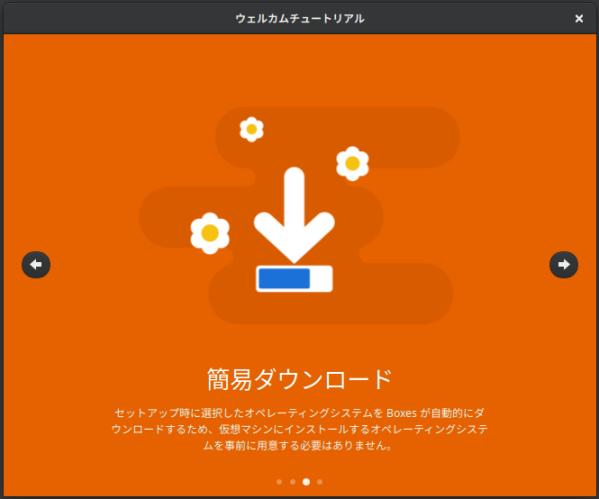

→右上の「x」で閉じると、次回から表示されません。
-
もし、一度でも起動していたら表示されません:
例えば、「Boxes」をアンインストールして、インストールし直しても二度と表示されないので注意。
-
右上の「+」で全画面表示と通常画面の切り替えができます
-
3). 「ようこそ」画面を閉じると、サムネール一覧画面:

→ボックスが何も作成されていないときの表示です。
-
4). 「Boxes」で、ヘルプにある「操作説明」を表示:
メニュー →開発 →「Boxes」
-
右上の「横3本線」ボタン →「ヘルプ」
→日本語化されたヘルプの「操作説明」が表示されるはずが、「KHelpCenter」画面が表示されました:
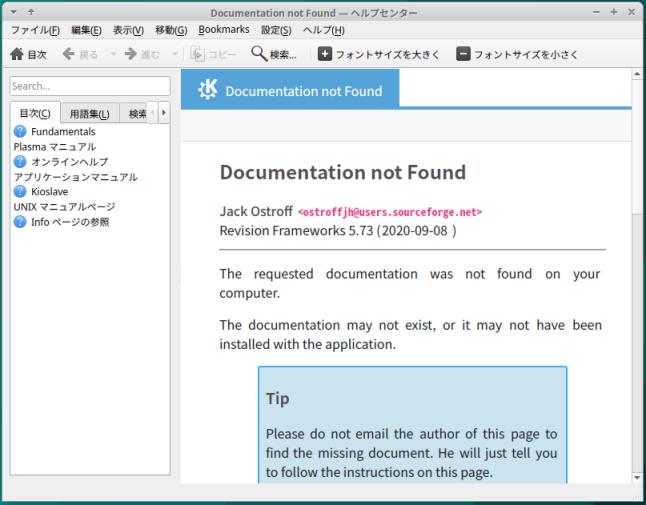
-
-
--- - --- - --- - --- - --- - --- - --- - --- - --- - ----- ----- ----- --
7. ヘルプにある「操作説明」が表示されない件を調査:
-
1). 「yelp」(ヘルプブラウザ)を起動:
$ yelp
-
2). GUI の「ヘルプ」ウィンドウが表示:
この画面は「GNOME ヘルプブラウザ」(yelp ヘルプブラウザ)と呼ばれています。
-
3). 表示されたページのアプリ一覧より、「Boxes」をクリック
→「Boxes」のヘルプにある「操作説明」が日本語で表示:
-
4). 他のアプリ(EasyTAG)で「F1」を押して、ヘルプ表示
→「ヘルプ」ではなく、 (KHelpCenter) 画面が表示、同じ現象。
-
5). Boxes の問題ではなく、アプリからヘルプを起動するとき、標準のヘルプ(GNOME ヘルプブラウザ: yelp ヘルプブラウザ)が起動されないことが問題
ちなみに、メニュー →「すべてのアプリケーション」→「ヘルプ」とすると、
Firefox ブラウザで「Welcome to Xubuntu Documentation! 」(file:///usr/share/xubuntu-docs/index.html) 画面が開きます(xubuntu-docs パッケージ)。
→関係なし。
-
6). 原因が判明:
KDE アプリ(KolourPaint ?)、もしくは、「xmllint」(libxml2-utils) をインストールして、依存で「khelpcenter」がインストールされ、そのデスクトップファイル(ヘルプ)が登録されたのが原因でした。優先度が高いようです。
-
7). デスクトップファイルを無効にすることで解決:
$ sudo mv /usr/share/applications/org.kde.Help.desktop /usr/share/applications/org.kde.Help.desktop-x
→「KolourPaint」で、ヘルプ→「ヘルプセンターハンドブック」は表示されません。
見たいときは、「こちら 」を参照。
-
Boxes のヘルプの「操作説明」が日本語で表示:
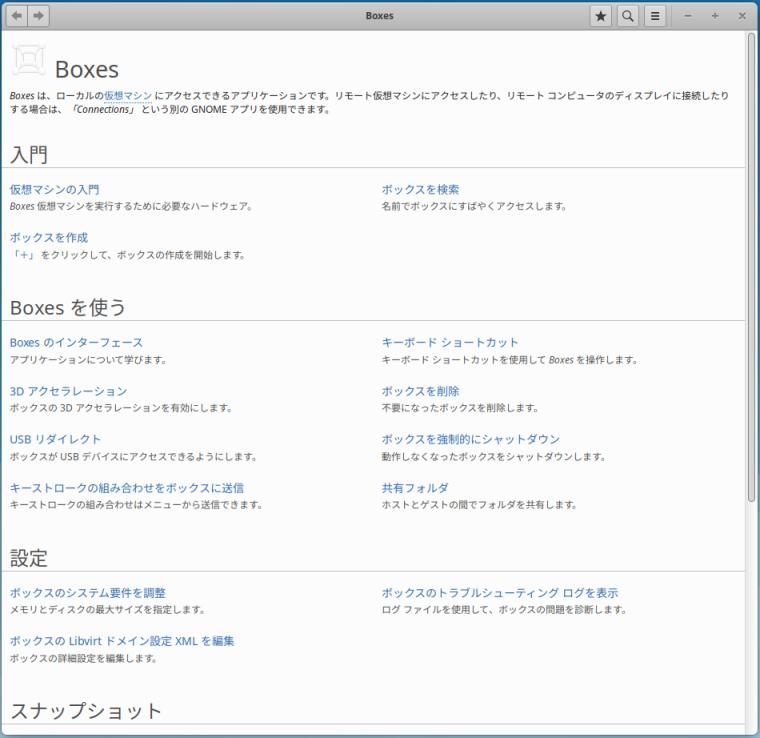
-
8). メニューに「yelp」の画面が表示されないのは、もったいないので、
-
メニューに「ヘルプ (yelp)」を追加:
$ sudo mousepad /usr/share/applications/yelp.desktop
-
下記の行を修正:
OnlyShowIn=GNOME;Unity; Icon=org.gnome.Yelp X-Ubuntu-Gettext-Domain=yelp
↓ 修正:
# OnlyShowIn=GNOME;Unity; # Icon=org.gnome.Yelp # X-Ubuntu-Gettext-Domain=yelp Name[ja]=ヘルプ (yelp) Icon=help-browser
-
起動:
メニュー →アクセサリ →「ヘルプ (yelp)」
-

→一覧にある、アプリ名をクリックすると、アプリのヘルプページが表示されました。
ちなみに、赤い線で囲っているのが、「Boxes」のヘルプの説明へのリンクです。
白いアイコンなので見えません。
-
-
--- - --- - --- - --- - --- - --- - --- - --- - --- - ----- ----- ----- ---
8. Boxes の持つ機能を確認するため、ボックスを作成
-
ゲストOS として、「Xubuntu 22.04.1 LTS」をインストール:
-
-
--- - --- - --- - --- - --- - --- - --- - --- - --- - ----- ----- ----- ----
8-1. 「Xubuntu 22.04.1 LTS」の ISO イメージをダウンロード:
-
手順は下記を参照:
-
「ISO イメージをダウンロード:」
-
~/ダウンロード/Xubuntu/xubuntu-22.04.1-desktop-amd64.iso
-
-
--- - --- - --- - --- - --- - --- - --- - --- - --- - ----- ----- ----- -----
8-2. 「Xubuntu 22.04.1 LTS」のボックスを作成:
-
UEFI 立ち上げの指定ができました。
-
1). 「Boxes」を起動:
メニュー →開発 →「Boxes」
→「Boxes」の起動:
-
インストール後の最初の起動で、「ようこそ」画面が表示されません:
→一度、APT で「Boxes」をインストールしたことがあると、アンインストールしても、表示されないみたい。
-
2). ウィンドウの左上の「+」(新規)
-
3). 「仮想マシンを作成」画面:

→「Fedora 35 …」に注目
-
4). 画面下にある「ファイルから仮想マシンを作成」をクリック:
ファイルを指定:
~/ダウンロード/Xubuntu/xubuntu-22.04.1-desktop-amd64.iso
→「開く」
-
5). 「準備中…」画面:

テンプレート: 「不明な OS」→「Ubuntu 22.04 LTS」を選択:

-
→右上の「次へ」
-
5). 「確認と作成」画面:
-
(1). 次のプロパティで新しいボックスをセットアップする準備ができました:
クルクル回って、画面が表示されません:

しかたないので、
→右上の「作成」をクリック
-
これ以上、前に進みません。
-
端末画面から起動して、メッセージを確認:
$ gnome-boxes (gnome-boxes:1941): Gtk-WARNING **: 17:05:24.671: GtkFlowBox with a model will ignore sort and filter functions (gnome-boxes:1941): Gtk-WARNING **: 17:05:24.674: GtkListBox with a model will ignore sort and filter functions Error setting up default broker: qemu+unix:///session を開けません: Failed to connect socket to '/run/user/1000/libvirt/libvirt-sock': No such file or directory (gnome-boxes:1941): Boxes-WARNING **: 17:05:30.484: (../src/app.vala:443):boxes_app_setup_default_source_co: runtime check failed: (default_connection != null) Boxes-Message: 17:06:10.484: media-manager.vala:299: Error connecting to Tracker: GDBus.Error:org.freedesktop.DBus.Error.ServiceUnknown: The name org.freedesktop.Tracker3.Miner.Files was not provided by any .service files (gnome-boxes:1941): Boxes-WARNING **: 17:06:12.130: util-app.vala:218: Failed to load http://opensuse.org/opensuse/15.4 (gnome-boxes:1941): Boxes-WARNING **: 17:06:12.131: util-app.vala:218: Failed to load http://opensuse.org/opensuse/15.4 (gnome-boxes:1941): Boxes-WARNING **: 17:06:12.131: util-app.vala:218: Failed to load http://opensuse.org/opensuse/15.4 (gnome-boxes:1941): Boxes-WARNING **: 17:06:12.131: util-app.vala:218: Failed to load http://opensuse.org/opensuse/15.4 ** (gnome-boxes:1941): CRITICAL **: 17:07:28.011: osinfo_media_supports_installer_script: assertion 'OSINFO_IS_MEDIA(media)' failed ←「確認と作成」画面で失敗。
-

-
-
--- - --- - --- - --- - --- - --- - --- - --- - --- - ----- ----- ----- ----- -
8-3. 最新の「osinfo-db」を入れてみました:
-
1). ローカルに保存された設定をクリア:
$ rm -r /home/ubn/.cache/gnome-boxes $ rm -r /home/ubn/.config/gnome-boxes
→「作成したボックス」のイメージまで削除されるので注意。まだ、ボックスを作成していないときの設定のクリアです。運用に入ったらやってはいけません。
-
2). 使用するツールの確認:
$ osinfo-db-import --help コマンド 'osinfo-db-import' が見つかりません。次の方法でインストールできます: sudo apt install osinfo-db-tools
-
$ apt list osinfo-db-tools : osinfo-db-tools/jammy 1.10.0-1 amd64
-
3). ツールのインストール:
$ sudo apt install osinfo-db-tools : 以下の追加パッケージがインストールされます: libsoup-3.0-0 libsoup-3.0-common : 続行しますか? [Y/n] n 中断しました。
→依存で「libsoup-3.0」が入ります。まずいですね。
-
バージョンの低い「osinfo-db-tools」をビルドしてもいいけど、すでに「Boxes」のビルドは終わっているので、支障はないかも。「osinfo-db」を入れたら、削除することにしました。
-
4). ツールのインストールやり直し:
$ sudo apt install osinfo-db-tools : 以下のパッケージが新たにインストールされます: libsoup-3.0-0 libsoup-3.0-common osinfo-db-tools
-
5). 「libsoup-3.0」の確認:
$ apt list libsoup-3* : libsoup-3.0-0/jammy-updates,now 3.0.7-0ubuntu1 amd64 [インストール済み、自動] libsoup-3.0-common/jammy-updates,jammy-updates,now 3.0.7-0ubuntu1 all [インストール済み、自動] libsoup-3.0-dev/jammy-updates 3.0.7-0ubuntu1 amd64 libsoup-3.0-doc/jammy-updates,jammy-updates 3.0.7-0ubuntu1 all libsoup-3.0-tests/jammy-updates 3.0.7-0ubuntu1 amd64
-
6). ソースのダウンロード:
作業フォルダを準備:
$ mkdir -p ~/ダウンロード/osinfo $ cd ~/ダウンロード/osinfo/
-
ダウンロード:
$ wget https://releases.pagure.org/libosinfo/osinfo-db-20220830.tar.xz : 2022-09-28 19:52:37 (228 KB/s) - ‘osinfo-db-20220830.tar.xz’ へ保存完了 [136300/136300]
-
確認:
$ ls -1 ~/ダウンロード/osinfo/ : osinfo-db-20220830.tar.xz
-
7). 「osinfo-db-20220830」をインストール:
osinfo-db パッケージは純粋な XML データベース ファイルで、コードは含まれておらず、ビルドも必要ありません。osinfo-db-import ツールを使って、その内容をデータベースの場所に解凍するだけです。
-
osinfo-db-import ツールで、データベースをインストール:
$ cd ~/ダウンロード/osinfo/ $ sudo osinfo-db-import --system osinfo-db-20220830.tar.xz
-
8). ツールとその依存を削除:
$ sudo apt remove libsoup-3.0-0 libsoup-3.0-common osinfo-db-tools : 以下のパッケージは「削除」されます: libsoup-3.0-0 libsoup-3.0-common osinfo-db-tools
-
9). 「libsoup-3.0」の確認:
$ apt list libsoup-3* : libsoup-3.0-0/jammy-updates 3.0.7-0ubuntu1 amd64 libsoup-3.0-common/jammy-updates,jammy-updates 3.0.7-0ubuntu1 all libsoup-3.0-dev/jammy-updates 3.0.7-0ubuntu1 amd64 libsoup-3.0-doc/jammy-updates,jammy-updates 3.0.7-0ubuntu1 all libsoup-3.0-tests/jammy-updates 3.0.7-0ubuntu1 amd64
-
10). 再起動:
$ reboot
-
11). 端末から「Boxes」を起動して、ボックスを作成してみました:
$ gnome-boxes (gnome-boxes:3231): Gtk-WARNING **: 20:36:20.723: GtkFlowBox with a model will ignore sort and filter functions (gnome-boxes:3231): Gtk-WARNING **: 20:36:20.725: GtkListBox with a model will ignore sort and filter functions Error setting up default broker: qemu+unix:///session を開けません: Failed to connect socket to '/run/user/1000/libvirt/libvirt-sock': No such file or directory (gnome-boxes:3231): Boxes-WARNING **: 20:36:26.547: (../src/app.vala:443):boxes_app_setup_default_source_co: runtime check failed: (default_connection != null) Boxes-Message: 20:36:31.939: media-manager.vala:299: Error connecting to Tracker: GDBus.Error:org.freedesktop.DBus.Error.ServiceUnknown: The name org.freedesktop.Tracker3.Miner.Files was not provided by any .service files ** (gnome-boxes:3231): CRITICAL **: 20:36:33.559: osinfo_list_get_nth: assertion 'list->priv->array->len > idx' failed (gnome-boxes:3231): GLib-GObject-CRITICAL **: 20:36:33.559: g_object_get: assertion 'G_IS_OBJECT (object)' failed ** (gnome-boxes:3231): CRITICAL **: 20:36:33.561: osinfo_list_get_nth: assertion 'list->priv->array->len > idx' failed (gnome-boxes:3231): GLib-GObject-CRITICAL **: 20:36:33.561: g_object_get: assertion 'G_IS_OBJECT (object)' failed ** (gnome-boxes:3231): CRITICAL **: 20:36:33.562: osinfo_list_get_nth: assertion 'list->priv->array->len > idx' failed (gnome-boxes:3231): GLib-GObject-CRITICAL **: 20:36:33.562: g_object_get: assertion 'G_IS_OBJECT (object)' failed ** (gnome-boxes:3231): CRITICAL **: 20:36:33.701: osinfo_list_get_nth: assertion 'list->priv->array->len > idx' failed (gnome-boxes:3231): GLib-GObject-CRITICAL **: 20:36:33.701: g_object_get: assertion 'G_IS_OBJECT (object)' failed ** (gnome-boxes:3231): CRITICAL **: 20:37:07.950: osinfo_media_supports_installer_script: assertion 'OSINFO_IS_MEDIA(media)' failed
→少しだけ、メッセージが変わったみたい。
-
「仮想マシンを作成」画面にある、「注目のダウンロード」の一覧は更新されました:

→「Fedora 36 …」に注目
-
ただし、仮想マシンを作成するまでで、次の画面へは行きませんでした:

後もう少し…。何かが足りないみたい。
-
ここまでかな。
-
-
--- - --- - --- - --- - --- - --- - --- - --- - --- - ----- ----- ----- ----- --
9. 「help」フォルダでのみの、ビルドにトライ:
-
1). 確認:
$ ls ~/ダウンロード/box/gnome-boxes-42.3/ : COPYING box423-ja.patch data po HACKING.md box423.patch gnome-boxes.doap src NEWS build-aux help subprojects README.logos builddir meson.build tests README.md copyright meson_options.txt vapi
-
$ ls ~/ダウンロード/box/gnome-boxes-42.3/help/ : C ca da el eu gl id ja meson.build pt_BR sv LINGUAS cs de es fr hu it ko pl ru uk
-
2). 「meson」でビルド:
$ cd ~/ダウンロード/box/gnome-boxes-42.3/help/
-
$ meson builddir/ : ERROR: Invalid source tree: first statement must be a call to project()
和訳:
無効なソース ツリー: 最初のステートメントは project() の呼び出しでなければなりません
-
3). meson.build の退避:
$ cd ~/ダウンロード/box/gnome-boxes-42.3/help/ $ cp meson.build meson.build-ORG
-
4). meson.build の一部修正:
$ mousepad ~/ダウンロード/box/gnome-boxes-42.3/help/meson.build
↓ ファイルの先頭に下記を追記:
project ('gnome-boxes',
['c'],
version: '42.3',
license: 'LGPLv2+',
meson_version: '>= 0.50.0',
)
gnome = import ('gnome')
i18n = import ('i18n')
cc = meson.get_compiler ('c')
-
確認:
$ cat ~/ダウンロード/box/gnome-boxes-42.3/help/meson.build
project ('gnome-boxes',
['c'],
version: '42.3',
license: 'LGPLv2+',
meson_version: '>= 0.50.0',
)
gnome = import ('gnome')
i18n = import ('i18n')
cc = meson.get_compiler ('c')
help_files = [
'3d-acceleration.page',
'backup.page',
'create.page',
'delete.page',
'disk-images.page',
'edit-domain.page',
'index.page',
'interface.page',
'keystrokes.page',
'legal.xml',
'prop-system.page',
'prop-trouble.page',
'search.page',
'shared-folders.page',
'shortcuts.page',
'shutdown.page',
'snapshot-create.page',
'snapshot-delete.page',
'snapshot-rename.page',
'snapshot-revert.page',
'supported-protocols.page',
'system-requirements.page',
'usb-redirection.page',
'virtualization.page',
'what-is-a-virtual-machine.page',
'why-do-i-need-virtual-machine.page',
]
help_media = [
'figures/boxes_icon.svg',
'figures/input-keyboard-symbolic.svg',
'figures/view-more-symbolic.svg'
]
gnome.yelp (meson.project_name (),
sources: help_files,
media: help_media,
symlink_media: true,
)
-
5). 「meson」でビルド:
$ cd ~/ダウンロード/box/gnome-boxes-42.3/help/
-
$ meson builddir/ : The Meson build system Version: 0.61.2 Source dir: /home/ubn/ダウンロード/box/gnome-boxes-42.3/help Build dir: /home/ubn/ダウンロード/box/gnome-boxes-42.3/help/builddir Build type: native build Project name: gnome-boxes Project version: 42.3 C compiler for the host machine: cc (gcc 11.2.0 "cc (Ubuntu 11.2.0-19ubuntu1) 11.2.0") C linker for the host machine: cc ld.bfd 2.38 Host machine cpu family: x86_64 Host machine cpu: x86_64 Program itstool found: YES (/usr/bin/itstool) Program msgmerge found: YES (/usr/bin/msgmerge) Program msgfmt found: YES (/usr/bin/msgfmt) Build targets in project: 59 Found ninja-1.10.1 at /usr/bin/ninja
→成功
-
結果の確認:
$ ls ~/ダウンロード/box/gnome-boxes-42.3/help/ : C ca de eu hu ja meson.build-ORG ru LINGUAS cs el fr id ko pl sv builddir da es gl it meson.build pt_BR uk
-
$ ls ~/ダウンロード/box/gnome-boxes-42.3/help/builddir/ : build.ninja meson-info meson-private compile_commands.json meson-logs
→「build.ninja」が出来ました。成功。
-
6). ninja でビルド:
$ cd ~/ダウンロード/box/gnome-boxes-42.3/help/
$ meson compile -C builddir : ninja: Entering directory `/home/ubn/ダウンロード/box/gnome-boxes-42.3/help/builddir' [38/38] Generating uk/help-gnome-boxes-uk with a custom command
-
結果の確認:
$ ls ~/ダウンロード/box/gnome-boxes-42.3/help/builddir/ : build.ninja da eu id meson-info pt_BR ca de fr it meson-logs ru compile_commands.json el gl ja meson-private sv cs es hu ko pl uk
-
$ ls -1 ~/ダウンロード/box/gnome-boxes-42.3/help/builddir/ja/ : 3d-acceleration.page backup.page create.page delete.page disk-images.page edit-domain.page gnome-boxes-ja.gmo index.page interface.page keystrokes.page legal.xml prop-system.page prop-trouble.page search.page shared-folders.page shortcuts.page shutdown.page snapshot-create.page snapshot-delete.page snapshot-rename.page snapshot-revert.page supported-protocols.page system-requirements.page usb-redirection.page virtualization.page what-is-a-virtual-machine.page why-do-i-need-virtual-machine.page
→翻訳に必要なファイルが生成されました。
画像の「finger」フォルダがなくて、翻訳するときの一時的な「gnome-boxes-ja.gmo」(不要)があります。 上記で一覧表示された page ファイルがあれば十分です。
-
page ファイルが日本語に翻訳されているか確認:
$ cd ~/ダウンロード/box/gnome-boxes-42.3/help/
-
ひとつを抜粋:
$ tail -n 4 builddir/ja/3d-acceleration.page
<p>すでに実行中の仮想マシンで 3D アクセラレーションを有効にすると、ボックスの再起動後に変更が適用されます。</p> </note> </page>
→翻訳 OK
-
7). 日本語化パッチに使うフォルダを作成:
$ cd ~/ダウンロード/box/gnome-boxes-42.3/help/builddir/ja/ $ mkdir -p test-dir $ cp *.page test-dir $ cp -r ~/ダウンロード/box/gnome-boxes-42.3/help/C/figures test-dir
-
結果の確認:
$ ls -1 ~/ダウンロード/box/gnome-boxes-42.3/help/builddir/ja/test-dir/ : 3d-acceleration.page backup.page create.page delete.page disk-images.page edit-domain.page figures index.page interface.page keystrokes.page prop-system.page prop-trouble.page search.page shared-folders.page shortcuts.page shutdown.page snapshot-create.page snapshot-delete.page snapshot-rename.page snapshot-revert.page supported-protocols.page system-requirements.page usb-redirection.page virtualization.page what-is-a-virtual-machine.page why-do-i-need-virtual-machine.page
$ ls -l ~/ダウンロード/box/gnome-boxes-42.3/help/builddir/ja/test-dir/figures/ : -rw-rw-r-- 1 ubn ubn 5443 9月 29 05:32 boxes_icon.svg -rw-rw-r-- 1 ubn ubn 6068 9月 29 05:32 input-keyboard-symbolic.svg -rw-rw-r-- 1 ubn ubn 265 9月 29 05:32 view-more-symbolic.svg
→リンクではなく、確実な実体をコピーしました。
-
8). こちらのフォルダの中身をシステムに配置すれば OK
-
9). 翻訳された po ファイルのフォルダにて、日本語化するときに「こちら 」の手順が使えます
-
-
まとめ
「Boxes」(42.3) のソースから、「Boxes」をビルドして、インストールしてみました。
うまく行かないことが多くて、ブログの投稿がだいぶ遅くなりました。
-
ヘルプの日本語化はできましたが、「ボックスの作成」が出来ません。これでは使えません。
何かが足りないのか、そういう不具合があったバージョンなのか、わかりません。簡単には行きませんね。
-
-
ただし、個人的には、次回に活かせる多くの成果が得られたと思います。
-
-
-
-
-
目次
-
-
- 目次
- --- - --- - --- - --- - --- - --- - --- - --- - --- - -
- Xubuntu 22.04.1 LTS のデスクトップ画面:
- --- - --- - --- - --- - --- - --- - --- - --- - --- - --
- 「Xubuntu」について:
- --- - --- - --- - --- - --- - --- - --- - --- - --- - ---
- 1. Meson をapt でインストール:
- --- - --- - --- - --- - --- - --- - --- - --- - --- - ----
- 2. 「Boxes」(42.3) のソースをダウンロード:
- --- - --- - --- - --- - --- - --- - --- - --- - --- - -----
- 3. ソースにある「subprojects」フォルダを確認:
- --- - --- - --- - --- - --- - --- - --- - --- - --- - ----- -
- 3-1. 空の「gtk-frdp」フォルダに、中身をダウンロード:
- --- - --- - --- - --- - --- - --- - --- - --- - --- - ----- --
- 3-2. 空の「libovf-glib」フォルダに、中身をダウンロード:
- --- - --- - --- - --- - --- - --- - --- - --- - --- - ----- ---
- 4. 任意: 「Boxes」のヘルプの日本語化:
- --- - --- - --- - --- - --- - --- - --- - --- - --- - ----- ----
- 4-1. パッチ適用時のエラーを回避する処理:
- --- - --- - --- - --- - --- - --- - --- - --- - --- - ----- -----
- 4-2. page ファイルの先頭に「XML 宣言文」を追記:
- --- - --- - --- - --- - --- - --- - --- - --- - --- - ----- ----- -
- 4-3. 参考: XML ファイルから pot ファイルを作成:
- --- - --- - --- - --- - --- - --- - --- - --- - --- - ----- ----- --
- 4-4. ヘルプの日本語化のパッチファイルを作成:
- --- - --- - --- - --- - --- - --- - --- - --- - --- - ----- ----- ---
- 5. 「Boxes」をソースからビルド:
- --- - --- - --- - --- - --- - --- - --- - --- - --- - ----- ----- ----
- 5-1. 依存パッケージのインストール:
- --- - --- - --- - --- - --- - --- - --- - --- - --- - ----- ----- -----
- 5-2. 「meson」でビルドして、インストール:
- --- - --- - --- - --- - --- - --- - --- - --- - --- - ----- ----- ----- -
- 6. 「Boxes」の起動:
- --- - --- - --- - --- - --- - --- - --- - --- - --- - ----- ----- ----- --
- 7. ヘルプにある「操作説明」が表示されない件を調査:
- --- - --- - --- - --- - --- - --- - --- - --- - --- - ----- ----- ----- ---
- 8. Boxes の持つ機能を確認するため、ボックスを作成
- --- - --- - --- - --- - --- - --- - --- - --- - --- - ----- ----- ----- ----
- 8-1. 「Xubuntu 22.04.1 LTS」の ISO イメージをダウンロード:
- --- - --- - --- - --- - --- - --- - --- - --- - --- - ----- ----- ----- -----
- 8-2. 「Xubuntu 22.04.1 LTS」のボックスを作成:
- --- - --- - --- - --- - --- - --- - --- - --- - --- - ----- ----- ----- ----- -
- 8-3. 最新の「osinfo-db」を入れてみました:
- --- - --- - --- - --- - --- - --- - --- - --- - --- - ----- ----- ----- ----- --
- 9. 「help」フォルダでのみの、ビルドにトライ:
- まとめ
- -
-
-
-