登録日: 2021-11-12 更新日: 2021-12-27
Haiku にて、Linux アプリをHaiku に移植するときに使われる環境 「Haikuports」を構築 しました。
前回、「qpdfview-0.4.18-4」の日本語化にトライしました。 その後「qpdfview-0.4.18-5」にレシピが更新されて日本語化されたので、Haiku では日本語化の作業は不要になりました。
-
今回はその続きです。
qpdfview の翻訳サイトにて、iT では一般的な言い回しに翻訳を修正しましたが、今だに反映されていません。
いつ反映されるのかはわからないので、日本語化された「qpdfview-0.4.18-5」のパッケージのレシピを使い、日本語の翻訳(翻訳ファイルとヘルプファイル)を修正、そして、Haiku のシステム更新があっても上書きされないようにしました。その備忘録です。
-
ちなみに、その翻訳をXubuntu にインストールした「qpdfview」にも反映させてみました。内容は「こちら 」を参照。
-
-
USB メモリに「nightly ビルド」の「Haiku R1/beta3」をインストール しました。システムとしては最新です。そこで作業しました。
-
-
使用したPC は「ASUS Chromebox CN60」で、 プロセッサは第4世代の「Intel Celeron 2955U 」です。
-
(注)リンクを戻るときはブラウザの左上の「←」をクリック
-
-
目次
-
-
今回の作業:
2). 「通常のヘルプとして使うとき:」
4). 「パッケージ化:」
5). 「ホームにインストール:」
-
-
-
-
--- - --- - --- - --- - --- - --- - --- - --- - --- - --- - --- - -
-
「 Haiku R1/beta3」のデスクトップ
-
「nightly ビルド」のデスクトップ画面:
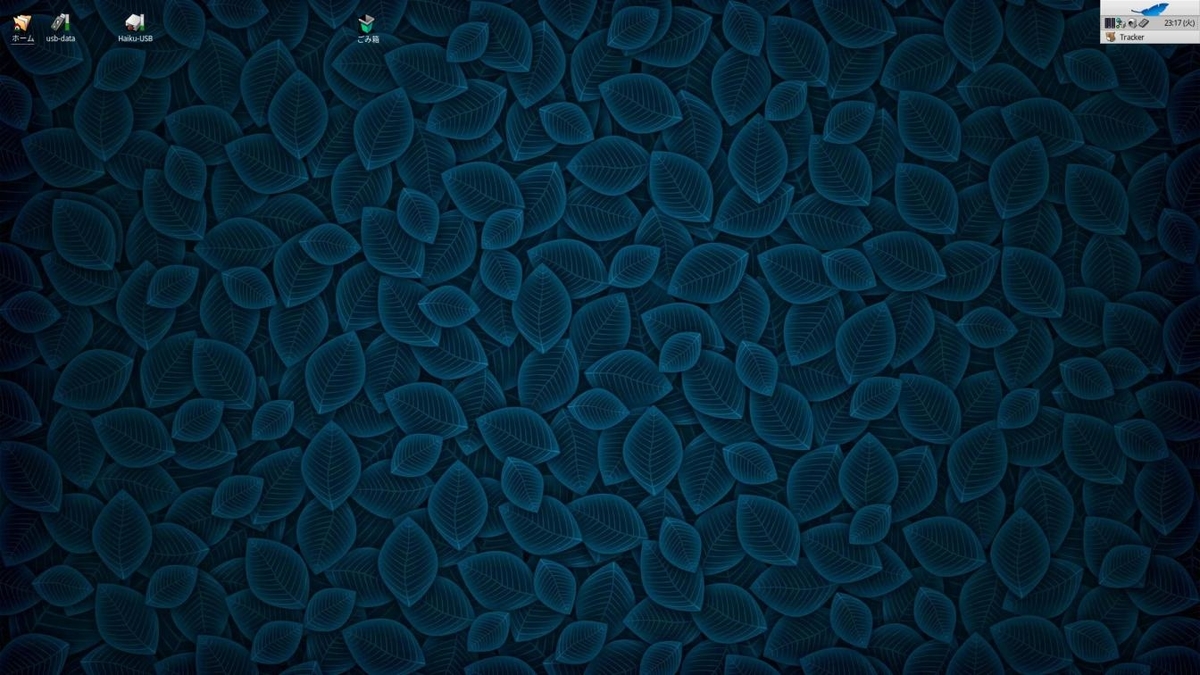
→「nightly ビルド」は開発版と言えますが、更新の回数が多いので不具合が解消されている可能性があります。
壁紙は個人的に変更しています。
-
「nightly ビルド」のアイコン:

→立ち上げデバイス(ボリューム)には「てんとう虫」マークが付きます。
-
「qpdfview-0.4.18」のメニューを日本語化:
-
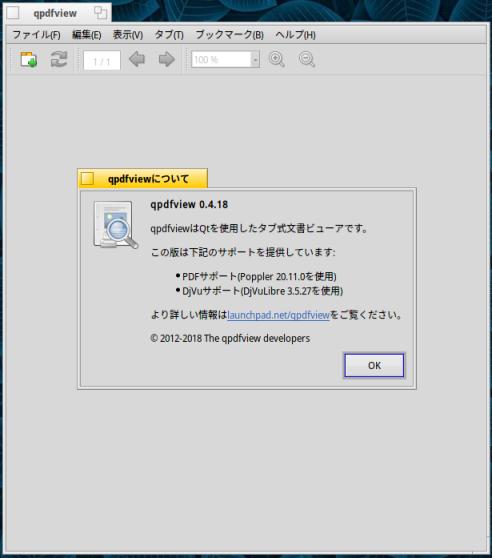
→メニューに「ブックマーク」があることに注目。
-
「qpdfview-0.4.18」のヘルプ(目次)を日本語化:
-
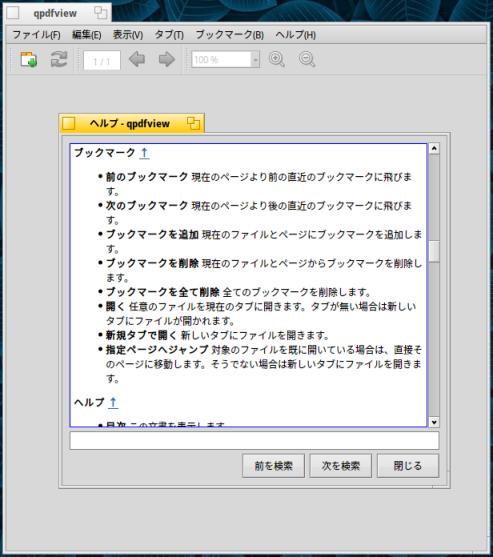
→ヘルプ(目次)が日本語化されていることに注目。
-
-
--- - --- - --- - --- - --- - --- - --- - --- - --- - --- - --- - --
-
現在のシステムのバージョン:
-
2021-11-12 現在:
~> uname -v hrev55633 Nov 11 2021 07:49:08
→「nightly ビルド」は、頻繁に更新されています。
-
時々、デスクトップが表示しきれないことがあるので、
もし、立ち上げで背景色のまま、デスクトップが表示されないときは「ココ 」を参照
-
-
--- - --- - --- - --- - --- - --- - --- - --- - --- - --- - --- - ---
-
1. 前回までの作業:
-
Linux アプリをHaiku に移植するときに使われる環境を準備:
-
前回の移植例:
「Haiku」にてアプリを日本語化「qpdfview」編〈H136-5〉
-
今回はその続きとなります。
-
-
--- - --- - --- - --- - --- - --- - --- - --- - --- - --- - --- - ----
-
2.「haikuports」ツリーにて、アプリを確認:
-
「Haiku」にてアプリを日本語化する準備〈H136-1〉 が終わっていれば作業できます。
-
PDF ビュワーの「qpdfview-0.4.18」の在り処の表示:
> cd ~/Git/haikuporter/ > haikuporter -o qpdfview /boot/home/Git/haikuports/app-text/qpdfview
> cd ~/Git/haikuports/app-text/qpdfview/ > ls -1 additional-files download patches ←(パッチファイルが置かれてます) qpdfview-0.4.18.recipe ←(レシピファイル: 必須) work-0.4.18 ←(作業フォルダ)更新チェックで自動で作られたもの > ls additional-files qpdfview.rdef.in > ls patches qpdfview-0.4.18.patchset ←(ソースファイルを修正したい場合に使います)
-
-
--- - --- - --- - --- - --- - --- - --- - --- - --- - --- - --- - -----
-
3. レシピファイルとパッチファイルを最新に置換え:
-
1). 最新なのか、レシピファイルで確認:
「qpdfview-0.4.18-5」にアップする前(2021-11-09 以前)に、「Haikuports」を構築していた場合はレシピファイルとパッチファイルは古い状態です。
もし、下記にて、「3行のコメント」が含まれていれば最新につき、こちらの作業は要りません。
> cat ~/Git/haikuports/app-text/qpdfview/qpdfview-0.4.18.recipe
:
#To translate the help file, modify "translations/qpdfview_??.ts".
#Replace the written "<translation>help.html</translation>"
# with "<translation>help_??.html</translation>".
-
参考: 最新のレシピファイル:
GitHub haikuports/app-text/qpdfview/qpdfview-0.4.18.recipe
-
参考: 最新のパッチファイル:
GitHub haikuports/app-text/qpdfview/patches/qpdfview-0.4.18.patchset
-
2). 念の為、レシピとパッチを退避:
> cd ~/Git/haikuports/app-text/qpdfview/ > cp qpdfview-0.4.18.recipe qpdfview-0.4.18.recipe-ORG > cp patches/qpdfview-0.4.18.patchset qpdfview-0.4.18.patchset-ORG
-
3). レシピファイルを最新に置換え:
> lpe ~/Git/haikuports/app-text/qpdfview/qpdfview-0.4.18.recipe
下記に置換え:
SUMMARY="A tabbed document viewer"
DESCRIPTION="qPDFView is a tabbed document viewer using Poppler, libspectre, \
DjVuLibre, CUPS and Qt, licensed under GPL version 2 or later."
HOMEPAGE="https://launchpad.net/qpdfview/"
COPYRIGHT="Adam Reichold et al."
LICENSE="GNU GPL v2"
REVISION="5"
SOURCE_URI="$HOMEPAGE/trunk/$portVersion/+download/qpdfview-$portVersion.tar.gz"
CHECKSUM_SHA256="cc642e7fa74029373ca9b9fbc29adc4883f8b455130a78ad54746d6844a0396c"
SOURCE_DIR="qpdfview-$portVersion"
PATCHES="qpdfview-$portVersion.patchset"
ADDITIONAL_FILES="qpdfview.rdef.in"
ARCHITECTURES="all !x86_gcc2"
SECONDARY_ARCHITECTURES="x86"
PROVIDES="
qpdfview$secondaryArchSuffix = $portVersion
app:qPDFView$secondaryArchSuffix = $portVersion
"
REQUIRES="
haiku$secondaryArchSuffix
lib:libdjvulibre$secondaryArchSuffix
lib:libGl$secondaryArchSuffix
lib:libmagic$secondaryArchSuffix
lib:libpoppler$secondaryArchSuffix
lib:libpoppler_qt5$secondaryArchSuffix
lib:libQt5Concurrent$secondaryArchSuffix
lib:libQt5Core$secondaryArchSuffix
lib:libQt5Gui$secondaryArchSuffix
lib:libQt5PrintSupport$secondaryArchSuffix
lib:libQt5Sql$secondaryArchSuffix
lib:libQt5Svg$secondaryArchSuffix
lib:libQt5Widgets$secondaryArchSuffix
"
BUILD_REQUIRES="
haiku${secondaryArchSuffix}_devel
devel:libdjvulibre$secondaryArchSuffix
devel:libGl$secondaryArchSuffix
devel:libmagic$secondaryArchSuffix
devel:libpoppler$secondaryArchSuffix >= 104
devel:libpoppler_qt5$secondaryArchSuffix
devel:libQt5Concurrent$secondaryArchSuffix
devel:libQt5Core$secondaryArchSuffix
devel:libQt5Gui$secondaryArchSuffix
devel:libQt5PrintSupport$secondaryArchSuffix
devel:libQt5Sql$secondaryArchSuffix
devel:libQt5Svg$secondaryArchSuffix
devel:libQt5Widgets$secondaryArchSuffix
devel:libz$secondaryArchSuffix
"
BUILD_PREREQUIRES="
cmd:gcc$secondaryArchSuffix
cmd:lrelease$secondaryArchSuffix >= 5
cmd:make
cmd:pkg_config$secondaryArchSuffix
cmd:qmake$secondaryArchSuffix >= 5
"
BUILD()
{
lrelease qpdfview.pro
mkdir -p haiku_build && cd haiku_build
qmake ../qpdfview.pro \
CONFIG+="without_ps without_cups without_synctex without_dbus without_signals" \
TARGET_INSTALL_PATH=$appsDir/qPDFView \
PLUGIN_INSTALL_PATH=$appsDir/qPDFView/lib \
DATA_INSTALL_PATH=$appsDir/qPDFView/data \
MANUAL_INSTALL_PATH=$manDir
make $jobArgs
}
INSTALL()
{
cd haiku_build
make install
#To translate the help file, modify "translations/qpdfview_??.ts".
#Replace the written "<translation>help.html</translation>"
# with "<translation>help_??.html</translation>".
mv $appsDir/qPDFView/qpdfview $appsDir/qPDFView/qPDFView
# Icon
local MAJOR="`echo "$portVersion" | cut -d. -f1`"
local MIDDLE="`echo "$portVersion" | cut -d. -f2`"
local MINOR="`echo "$portVersion" | cut -d. -f3`"
sed \
-e "s|@MAJOR@|$MAJOR|" \
-e "s|@MIDDLE@|$MIDDLE|" \
-e "s|@MINOR@|$MINOR|" \
$portDir/additional-files/qpdfview.rdef.in > qpdfview.rdef
addResourcesToBinaries qpdfview.rdef \
$appsDir/qPDFView/qPDFView
addAppDeskbarSymlink $appsDir/qPDFView/qPDFView
}
-
4). パッチファイルを最新に置換え:
> lpe ~/Git/haikuports/app-text/qpdfview/patches/qpdfview-0.4.18.patchset
下記に置換え:
From c75c6606e3ad5c701cf6ab78c2b68dad1abdc3cd Mon Sep 17 00:00:00 2001
From: =?UTF-8?q?Zolt=C3=A1n=20Mizsei?= <zmizsei@extrowerk.com>
Date: Tue, 11 Jul 2017 14:16:23 +0200
Subject: Haiku build fix
diff --git a/application.pro b/application.pro
index 509f6e2..4893525 100644
--- a/application.pro
+++ b/application.pro
@@ -262,6 +262,8 @@ static_resources {
RESOURCES += help.qrc translations.qrc
}
+haiku:LIBS += -lnetwork -lpoppler -lpoppler-qt5
+
DEFINES += DATA_INSTALL_PATH=\\\"$${DATA_INSTALL_PATH}\\\"
--
2.30.0
From ec4088665b53ea9e343997d319c2b1db89944fb9 Mon Sep 17 00:00:00 2001
From: Jerome Duval <jerome.duval@gmail.com>
Date: Fri, 15 Jan 2021 09:38:14 +0100
Subject: Patch for newer Qt versions
diff --git a/sources/model.h b/sources/model.h
index 6363c32..dc10a8c 100644
--- a/sources/model.h
+++ b/sources/model.h
@@ -27,6 +27,7 @@ along with qpdfview. If not, see <http://www.gnu.org/licenses/>.
#include <QtPlugin>
#include <QWidget>
#include <QVector>
+#include <QPainterPath>
class QAbstractItemModel;
class QColor;
--
2.30.0
From b5af672c965a1febb3521ed1875d712804fc6350 Mon Sep 17 00:00:00 2001
From: FuRuYa7 <mymail@mydomain.org>
Date: Fri, 29 Oct 2021 15:04:08 +0900
Subject: [PATCH] Changed to reflect Japanese translation files
diff --git a/qpdfview.pro b/qpdfview.pro
index b9c112f..2170492 100644
--- a/qpdfview.pro
+++ b/qpdfview.pro
@@ -41,11 +41,13 @@ TRANSLATIONS += \
translations/qpdfview_da.ts \
translations/qpdfview_de.ts \
translations/qpdfview_el.ts \
+ translations/qpdfview_en_AU.ts \
translations/qpdfview_en_GB.ts \
translations/qpdfview_eo.ts \
translations/qpdfview_es.ts \
translations/qpdfview_eu.ts \
translations/qpdfview_fi.ts \
+ translations/qpdfview_fa.ts \
translations/qpdfview_fr.ts \
translations/qpdfview_gl.ts \
translations/qpdfview_he.ts \
@@ -53,21 +55,31 @@ TRANSLATIONS += \
translations/qpdfview_hu.ts \
translations/qpdfview_id.ts \
translations/qpdfview_it.ts \
+ translations/qpdfview_ja.ts \
translations/qpdfview_kk.ts \
+ translations/qpdfview_ko.ts \
+ translations/qpdfview_ku.ts \
translations/qpdfview_ky.ts \
translations/qpdfview_lt.ts \
+ translations/qpdfview_lv.ts \
translations/qpdfview_ms.ts \
translations/qpdfview_my.ts \
+ translations/qpdfview_nb.ts \
+ translations/qpdfview_nds.ts \
+ translations/qpdfview_oc.ts \
translations/qpdfview_pl.ts \
translations/qpdfview_pt.ts \
translations/qpdfview_pt_BR.ts \
translations/qpdfview_ro.ts \
translations/qpdfview_ru.ts \
translations/qpdfview_sk.ts \
+ translations/qpdfview_sr.ts \
translations/qpdfview_sv.ts \
translations/qpdfview_th.ts \
translations/qpdfview_tr.ts \
translations/qpdfview_ug.ts \
translations/qpdfview_uk.ts \
+ translations/qpdfview_uz.ts \
translations/qpdfview_vi.ts \
- translations/qpdfview_zh_CN.ts
+ translations/qpdfview_zh_CN.ts \
+ translations/qpdfview_zh_TW.ts
diff --git a/translations.qrc b/translations.qrc
index 7627a38..d631e13 100644
--- a/translations.qrc
+++ b/translations.qrc
@@ -10,10 +10,12 @@
<file alias="qpdfview_da.qm">translations/qpdfview_da.qm</file>
<file alias="qpdfview_de.qm">translations/qpdfview_de.qm</file>
<file alias="qpdfview_el.qm">translations/qpdfview_el.qm</file>
+ <file alias="qpdfview_en_AU.qm">translations/qpdfview_en_AU.qm</file>
<file alias="qpdfview_en_GB.qm">translations/qpdfview_en_GB.qm</file>
<file alias="qpdfview_eo.qm">translations/qpdfview_eo.qm</file>
<file alias="qpdfview_es.qm">translations/qpdfview_es.qm</file>
<file alias="qpdfview_eu.qm">translations/qpdfview_eu.qm</file>
+ <file alias="qpdfview_fa.qm">translations/qpdfview_fa.qm</file>
<file alias="qpdfview_fi.qm">translations/qpdfview_fi.qm</file>
<file alias="qpdfview_fr.qm">translations/qpdfview_fr.qm</file>
<file alias="qpdfview_gl.qm">translations/qpdfview_gl.qm</file>
@@ -22,23 +24,33 @@
<file alias="qpdfview_hu.qm">translations/qpdfview_hu.qm</file>
<file alias="qpdfview_id.qm">translations/qpdfview_id.qm</file>
<file alias="qpdfview_it.qm">translations/qpdfview_it.qm</file>
+ <file alias="qpdfview_ja.qm">translations/qpdfview_ja.qm</file>
<file alias="qpdfview_kk.qm">translations/qpdfview_kk.qm</file>
+ <file alias="qpdfview_ko.qm">translations/qpdfview_ko.qm</file>
+ <file alias="qpdfview_ku.qm">translations/qpdfview_ku.qm</file>
<file alias="qpdfview_ky.qm">translations/qpdfview_ky.qm</file>
<file alias="qpdfview_lt.qm">translations/qpdfview_lt.qm</file>
+ <file alias="qpdfview_lv.qm">translations/qpdfview_lv.qm</file>
<file alias="qpdfview_ms.qm">translations/qpdfview_ms.qm</file>
<file alias="qpdfview_my.qm">translations/qpdfview_my.qm</file>
+ <file alias="qpdfview_nb.qm">translations/qpdfview_nb.qm</file>
+ <file alias="qpdfview_nds.qm">translations/qpdfview_nds.qm</file>
+ <file alias="qpdfview_oc.qm">translations/qpdfview_oc.qm</file>
<file alias="qpdfview_pl.qm">translations/qpdfview_pl.qm</file>
<file alias="qpdfview_pt_BR.qm">translations/qpdfview_pt_BR.qm</file>
<file alias="qpdfview_pt.qm">translations/qpdfview_pt.qm</file>
<file alias="qpdfview_ro.qm">translations/qpdfview_ro.qm</file>
<file alias="qpdfview_ru.qm">translations/qpdfview_ru.qm</file>
<file alias="qpdfview_sk.qm">translations/qpdfview_sk.qm</file>
+ <file alias="qpdfview_sr.qm">translations/qpdfview_sr.qm</file>
<file alias="qpdfview_sv.qm">translations/qpdfview_sv.qm</file>
<file alias="qpdfview_th.qm">translations/qpdfview_th.qm</file>
<file alias="qpdfview_tr.qm">translations/qpdfview_tr.qm</file>
<file alias="qpdfview_ug.qm">translations/qpdfview_ug.qm</file>
<file alias="qpdfview_uk.qm">translations/qpdfview_uk.qm</file>
+ <file alias="qpdfview_uz.qm">translations/qpdfview_uz.qm</file>
<file alias="qpdfview_vi.qm">translations/qpdfview_vi.qm</file>
<file alias="qpdfview_zh_CN.qm">translations/qpdfview_zh_CN.qm</file>
+ <file alias="qpdfview_zh_TW.qm">translations/qpdfview_zh_TW.qm</file>
</qresource>
</RCC>
--
2.30.2
From 5860cc6ebce838730c160506b701509c573e4ac0 Mon Sep 17 00:00:00 2001
From: FuRuYa7 <mymail@mydomain.org>
Date: Fri, 29 Oct 2021 15:06:01 +0900
Subject: [PATCH] Fix to translate help file
diff --git a/translations/qpdfview_az.ts b/translations/qpdfview_az.ts
index 61e42ee..1403809 100644
--- a/translations/qpdfview_az.ts
+++ b/translations/qpdfview_az.ts
@@ -417,7 +417,7 @@
<location filename="../sources/helpdialog.cpp" line="48"/>
<source>help.html</source>
<extracomment>Please replace by file name of localized help if available, e.g. "help_fr.html".</extracomment>
- <translation>help.html</translation>
+ <translation>help_az.html</translation>
</message>
<message>
<location filename="../sources/helpdialog.cpp" line="63"/>
diff --git a/translations/qpdfview_bg.ts b/translations/qpdfview_bg.ts
index 2f369d4..1a67a8e 100644
--- a/translations/qpdfview_bg.ts
+++ b/translations/qpdfview_bg.ts
@@ -417,7 +417,7 @@
<location filename="../sources/helpdialog.cpp" line="48"/>
<source>help.html</source>
<extracomment>Please replace by file name of localized help if available, e.g. "help_fr.html".</extracomment>
- <translation>help.html</translation>
+ <translation>help_bg.html</translation>
</message>
<message>
<location filename="../sources/helpdialog.cpp" line="63"/>
diff --git a/translations/qpdfview_da.ts b/translations/qpdfview_da.ts
index 0b0e167..e440414 100644
--- a/translations/qpdfview_da.ts
+++ b/translations/qpdfview_da.ts
@@ -417,7 +417,7 @@
<location filename="../sources/helpdialog.cpp" line="48"/>
<source>help.html</source>
<extracomment>Please replace by file name of localized help if available, e.g. "help_fr.html".</extracomment>
- <translation>help.html</translation>
+ <translation>help_da.html</translation>
</message>
<message>
<location filename="../sources/helpdialog.cpp" line="63"/>
diff --git a/translations/qpdfview_fa.ts b/translations/qpdfview_fa.ts
index 875530e..7720023 100644
--- a/translations/qpdfview_fa.ts
+++ b/translations/qpdfview_fa.ts
@@ -429,9 +429,8 @@
<message>
<location filename="../sources/helpdialog.cpp" line="48"/>
<source>help.html</source>
- <extracomment>Please replace by file name of localized help if available, e.g. "help_fr.html".
-</extracomment>
- <translation type="unfinished"></translation>
+ <extracomment>Please replace by file name of localized help if available, e.g. "help_fr.html".</extracomment>
+ <translation>help_fa.html</translation>
</message>
<message>
<location filename="../sources/helpdialog.cpp" line="63"/>
diff --git a/translations/qpdfview_fi.ts b/translations/qpdfview_fi.ts
index 72b8147..2f2b8f8 100644
--- a/translations/qpdfview_fi.ts
+++ b/translations/qpdfview_fi.ts
@@ -417,7 +417,7 @@
<location filename="../sources/helpdialog.cpp" line="48"/>
<source>help.html</source>
<extracomment>Please replace by file name of localized help if available, e.g. "help_fr.html".</extracomment>
- <translation type="unfinished"></translation>
+ <translation>help_fi.html</translation>
</message>
<message>
<location filename="../sources/helpdialog.cpp" line="63"/>
diff --git a/translations/qpdfview_gl.ts b/translations/qpdfview_gl.ts
index 6169aeb..896ea10 100644
--- a/translations/qpdfview_gl.ts
+++ b/translations/qpdfview_gl.ts
@@ -417,7 +417,7 @@
<location filename="../sources/helpdialog.cpp" line="48"/>
<source>help.html</source>
<extracomment>Please replace by file name of localized help if available, e.g. "help_fr.html".</extracomment>
- <translation>help.html</translation>
+ <translation>help_gl.html</translation>
</message>
<message>
<location filename="../sources/helpdialog.cpp" line="63"/>
diff --git a/translations/qpdfview_ja.ts b/translations/qpdfview_ja.ts
index c0c8d4f..88446dc 100644
--- a/translations/qpdfview_ja.ts
+++ b/translations/qpdfview_ja.ts
@@ -429,9 +429,8 @@
<message>
<location filename="../sources/helpdialog.cpp" line="48"/>
<source>help.html</source>
- <extracomment>Please replace by file name of localized help if available, e.g. "help_fr.html".
-</extracomment>
- <translation>help.html</translation>
+ <extracomment>Please replace by file name of localized help if available, e.g. "help_fr.html".</extracomment>
+ <translation>help_ja.html</translation>
</message>
<message>
<location filename="../sources/helpdialog.cpp" line="63"/>
diff --git a/translations/qpdfview_ko.ts b/translations/qpdfview_ko.ts
index 5ab35b3..3a7b272 100644
--- a/translations/qpdfview_ko.ts
+++ b/translations/qpdfview_ko.ts
@@ -429,9 +429,8 @@
<message>
<location filename="../sources/helpdialog.cpp" line="48"/>
<source>help.html</source>
- <extracomment>Please replace by file name of localized help if available, e.g. "help_fr.html".
-</extracomment>
- <translation type="unfinished"></translation>
+ <extracomment>Please replace by file name of localized help if available, e.g. "help_fr.html".</extracomment>
+ <translation>help_ko.html</translation>
</message>
<message>
<location filename="../sources/helpdialog.cpp" line="63"/>
diff --git a/translations/qpdfview_ku.ts b/translations/qpdfview_ku.ts
index 0e721f7..436b43b 100644
--- a/translations/qpdfview_ku.ts
+++ b/translations/qpdfview_ku.ts
@@ -429,9 +429,8 @@
<message>
<location filename="../sources/helpdialog.cpp" line="48"/>
<source>help.html</source>
- <extracomment>Please replace by file name of localized help if available, e.g. "help_fr.html".
-</extracomment>
- <translation type="unfinished"></translation>
+ <extracomment>Please replace by file name of localized help if available, e.g. "help_fr.html".</extracomment>
+ <translation>help_ku.html</translation>
</message>
<message>
<location filename="../sources/helpdialog.cpp" line="63"/>
diff --git a/translations/qpdfview_ms.ts b/translations/qpdfview_ms.ts
index 9756691..38b4147 100644
--- a/translations/qpdfview_ms.ts
+++ b/translations/qpdfview_ms.ts
@@ -417,7 +417,7 @@
<location filename="../sources/helpdialog.cpp" line="48"/>
<source>help.html</source>
<extracomment>Please replace by file name of localized help if available, e.g. "help_fr.html".</extracomment>
- <translation>help.html</translation>
+ <translation>help_ms.html</translation>
</message>
<message>
<location filename="../sources/helpdialog.cpp" line="63"/>
diff --git a/translations/qpdfview_pl.ts b/translations/qpdfview_pl.ts
index 99bc54c..b9f2763 100644
--- a/translations/qpdfview_pl.ts
+++ b/translations/qpdfview_pl.ts
@@ -417,7 +417,7 @@
<location filename="../sources/helpdialog.cpp" line="48"/>
<source>help.html</source>
<extracomment>Please replace by file name of localized help if available, e.g. "help_fr.html".</extracomment>
- <translation>help.html</translation>
+ <translation>help_pl.html</translation>
</message>
<message>
<location filename="../sources/helpdialog.cpp" line="63"/>
diff --git a/translations/qpdfview_sr.ts b/translations/qpdfview_sr.ts
index 19c2b58..e6c387e 100644
--- a/translations/qpdfview_sr.ts
+++ b/translations/qpdfview_sr.ts
@@ -429,9 +429,8 @@
<message>
<location filename="../sources/helpdialog.cpp" line="48"/>
<source>help.html</source>
- <extracomment>Please replace by file name of localized help if available, e.g. "help_fr.html".
-</extracomment>
- <translation>помоћ_rs.html</translation>
+ <extracomment>Please replace by file name of localized help if available, e.g. "help_fr.html".</extracomment>
+ <translation>help_sr.html</translation>
</message>
<message>
<location filename="../sources/helpdialog.cpp" line="63"/>
diff --git a/translations/qpdfview_sv.ts b/translations/qpdfview_sv.ts
index 24cdc6b..9dc9ee3 100644
--- a/translations/qpdfview_sv.ts
+++ b/translations/qpdfview_sv.ts
@@ -417,7 +417,7 @@
<location filename="../sources/helpdialog.cpp" line="48"/>
<source>help.html</source>
<extracomment>Please replace by file name of localized help if available, e.g. "help_fr.html".</extracomment>
- <translation>help.html</translation>
+ <translation>help_sv.html</translation>
</message>
<message>
<location filename="../sources/helpdialog.cpp" line="63"/>
diff --git a/translations/qpdfview_tr.ts b/translations/qpdfview_tr.ts
index 3c8e8a7..465b3b0 100644
--- a/translations/qpdfview_tr.ts
+++ b/translations/qpdfview_tr.ts
@@ -417,7 +417,7 @@
<location filename="../sources/helpdialog.cpp" line="48"/>
<source>help.html</source>
<extracomment>Please replace by file name of localized help if available, e.g. "help_fr.html".</extracomment>
- <translation>yardım.html</translation>
+ <translation>help_tr.html</translation>
</message>
<message>
<location filename="../sources/helpdialog.cpp" line="63"/>
diff --git a/translations/qpdfview_vi.ts b/translations/qpdfview_vi.ts
index 5735371..dfec310 100644
--- a/translations/qpdfview_vi.ts
+++ b/translations/qpdfview_vi.ts
@@ -417,7 +417,7 @@
<location filename="../sources/helpdialog.cpp" line="48"/>
<source>help.html</source>
<extracomment>Please replace by file name of localized help if available, e.g. "help_fr.html".</extracomment>
- <translation>help.html</translation>
+ <translation>help_vi.html</translation>
</message>
<message>
<location filename="../sources/helpdialog.cpp" line="63"/>
diff --git a/translations/qpdfview_zh_TW.ts b/translations/qpdfview_zh_TW.ts
index 55278e3..06152a6 100644
--- a/translations/qpdfview_zh_TW.ts
+++ b/translations/qpdfview_zh_TW.ts
@@ -429,9 +429,8 @@
<message>
<location filename="../sources/helpdialog.cpp" line="48"/>
<source>help.html</source>
- <extracomment>Please replace by file name of localized help if available, e.g. "help_fr.html".
-</extracomment>
- <translation type="unfinished"></translation>
+ <extracomment>Please replace by file name of localized help if available, e.g. "help_fr.html".</extracomment>
+ <translation>help_zh_TW.html</translation>
</message>
<message>
<location filename="../sources/helpdialog.cpp" line="63"/>
--
2.30.2
-
ここが「項番 4)」のファイルの最後です。
-
-
--- - --- - --- - --- - --- - --- - --- - --- - --- - --- - --- - ----- -
-
4. 通常のヘルプとして使うとき:
-
ヘルプ(目次)の表示:
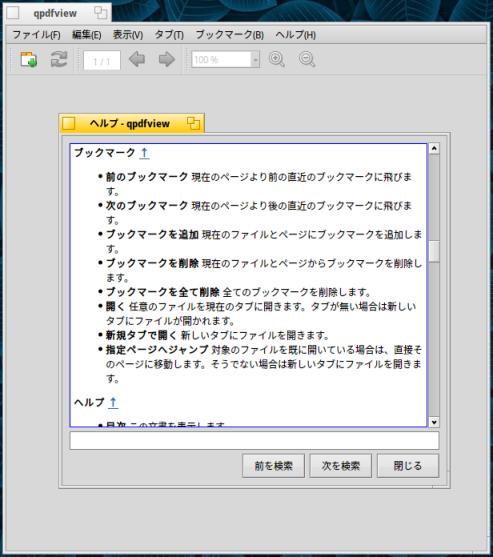
-
「項番 4)」の続きです。
→もし、「ヘルプ」(目次)を個人的な備忘録として使うときは、 次の「項番5.」 の作業を行います。
-
パッチファイルに日本語翻訳の修正を追加:
> lpe ~/Git/haikuports/app-text/qpdfview/patches/qpdfview-0.4.18.patchset
-
「項番 4)」のファイルの最後 に、空行を2行あけて、下記(日本語翻訳の修正)を追加:
From d4b4bba37b33751be7612e2c6962f1796f1adde9 Mon Sep 17 00:00:00 2001
From: FuRuYa7 <mymail@mydomain.org>
Date: Fri, 29 Oct 2021 15:06:01 +0900
Subject: [PATCH] Fixed translation of Japanese
diff --git a/help/help_ja.html b/help/help_ja.html
index 4cff09f..c86e043 100644
--- a/help/help_ja.html
+++ b/help/help_ja.html
@@ -44,7 +44,7 @@ This file is additionally licensed under the Creative Commons Attribution-ShareA
<li><a href="#edit">編集</a></li>
<li><a href="#view">表示</a></li>
<li><a href="#tabs">タブ</a></li>
- <li><a href="#bookmarks">しおり</a></li>
+ <li><a href="#bookmarks">ブックマーク</a></li>
<li><a href="#help">ヘルプ</a></li>
</ol>
<li><a href="#mainview">メインビュー</a></li>
@@ -87,13 +87,13 @@ This file is additionally licensed under the Creative Commons Attribution-ShareA
<ul>
<li><b>前ページ/次ページ/最初のページ/最後のページ</b> 文書の前のページ、次のページ、最初のページ、最後のページへ移動します。</li>
- <li><b>指定ページへ跳ぶ...</b> 現在のタブに表示するページを入力するダイアログを開きます。</li>
- <li><b>後ろに跳ぶ/前に跳ぶ</b> 表示されているページの履歴で前後に跳びます。</li>
+ <li><b>指定ページへジャンプ...</b> 現在のタブに表示するページを入力するダイアログを開きます。</li>
+ <li><b>後ろにジャンプ/前にジャンプ</b> 表示されているページの履歴で前後に飛びます。</li>
<li><b>検索...</b>
メインビューの下に検索ドックを開きます。そこに文字を入力すると、2秒後に自動的に検索が開始されます。また、リターンキーを押して手動で開始することもできます。リターンキーを押下する際に
Shift キーも押しておくと、現在のタブだけではなく全てのタブに対して検索を行います
(この挙動は、設定で拡張検索ドックが有効になっていると逆になります)。</li>
- <li><b>前を検索/次を検索</b> 文書内の検索用語が出現する前の場所、次の場所に跳びます。</li>
+ <li><b>前を検索/次を検索</b> 文書内の検索用語が出現する前の場所、次の場所に飛びます。</li>
<li><b>検索を取り消す</b> 現在実行中の検索を取り止め、検索ドックを閉じます。</li>
<li><b>クリップボードにコピー</b> チェックを入れると、ドラッグで範囲選択できるようになり、選択した部分のテキストや画像をコピーすることができます。</li>
<li><b>註釈を追加</b> チェックを入れると、ドラッグで範囲選択できるようになり、選択した部分に註釈を追加することができます。</li>
@@ -130,7 +130,7 @@ Shift キーも押しておくと、現在のタブだけではなく全ての
<li><b>プレゼンテーション...</b> F12 を押すとプレゼンテーションモードになります。Home キーを押すと最初のページを、End
キーを押すと最後のページを表示します。矢印キーの → と ↓、スペースキーと Page Down キーで次のページに移動します。矢印キーの ← と
↑、Back Space キーと Page Up キーで前のページに移動します。Ctrl
-キーを押しながらリターンキーを押すと、前に表示したページに跳びます。</li>
+キーを押しながらリターンキーを押すと、前に表示したページに飛びます。</li>
</ul>
<p><b>拡大率</b>は Ctrl + L
@@ -149,17 +149,17 @@ Shift キーも押しておくと、現在のタブだけではなく全ての
<p>このメニューには、クリックすることで現在のタブとして表示できる全てのタブが、メニュー項目として表示されます。タブは中クリックで閉じることができます。最初の9個までのタブは、Alt
キーを押しながら 1 〜 9 の数字キーを押すことで切り替えることもできます。</p>
-<h4><a name="bookmarks">しおり</a> <a href="#top">↑</a></h4>
+<h4><a name="bookmarks">ブックマーク</a> <a href="#top">↑</a></h4>
<ul>
- <li><b>前のしおり</b> 現在のページより前の直近のしおりに跳びます。</li>
- <li><b>次のしおり</b> 現在のページより後の直近のしおりに跳びます。</li>
- <li><b>しおりを付ける</b> 現在のファイルとページにしおりを追加します。</li>
- <li><b>しおりを外す</b> 現在のファイルとページからしおりを削除します。</li>
- <li><b>しおりを全て外す</b> 全てのしおりを削除します。</li>
+ <li><b>前のブックマーク</b> 現在のページより前の直近のブックマークに飛びます。</li>
+ <li><b>次のブックマーク</b> 現在のページより後の直近のブックマークに飛びます。</li>
+ <li><b>ブックマークを追加</b> 現在のファイルとページにブックマークを追加します。</li>
+ <li><b>ブックマークを削除</b> 現在のファイルとページからブックマークを削除します。</li>
+ <li><b>ブックマークを全て削除</b> 全てのブックマークを削除します。</li>
<li><b>開く</b> 任意のファイルを現在のタブに開きます。タブが無い場合は新しいタブにファイルが開かれます。</li>
<li><b>新規タブで開く</b> 新しいタブにファイルを開きます。</li>
- <li><b>指定ページへ跳ぶ</b> 対象のファイルを既に開いている場合は、直接そのページに移動します。そうでない場合は新しいタブにファイルを開きます。</li>
+ <li><b>指定ページへジャンプ</b> 対象のファイルを既に開いている場合は、直接そのページに移動します。そうでない場合は新しいタブにファイルを開きます。</li>
</ul>
<h4><a name="help">ヘルプ</a> <a href="#top">↑</a></h4>
diff --git a/translations/qpdfview_ja.ts b/translations/qpdfview_ja.ts
index 6440e97..c0c8d4f 100644
--- a/translations/qpdfview_ja.ts
+++ b/translations/qpdfview_ja.ts
@@ -278,7 +278,7 @@
<message>
<location filename="../sources/bookmarkdialog.cpp" line="39"/>
<source>Bookmark</source>
- <translation>しおり</translation>
+ <translation>ブックマーク</translation>
</message>
<message>
<location filename="../sources/bookmarkdialog.cpp" line="48"/>
@@ -316,7 +316,7 @@
<message>
<location filename="../sources/bookmarkmenu.cpp" line="56"/>
<source>&Remove bookmark</source>
- <translation>しおりを外す(&R)</translation>
+ <translation>ブックマークを削除(&R)</translation>
</message>
</context>
<context>
@@ -324,7 +324,7 @@
<message>
<location filename="../sources/database.cpp" line="988"/>
<source>Jump to page %1</source>
- <translation>%1ページヘ跳ぶ</translation>
+ <translation>%1ページヘジャンプ</translation>
</message>
</context>
<context>
@@ -577,7 +577,7 @@
<message>
<location filename="../sources/mainwindow.cpp" line="1609"/>
<source>Jump to page</source>
- <translation>指定ページへ跳ぶ</translation>
+ <translation>指定ページへジャンプ</translation>
</message>
<message>
<location filename="../sources/mainwindow.cpp" line="1609"/>
@@ -587,7 +587,7 @@
<message>
<location filename="../sources/mainwindow.cpp" line="2014"/>
<source>Jump to page %1</source>
- <translation>%1ページヘ跳ぶ</translation>
+ <translation>%1ページヘジャンプ</translation>
</message>
<message>
<location filename="../sources/mainwindow.cpp" line="2165"/>
@@ -627,7 +627,7 @@
<message>
<location filename="../sources/mainwindow.cpp" line="2398"/>
<source>&Edit bookmark</source>
- <translation>しおりを編集(&E)</translation>
+ <translation>ブックマークを編集(&E)</translation>
</message>
<message>
<location filename="../sources/mainwindow.cpp" line="2815"/>
@@ -747,17 +747,17 @@
<message>
<location filename="../sources/mainwindow.cpp" line="3180"/>
<source>&Jump to page...</source>
- <translation>指定ページへ跳ぶ(&J)...</translation>
+ <translation>指定ページへジャンプ(&J)...</translation>
</message>
<message>
<location filename="../sources/mainwindow.cpp" line="3182"/>
<source>Jump &backward</source>
- <translation>後ろに跳ぶ(&B)</translation>
+ <translation>後ろにジャンプ(&B)</translation>
</message>
<message>
<location filename="../sources/mainwindow.cpp" line="3183"/>
<source>Jump for&ward</source>
- <translation>前に跳ぶ(&W)</translation>
+ <translation>前にジャンプ(&W)</translation>
</message>
<message>
<location filename="../sources/mainwindow.cpp" line="3185"/>
@@ -927,17 +927,17 @@
<message>
<location filename="../sources/mainwindow.cpp" line="3246"/>
<source>&Previous bookmark</source>
- <translation>前のしおり(&P)</translation>
+ <translation>前のブックマーク(&P)</translation>
</message>
<message>
<location filename="../sources/mainwindow.cpp" line="3247"/>
<source>&Next bookmark</source>
- <translation>次のしおり(&N)</translation>
+ <translation>次のブックマーク(&N)</translation>
</message>
<message>
<location filename="../sources/mainwindow.cpp" line="3249"/>
<source>&Add bookmark</source>
- <translation>しおりを付ける(&A)</translation>
+ <translation>ブックマークを追加(&A)</translation>
</message>
<message>
<location filename="../sources/mainwindow.cpp" line="3261"/>
@@ -967,7 +967,7 @@
<message>
<location filename="../sources/mainwindow.cpp" line="3461"/>
<source>Book&marks</source>
- <translation>しおり(&M)</translation>
+ <translation>ブックマーク(&M)</translation>
</message>
<message>
<location filename="../sources/mainwindow.cpp" line="3533"/>
@@ -978,7 +978,7 @@
<location filename="../sources/mainwindow.cpp" line="2397"/>
<location filename="../sources/mainwindow.cpp" line="3250"/>
<source>&Remove bookmark</source>
- <translation>しおりを外す(&R)</translation>
+ <translation>ブックマークを削除(&R)</translation>
</message>
<message>
<location filename="../sources/mainwindow.cpp" line="2959"/>
@@ -998,7 +998,7 @@
<message>
<location filename="../sources/mainwindow.cpp" line="3251"/>
<source>Remove all bookmarks</source>
- <translation>しおりを全て外す</translation>
+ <translation>ブックマークを全て削除</translation>
</message>
<message>
<location filename="../sources/mainwindow.cpp" line="3255"/>
@@ -1061,7 +1061,7 @@
<message>
<location filename="../sources/mainwindow.cpp" line="3579"/>
<source>&Bookmarks</source>
- <translation>しおり(&B)</translation>
+ <translation>ブックマーク(&B)</translation>
</message>
<message>
<location filename="../sources/mainwindow.cpp" line="3590"/>
@@ -1086,12 +1086,12 @@
<message>
<location filename="../sources/pageitem.cpp" line="379"/>
<source>Go to page %1.</source>
- <translation>%1ページに跳びます。</translation>
+ <translation>%1ページに飛びます。</translation>
</message>
<message>
<location filename="../sources/pageitem.cpp" line="383"/>
<source>Go to page %1 of file '%2'.</source>
- <translation>ファイル「%2」の%1ページに跳びます。</translation>
+ <translation>ファイル「%2」の%1ページに飛びます。</translation>
</message>
<message>
<location filename="../sources/pageitem.cpp" line="391"/>
@@ -1548,7 +1548,7 @@
<message>
<location filename="../sources/settingsdialog.cpp" line="262"/>
<source>Restore bookmarks:</source>
- <translation>しおりを復元:</translation>
+ <translation>ブックマークを復元:</translation>
</message>
<message>
<location filename="../sources/settingsdialog.cpp" line="265"/>
@@ -1950,12 +1950,12 @@
<message>
<location filename="../sources/shortcuthandler.cpp" line="262"/>
<source>Skip backward</source>
- <translation>後ろに跳ぶ</translation>
+ <translation>後ろにジャンプ</translation>
</message>
<message>
<location filename="../sources/shortcuthandler.cpp" line="266"/>
<source>Skip forward</source>
- <translation>前に跳ぶ</translation>
+ <translation>前にジャンプ</translation>
</message>
<message>
<location filename="../sources/shortcuthandler.cpp" line="270"/>
--
2.30.2
-
-
--- - --- - --- - --- - --- - --- - --- - --- - --- - --- - --- - ----- --
-
5. 参考: 「ヘルプ」を個人的な備忘録として使うとき:
-
ヘルプ(目次)の表示:
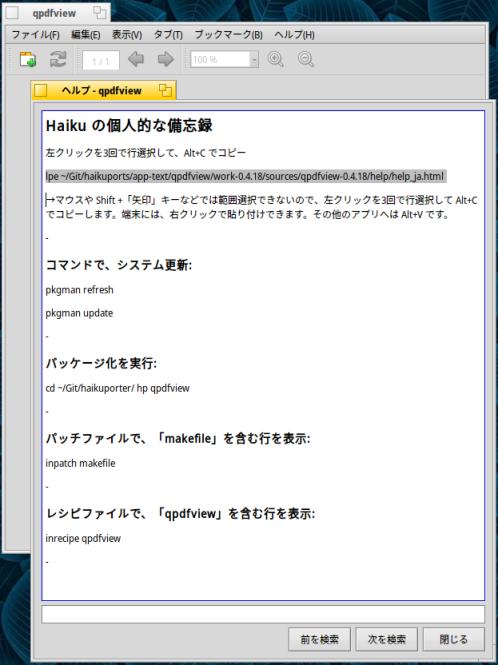
-
「項番 4)」の続きです。
-
→通常のヘルプとして使う時は、 前の「項番4.」 の作業を行います。
-
ヘルプファイルは単なる「html」ファイルです。
ヘルプはあまり使わないので、個人的な「備忘録」のビュワーとして使うことにしました。 テキストのみの表示ですが、重たいブラウザを使わなくても良いのが利点です。
-
パッチファイルにて、個人的なhtml ファイルに置換:
> lpe ~/Git/haikuports/app-text/qpdfview/patches/qpdfview-0.4.18.patchset
-
「項番 4)」のファイルの最後 に、空行を2行あけて、下記(日本語翻訳の修正)を追加:
From d4b4bba37b33751be7612e2c6962f1796f1adde9 Mon Sep 17 00:00:00 2001
From: FuRuYa7 <mymail@mydomain.org>
Date: Fri, 29 Oct 2021 15:06:01 +0900
Subject: [PATCH] Fixed translation of Japanese
diff --git a/translations/qpdfview_ja.ts b/translations/qpdfview_ja.ts
index 6440e97..c0c8d4f 100644
--- a/translations/qpdfview_ja.ts
+++ b/translations/qpdfview_ja.ts
@@ -278,7 +278,7 @@
<message>
<location filename="../sources/bookmarkdialog.cpp" line="39"/>
<source>Bookmark</source>
- <translation>しおり</translation>
+ <translation>ブックマーク</translation>
</message>
<message>
<location filename="../sources/bookmarkdialog.cpp" line="48"/>
@@ -316,7 +316,7 @@
<message>
<location filename="../sources/bookmarkmenu.cpp" line="56"/>
<source>&Remove bookmark</source>
- <translation>しおりを外す(&R)</translation>
+ <translation>ブックマークを削除(&R)</translation>
</message>
</context>
<context>
@@ -324,7 +324,7 @@
<message>
<location filename="../sources/database.cpp" line="988"/>
<source>Jump to page %1</source>
- <translation>%1ページヘ跳ぶ</translation>
+ <translation>%1ページヘジャンプ</translation>
</message>
</context>
<context>
@@ -577,7 +577,7 @@
<message>
<location filename="../sources/mainwindow.cpp" line="1609"/>
<source>Jump to page</source>
- <translation>指定ページへ跳ぶ</translation>
+ <translation>指定ページへジャンプ</translation>
</message>
<message>
<location filename="../sources/mainwindow.cpp" line="1609"/>
@@ -587,7 +587,7 @@
<message>
<location filename="../sources/mainwindow.cpp" line="2014"/>
<source>Jump to page %1</source>
- <translation>%1ページヘ跳ぶ</translation>
+ <translation>%1ページヘジャンプ</translation>
</message>
<message>
<location filename="../sources/mainwindow.cpp" line="2165"/>
@@ -627,7 +627,7 @@
<message>
<location filename="../sources/mainwindow.cpp" line="2398"/>
<source>&Edit bookmark</source>
- <translation>しおりを編集(&E)</translation>
+ <translation>ブックマークを編集(&E)</translation>
</message>
<message>
<location filename="../sources/mainwindow.cpp" line="2815"/>
@@ -747,17 +747,17 @@
<message>
<location filename="../sources/mainwindow.cpp" line="3180"/>
<source>&Jump to page...</source>
- <translation>指定ページへ跳ぶ(&J)...</translation>
+ <translation>指定ページへジャンプ(&J)...</translation>
</message>
<message>
<location filename="../sources/mainwindow.cpp" line="3182"/>
<source>Jump &backward</source>
- <translation>後ろに跳ぶ(&B)</translation>
+ <translation>後ろにジャンプ(&B)</translation>
</message>
<message>
<location filename="../sources/mainwindow.cpp" line="3183"/>
<source>Jump for&ward</source>
- <translation>前に跳ぶ(&W)</translation>
+ <translation>前にジャンプ(&W)</translation>
</message>
<message>
<location filename="../sources/mainwindow.cpp" line="3185"/>
@@ -927,17 +927,17 @@
<message>
<location filename="../sources/mainwindow.cpp" line="3246"/>
<source>&Previous bookmark</source>
- <translation>前のしおり(&P)</translation>
+ <translation>前のブックマーク(&P)</translation>
</message>
<message>
<location filename="../sources/mainwindow.cpp" line="3247"/>
<source>&Next bookmark</source>
- <translation>次のしおり(&N)</translation>
+ <translation>次のブックマーク(&N)</translation>
</message>
<message>
<location filename="../sources/mainwindow.cpp" line="3249"/>
<source>&Add bookmark</source>
- <translation>しおりを付ける(&A)</translation>
+ <translation>ブックマークを追加(&A)</translation>
</message>
<message>
<location filename="../sources/mainwindow.cpp" line="3261"/>
@@ -967,7 +967,7 @@
<message>
<location filename="../sources/mainwindow.cpp" line="3461"/>
<source>Book&marks</source>
- <translation>しおり(&M)</translation>
+ <translation>ブックマーク(&M)</translation>
</message>
<message>
<location filename="../sources/mainwindow.cpp" line="3533"/>
@@ -978,7 +978,7 @@
<location filename="../sources/mainwindow.cpp" line="2397"/>
<location filename="../sources/mainwindow.cpp" line="3250"/>
<source>&Remove bookmark</source>
- <translation>しおりを外す(&R)</translation>
+ <translation>ブックマークを削除(&R)</translation>
</message>
<message>
<location filename="../sources/mainwindow.cpp" line="2959"/>
@@ -998,7 +998,7 @@
<message>
<location filename="../sources/mainwindow.cpp" line="3251"/>
<source>Remove all bookmarks</source>
- <translation>しおりを全て外す</translation>
+ <translation>ブックマークを全て削除</translation>
</message>
<message>
<location filename="../sources/mainwindow.cpp" line="3255"/>
@@ -1061,7 +1061,7 @@
<message>
<location filename="../sources/mainwindow.cpp" line="3579"/>
<source>&Bookmarks</source>
- <translation>しおり(&B)</translation>
+ <translation>ブックマーク(&B)</translation>
</message>
<message>
<location filename="../sources/mainwindow.cpp" line="3590"/>
@@ -1086,12 +1086,12 @@
<message>
<location filename="../sources/pageitem.cpp" line="379"/>
<source>Go to page %1.</source>
- <translation>%1ページに跳びます。</translation>
+ <translation>%1ページに飛びます。</translation>
</message>
<message>
<location filename="../sources/pageitem.cpp" line="383"/>
<source>Go to page %1 of file '%2'.</source>
- <translation>ファイル「%2」の%1ページに跳びます。</translation>
+ <translation>ファイル「%2」の%1ページに飛びます。</translation>
</message>
<message>
<location filename="../sources/pageitem.cpp" line="391"/>
@@ -1548,7 +1548,7 @@
<message>
<location filename="../sources/settingsdialog.cpp" line="262"/>
<source>Restore bookmarks:</source>
- <translation>しおりを復元:</translation>
+ <translation>ブックマークを復元:</translation>
</message>
<message>
<location filename="../sources/settingsdialog.cpp" line="265"/>
@@ -1950,12 +1950,12 @@
<message>
<location filename="../sources/shortcuthandler.cpp" line="262"/>
<source>Skip backward</source>
- <translation>後ろに跳ぶ</translation>
+ <translation>後ろにジャンプ</translation>
</message>
<message>
<location filename="../sources/shortcuthandler.cpp" line="266"/>
<source>Skip forward</source>
- <translation>前に跳ぶ</translation>
+ <translation>前にジャンプ</translation>
</message>
<message>
<location filename="../sources/shortcuthandler.cpp" line="270"/>
--
2.30.2
From d4b4bba37b33751be7612e2c6962f1796f1adde9 Mon Sep 17 00:00:00 2001
From: FuRuYa7 <mymail@mydomain.org>
Date: Fri, 29 Oct 2021 15:06:01 +0900
Subject: [PATCH] Fixed Japanese help file
diff --git a/help/help_ja.html b/help/help_ja.html
index 4cff09f..e69de29 100644
--- a/help/help_ja.html
+++ b/help/help_ja.html
@@ -1,439 +0,0 @@
-<meta http-equiv="Content-Type" content="text/html; charset=UTF-8"/>
-
-
-
-<!--
-
-Copyright 2012 Benjamin Eltzner
-Copyright 2012 Adam Reichold
-
-This file is part of qpdfview.
-
-qpdfview is free software: you can redistribute it and/or modify
-it under the terms of the GNU General Public License as published by
-the Free Software Foundation, either version 2 of the License, or
-(at your option) any later version.
-
-qpdfview is distributed in the hope that it will be useful,
-but WITHOUT ANY WARRANTY; without even the implied warranty of
-MERCHANTABILITY or FITNESS FOR A PARTICULAR PURPOSE. See the
-GNU General Public License for more details.
-
-You should have received a copy of the GNU General Public License
-along with qpdfview. If not, see <http://www.gnu.org/licenses/>
-.
-
-This file is additionally licensed under the Creative Commons Attribution-ShareAlike 3.0 Unported (CC-BY-SA) license. The full text of the license can be found at https://creativecommons.org/licenses/by-sa/3.0/legalcode
-
--->
-<html>
-
-<head>
- <title>ヘルプ</title>
-</head>
-
-<body>
-
-<h2><a name="top">ヘルプ</a></h2>
-
-<h4>目次</h4>
-<ol>
- <li><a href="#mainmenu">メインメニュー</a></li>
- <ol>
- <li><a href="#file">ファイル</a></li>
- <li><a href="#edit">編集</a></li>
- <li><a href="#view">表示</a></li>
- <li><a href="#tabs">タブ</a></li>
- <li><a href="#bookmarks">しおり</a></li>
- <li><a href="#help">ヘルプ</a></li>
- </ol>
- <li><a href="#mainview">メインビュー</a></li>
- <li><a href="#auxiliaryviews">予備ビュー</a></li>
- <li><a href="#settings">設定</a></li>
- <ol>
- <li><a href="#behaviorsettings">挙動設定</a></li>
- <li><a href="#graphicssettings">画像設定</a></li>
- <li><a href="#interfacesettings">インタフェース設定</a></li>
- <li><a href="#shortcutsettings">ショートカット設定</a></li>
- <li><a href="#modifiersettings">修飾キー設定</a></li>
- </ol>
-</ol>
-
-<h4>はじめに</h4>
-
-<p><em>qpdfview</em> はタブ型文書ビューアです。PDF サポートに Poppler、PS サポートに libspectre、DjVu
-サポートに DjVuLibre、印刷サポートに CUPS、インタフェースに Qt toolkit を使用しています。</p>
-
-<p>コマンドラインオプションと設定ファイルの情報については、マニュアルページを参照してください。</p>
-
-<h3><a name="mainmenu">メインメニュー</a> <a href="#top">↑</a></h3>
-
-<h4><a name="file">ファイル</a> <a href="#top">↑</a></h4>
-
-<ul>
- <li><b>開く...</b> 現在のタブで開くファイルを選択するダイアログを開きます。タブが無い場合は新規タブにファイルを開きます。</li>
- <li><b>新規タブで開く...</b> 新規タブで開くファイルを選択するダイアログを開きます。</li>
- <li><b>最近使用したもの</b> 最近使用したファイルの一覧を含みます (設定で有効になっている場合)。</li>
- <li><b>再読込</b> 現在のタブに表示されているファイルを再読み込みします。</li>
- <li><b>保存</b> 註釈やフォームフィールドへの変更を、現在のタブに表示されているファイルへ保存します。</li>
- <li><b>名前を付けて保存...</b>
-現在のタブに表示されている内容に対して行われた、註釈やフォームフィールドへの変更を、ファイルへ保存するダイアログを開きます。</li>
- <li><b>コピーを保存...</b> 現在のタブに表示されているファイルのコピーを、未変更のまま保存するダイアログを開きます。</li>
- <li><b>印刷...</b> 現在のタブに表示されているファイルを印刷するダイアログを開きます。</li>
- <li><b>終了</b> 全てのタブを閉じてプログラムを終了します。</li>
-</ul>
-
-<h4><a name="edit">編集</a> <a href="#top">↑</a></h4>
-
-<ul>
- <li><b>前ページ/次ページ/最初のページ/最後のページ</b> 文書の前のページ、次のページ、最初のページ、最後のページへ移動します。</li>
- <li><b>指定ページへ跳ぶ...</b> 現在のタブに表示するページを入力するダイアログを開きます。</li>
- <li><b>後ろに跳ぶ/前に跳ぶ</b> 表示されているページの履歴で前後に跳びます。</li>
- <li><b>検索...</b>
-メインビューの下に検索ドックを開きます。そこに文字を入力すると、2秒後に自動的に検索が開始されます。また、リターンキーを押して手動で開始することもできます。リターンキーを押下する際に
-Shift キーも押しておくと、現在のタブだけではなく全てのタブに対して検索を行います
-(この挙動は、設定で拡張検索ドックが有効になっていると逆になります)。</li>
- <li><b>前を検索/次を検索</b> 文書内の検索用語が出現する前の場所、次の場所に跳びます。</li>
- <li><b>検索を取り消す</b> 現在実行中の検索を取り止め、検索ドックを閉じます。</li>
- <li><b>クリップボードにコピー</b> チェックを入れると、ドラッグで範囲選択できるようになり、選択した部分のテキストや画像をコピーすることができます。</li>
- <li><b>註釈を追加</b> チェックを入れると、ドラッグで範囲選択できるようになり、選択した部分に註釈を追加することができます。</li>
- <li><b>設定...</b>
-設定ダイアログを開きます。「既定」ボタンを押すと、全てのタブの設定が既定値に戻ります。「このタブの既定値」ボタンは、現在のタブのみを既定値に戻します。</li>
-</ul>
-
-<p><b>現在のページ</b>は、Ctrl + K
-を押して編集ツールバーのテキストフィールドにフォーカスを移し、目的のページ数を入力してリターンキーを押すことで、変更できます。</p>
-
-<h4><a name="view">表示</a> <a href="#top">↑</a></h4>
-
-<ul>
- <li><b>連続表示</b> 全てのページを一度に表示するかどうかを指定します。</li>
- <li><b>見開き</b> 2つのページを横に並べて表示するかどうかを指定します。</li>
- <li><b>見開き(表紙付き)</b> カバーページ以降の2つのページを横に並べて表示するかどうかを指定します。</li>
- <li><b>複数ページ</b> 複数のページを横に並べて表示するかどうかを指定します。一行あたりのページ数は設定ダイアログで変更できます。</li>
- <li><b>右から左</b> 複数のページを横に並べる方向を指定します。</li>
- <li><b>拡大</b> 拡大率を10%増加します。最大倍率は5000%です。</li>
- <li><b>縮小</b> 拡大率を10%縮小します。最小倍率は10%です。</li>
- <li><b>原寸大</b> 拡大率を100%に戻します。</li>
- <li><b>ページ幅に合わせる</b> 全てのページがメインビューの横幅に完全に収まるように拡大率を指定します。</li>
- <li><b>ページ寸法に合わせる</b> 全てのページがメインビューの縦幅と横幅に完全に収まるように拡大率を指定します。</li>
- <li><b>左に回転</b> ページを左/反時計回りに90度回転します。</li>
- <li><b>右に回転</b> ページを右/時計回りに90度回転します。</li>
- <li><b>色を反転</b> 反転された色でページを描画するかどうかを指定します。</li>
- <li><b>グレースケールに変換</b> ページを描画した後グレースケールに変換するかどうかを指定します。</li>
- <li><b>余白を落とす</b> ページ描画後の余白 (マージン) 削除を有効にします。</li>
- <li><b>合成</b> スキャンされた文書の背景を調整するために、紙の色と描画されたページの合成を有効にします。</li>
- <li><b>ツールバー</b> このメニューには、使用頻度が高い動作を利用できるツールバーの一覧が表示されます。</li>
- <li><b>ドック</b> このメニューには、補足情報を表示するための利用可能なドックの一覧が表示されます。</li>
- <li><b>フォント...</b> 文書中で使用されるフォント一覧のダイアログを開きます。</li>
- <li><b>全画面表示</b> 全画面表示モードを切り替えます。ウィンドウは最大化され、ウィンドウ装飾が非表示になります。</li>
- <li><b>プレゼンテーション...</b> F12 を押すとプレゼンテーションモードになります。Home キーを押すと最初のページを、End
-キーを押すと最後のページを表示します。矢印キーの → と ↓、スペースキーと Page Down キーで次のページに移動します。矢印キーの ← と
-↑、Back Space キーと Page Up キーで前のページに移動します。Ctrl
-キーを押しながらリターンキーを押すと、前に表示したページに跳びます。</li>
-</ul>
-
-<p><b>拡大率</b>は Ctrl + L
-を押して表示ツールバーのテキストフィールドにフォーカスを移し、任意の数値を入力してリターンキーを押すことで変更できます。</p>
-
-<h4><a name="tabs">タブ</a> <a href="#top">↑</a></h4>
-
-<ul>
- <li><b>前のタブ/次のタブ</b> 前のタブ/次のタブを現在のタブにします。現在のタブが先頭/末尾のタブの場合は循環します。</li>
- <li><b>タブを閉じる</b> 現在のタブを閉じます。</li>
- <li><b>全てのタブを閉じる</b> 全てのタブを閉じます。</li>
- <li><b>現在のタブ以外全て閉じる</b> 現在のタブを除いた全てのタブを閉じます。</li>
- <li><b>最近閉じたもの</b> 最近閉じたタブの一覧が表示されます (設定で有効になっている場合)。</li>
-</ul>
-
-<p>このメニューには、クリックすることで現在のタブとして表示できる全てのタブが、メニュー項目として表示されます。タブは中クリックで閉じることができます。最初の9個までのタブは、Alt
-キーを押しながら 1 〜 9 の数字キーを押すことで切り替えることもできます。</p>
-
-<h4><a name="bookmarks">しおり</a> <a href="#top">↑</a></h4>
-
-<ul>
- <li><b>前のしおり</b> 現在のページより前の直近のしおりに跳びます。</li>
- <li><b>次のしおり</b> 現在のページより後の直近のしおりに跳びます。</li>
- <li><b>しおりを付ける</b> 現在のファイルとページにしおりを追加します。</li>
- <li><b>しおりを外す</b> 現在のファイルとページからしおりを削除します。</li>
- <li><b>しおりを全て外す</b> 全てのしおりを削除します。</li>
- <li><b>開く</b> 任意のファイルを現在のタブに開きます。タブが無い場合は新しいタブにファイルが開かれます。</li>
- <li><b>新規タブで開く</b> 新しいタブにファイルを開きます。</li>
- <li><b>指定ページへ跳ぶ</b> 対象のファイルを既に開いている場合は、直接そのページに移動します。そうでない場合は新しいタブにファイルを開きます。</li>
-</ul>
-
-<h4><a name="help">ヘルプ</a> <a href="#top">↑</a></h4>
-
-<ul>
- <li><b>目次</b> この文書を表示します。</li>
- <li><b>qpdfviewについて</b> プログラムのバージョンを表示します。</li>
-</ul>
-
-<h3><a name="mainview">メインビュー</a> <a href="#top">↑</a></h3>
-
-<p>Back Space キーで前のページ、スペースキーで次のページ、Home キーで最初のページ、End キーで最後のページに移動します。矢印キーの ↑
-と ↓、Page Up/Down キーでページを上下にスクロールします。Ctrl キーを押しながらリターンキーを押すとページの表示履歴を遡ります。</p>
-
-<p>マウスホイールを上下に動かすとページがスクロールします。<b>ALT</b>
-を押しながらマウスホイールを動かすと左右にスクロールします。<b>CTRL</b>
-を押しながらマウスホイールを動かすと文書を拡大/縮小します。<b>SHIFT</b> を押しながらマウスホイールを動かすと文書が回転します
-(各キーは設定ダイアログで変更できます)。</p>
-
-<p>リンクは赤い枠で囲われて強調されます (設定で有効になっている場合)。リンクを左クリックするとリンク先のページに移動するか、リンク先の URL
-をデフォルトのブラウザーで開きます
-(設定で有効になっている場合)。リンクを中クリックするとリンク先のページを新しいタブで表示します。リンクにカーソルを合わせるとリンク先をツールチップとして表示します。</p>
-
-<p>フォームフィールドは青い枠で囲われて強調されます
-(設定で有効になっている場合)。フォームフィールドを左クリックすると内容を編集できます。フォームフィールドにカーソルを合わせると名前をツールチップとして表示します。</p>
-
-<p>文書内のソースは、最初に一致した <em>SyncTeX</em> ノードの項目を含むコンテキストメニューから、ソースエディターで開くことができます。</p>
-
-<p><b>文字や画像をコピーする</b>場合は、<b>SHIFT</b>
-を押しながら対象の範囲をマウスの左ボタンでドラッグして選択します。マウスのボタンを放すと、文字や画像をクリップボードにコピーするポップアップメニューが表示されます。</p>
-
-<p><b>註釈を追加</b>する場合は、<b>CTRL</b>
-を押したままマウスの左ボタンでドラッグし、範囲選択します。マウスボタンを放すと、文字を追加したり註釈を強調したりできるポップアップメニューが表示されます。左クリックで<b>註釈を編集</b>、右クリックで<b>註釈を削除</b>できます
-(註釈の追加や削除にはバージョン 0.20.1 以降の Poppler
-ライブラリが必要です)。註釈にカーソルを合わせると内容をツールチップとして表示します。</p>
-
-<p><b>特定の部分を拡大表示</b>する場合は、<b>SHIFT</b> と <b>CTRL</b>
-を押したままマウスの左ボタンでドラッグし、拡大表示したい範囲を選択します。</p>
-
-<p>ツールバーとメニューバーは、キーボードショートカットで<b>表示/非表示</b>を切り替えることができます。初期設定では、ツールバーの表示切り替えは
-"Shift + Alt + T"、メニューバーの表示切り替えは "Shift + Alt + M" になっています。</p>
-
-<h3><a name="auxiliaryviews">補助ビュー</a> <a href="#top">↑</a></h3>
-
-<p><b>概要ビュー</b>は文書の内容の概要を表示します。各項目を左クリックすると、そのページがメインビューに表示されます。各項目を右クリックすると、その項目の要素を全て展開/畳むコンテキストメニューが表示されます。</p>
-
-<p>The outline view can also be navigated using the keyboard and the mouse
-wheel. Holding Shift and using the Up/Down keys will scroll the
-view. Holding Shift and using the Left/Right keys will collapse/expand one
-level of items below the selected item. Holding Control and using the
-Left/Right keys will completely collapse/expand the selected item and its
-children. Holding Shift and using the mousel wheel will change the selected
-item. Holding Control and using the mouse wheel will expand/collapse the
-selected item.</p>
-
-<p>The <em>properties view</em> displays additional information contained in
-the document.</p>
-
-<p>The <em>thumbnails view</em> displays smaller versions of the pages of the
-document. A left click on an entry jumps to the respective page in the main
-view.</p>
-
-<p>The <em>bookmarks view</em> shows the bookmarks related to the document
-displayed in the current tab. The context menu contains entries to jump to
-the previous/next boookmark or to add bookmarks. The context menu of each
-entry also contains entries to edit and delete bookmarks.</p>
-
-<p>If enabled in the settings, the <em>extended search dock</em> shows an
-overview containing the results of all searches being performed in all
-tabs. It also shows the text surrounding a result with the search term being
-emphasized. Clicking on a result opens the corresponding tab and jumps to
-its position.</p>
-
-<h3><a name="settings">Settings</a> <a href="#top">↑</a></h3>
-
-<h4><a name="behaviorsettings">Behavior settings</a> <a href="#top">↑</a></h4>
-
-<ul>
- <li><b>Open URL</b> Determines whether links to URL are opened in the default
-browser.</li>
- <li><b>Auto-refresh</b> Determines whether files are automatically reloaded if
-changed on disk.</li>
- <li><b>Track recently used</b> If enabled, a recently used menu is available and
-lists as many recently used files as set in the "Recently used count"
-option. (Effective after restart.)</li>
- <li><b>Keep recently closed</b> If enabled, a recently closed menu is available
-and lists as many recently closed tabs as set in the "Recently closed count"
-option. Keeping the tabs available could increase memory usage
-considerably. (Effective after restart.)</li>
- <li><b>Restore tabs</b> If enabled, tabs and their properties are saved on
-ending the program and restored on restart.</li>
- <li><b>Restore bookmarks</b> If enabled, bookmarks are saved on ending the
-program and restored on restart.</li>
- <li><b>Restore per-file settings</b> If enabled, per-file settings are
-saved/restored on opening/closing tabs.</li>
- <li><b>Save database interval</b> The interval after which tabs, bookmarks or
-per-file settings are saved to the database.</li>
- <li><b>Synchronize presentation</b> If enabled, the main view can be used to
-control the presentation view.</li>
- <li><b>Presentation screen</b> The index of the screen to display the
-presentation view on.</li>
- <li><b>Synchronize outline view</b> If enabled, the outline view will highlight
-the first entry pointing to the current page whenever the current page
-changes.</li>
- <li><b>Minimal scrolling</b> If enabled, the view port will only be scrolled if
-the target position is not yet visible.</li>
- <li><b>Zoom factor</b> The number by which the scale factor is multiplied
-resp. divided upon zooming in resp. out.</li>
- <li><b>Highlight color</b> Determines the color of highlights.</li>
- <li><b>Highlight duration</b> Determines the duration of temporary highlights.</li>
- <li><b>Annotation color</b> The color of annotations added by the program using
-SVG color keywords or hexadecimal notation '#rrggbb'.</li>
- <li><b>Source editor</b> The program which is started to edit sources. '%1' is
-replaced by the absolute file path. '%2' resp. '%3' is replaced by line
-resp. column number.</li>
-</ul>
-
-<h4><a name="graphicssettings">Graphics settings</a> <a href="#top">↑</a></h4>
-
-<ul>
- <li><b>Use tiling</b> Pages will be divided into tiles before rendering and
-caching to reduce memory usage.</li>
- <li><b>Keep obsolete pixmaps</b> If enabled, then upon change of the zoom
-factor, cached pixmaps will be used to draw approximations of final pixmaps
-until these are available at the cost of increased memory usage.</li>
- <li><b>Use device pixel ratio</b> If enabled, the highest available device pixel
-ratio is used to render at physical and display at logical resolution.</li>
- <li><b>Decorate pages</b> Determines whether pages are set apart from the
-background.</li>
- <li><b>Decorate links</b> Determines whether links are highlighted by red
-frames.</li>
- <li><b>Decorate form fields</b> Determines whether form fields are highlighted
-by blue frames.</li>
- <li><b>Background color</b> Determines the color of the background using SVG
-color keywords or hexadecimal notation '#rrggbb'.</li>
- <li><b>Paper color</b> Determines the color of pages using SVG color keywords or
-hexadecimal notation '#rrggbb'.</li>
- <li><b>Presentation background color</b> Overrides the paper color in the
-computation of the background color of the presentation view and is defined
-using SVG color keywords or hexadecimal notation '#rrggbb'.</li>
- <li><b>Pages per row</b> Number of pages per row in the 'multiple pages' layout
-mode.</li>
- <li><b>Page spacing</b> Determines both vertical and horizontal space displayed
-between pages.</li>
- <li><b>Thumbnail spacing</b> Determines both vertical and horizontal space
-displayed between thumbnails.</li>
- <li><b>Thumbnail size</b> Determines the size of the thumbnails.</li>
- <li><b>Cache size</b> The program will try to cache rendered pages within this
-limit increasing rendering speed at the cost of increased memory usage.</li>
- <li><b>Prefetch</b> The program will try to render pages that are not yet
-visible increasing rendering speed at the cost of increased cache usage.</li>
- <li><b>Prefetch distance</b> The number of rows beyond the current row and twice
-the number of rows before the current row that are prefetched.</li>
- <li><b>PDF settings</b>
- <ul>
- <li><b>Antialiasing</b> Improves display quality at the cost of performance</li>
- <li><b>Text antialiasing</b> Improves text display quality at the cost of
-performance</li>
- <li><b>Text hinting</b> May improve text display quality for certain fonts.</li>
- <li><b>Overprint preview</b> If enabled, a preview of printing one layer of ink
-on top of another is displayed.</li>
- <li><b>Thin line mode</b> Chooses the optimization used to draw thin lines.</li>
- <li><b>Backend</b> Chooses the backend used to render pages.</li>
- </ul>
- </li>
- <li><b>PS settings</b>
- <ul>
- <li><b>Graphics antialias bits</b> Determines the amount of antialiasing for
-graphics.</li>
- <li><b>Text antialias bits</b> Determines the amount of antialiasing for text.</li>
- </ul>
- </li>
-</ul>
-
-<h4><a name="interfacesettings">Interface settings</a> <a href="#top">↑</a></h4>
-
-<ul>
- <li><b>Extended search dock</b> If enabled, the default search dock is extended
-by an overview showing the results of all tabs. (Effective after restart.)</li>
- <li><b>Annotation overlay</b> If enabled, all annotations on a page will be
-displayed as an interactive overlay. Otherwise each annotation will be
-handled as a separate pop-up window.</li>
- <li><b>Form field overlay</b> If enabled, all form fields on a page will be
-displayed as an interactive overlay. Otherwise each form field will be
-handled as a separate pop-up window.</li>
- <li><b>Tab position</b> Defines at which edge of the main view tabs will be
-displayed.</li>
- <li><b>Tab visibility</b> Determines whether tabs will be displayed if less than
-two documents are opened.</li>
- <li><b>Spread tabs</b> Determines if tabs will be spread out evenly over the
-whole tab bar.</li>
- <li><b>New tab next to current tab</b> If enabled, new tabs are opened to the
-right of the active tab.</li>
- <li><b>Exit after last tab</b> If enabled, the application exits after the last
-tab is closed.</li>
- <li><b>Recently used count</b> Sets the number of files that are listed in the
-recently used menu, if "Track recently used" is enabled. (Effective after
-restart.)</li>
- <li><b>Recently closed count</b> Sets the number of tabs that are listed in the
-recently closed menu, if "Keep recently closed" is enabled. (Effective after
-restart.)</li>
- <li><b>File tool bar</b> Defines which actions are visible in the file tool
-bar. Available actions are openInNewTab, open, refresh, saveCopy, saveAs,
-print and separator. (Effective after restart.)</li>
- <li><b>Edit tool bar</b> Defines which actions are visible in the edit tool
-bar. Available actions are currentPage, previousPage, nextPage, firstPage,
-lastPage, jumpToPage, jumpBackward, jumpForward, search,
-copyToClipboardMode, addAnnotationMode and separator. (Effective after
-restart.)</li>
- <li><b>View tool bar</b> Defines which actions are visible in the view tool
-bar. Available actions are scaleFactor, zoomIn, zoomOut, continuousMode,
-twoPagesMode, twoPagesWithCoverPageMode, multiplePagesMode, originalSize,
-fitToPageWidthMode, fitToPageSizeMode, rotateLeft, rotateRight, fullscreen,
-presentation and separator. (Effective after restart.)</li>
- <li><b>Document context menu</b> Defines which actions are visible in the
-document's context menu. Available actions are openCopyInNewTab,
-openCopyInNewWindow, openContainingFolder, moveToInstance, previousPage,
-nextPage, firstPage, lastPage, jumpToPage, jumpBackward, jumpForward,
-setFirstPage, findPrevious, findNext, cancelSearch and separator.</li>
- <li><b>Tab context menu</b> Defines which actions are visible in a tab's context
-menu. Available actions are openCopyInNewTab, openCopyInNewWindow,
-openContainingFolder, moveToInstance, copyFilePath, selectFilePath,
-closeAllTabs, closeAllTabsButThisOne, closeAllTabsToTheLeft,
-closeAllTabsToTheRight and separator.</li>
- <li><b>Scrollable menus</b> Will override the default style so that pop-up menus
-scroll instead being laid-out in mutliple columns if they are larger than
-the available screen space. (Effective after restart.)</li>
- <li><b>Searchable menus</b> Extends the default keyboard navigation of the tabs
-and bookmarks menus by a search-as-you-type mechanism.</li>
- <li><b>Toggle tool and menu bars with fullscreen</b> Always toggles the
-visibility of the tool and menu bars when toggling fullscreen mode.</li>
- <li><b>Use page label</b> Determines if document-supplied page label will be
-used instead of page numbers when available.</li>
- <li><b>Document title as tab title</b> Determines if the tab title as derived
-from the meta-data instead of the file name.</li>
- <li><b>Current page in window title</b> If enabled, the current page and number
-of pages of the document in the active tab are displayed in the window
-title.</li>
- <li><b>Instance name in window title</b> If enabled and the current instance is
-named, its name is displayed in the window title.</li>
- <li><b>Highlight current thumbnail</b> If enabled, the current page is
-highlighted in the thumbnails view.</li>
- <li><b>Limit thumbnails to results</b> If this option is enabled and a search is
-conducted, only the pages where the search term is found are displayed in
-the thumbnails view.</li>
-</ul>
-
-<h4><a name="shortcutsettings">Shortcut settings</a> <a href="#top">↑</a></h4>
-
-<p>The shortcut settings allows the adjustment of keyboard shortcuts to
-personal preference. Shortcuts are changed by double-clicking on the
-shortcut to edit it and entering the new shortcut. Each action can have
-several shortcuts by entering a semicolon-separated list of them. Names of
-keys that are not single letters are written out explicitly (e.g. "Alt",
-"Ctrl", "PgDown"), where the matching is not case sensitive. If the shortcut
-contains modifier keys, the names of the keys are joined by a plus sign and
-modifier keys must be listed first, e.g. "Ctrl+A" or "Ctrl++".</p>
-
-<h4><a name="modifiersettings">Modifier settings</a> <a href="#top">↑</a></h4>
-
-<ul>
- <li><b>Zoom</b> The keyboard modifiers to zoom using the mouse wheel in the main
-view.</li>
- <li><b>Rotate</b> The keyboard modifiers to rotate using the mouse wheel in the
-main view.</li>
- <li><b>Scroll</b> The keyboard modifiers to scroll horizontally using the mouse
-wheel in the main view.</li>
- <li><b>Copy to clipboard</b> The keyboard modifiers to copy texts or images from
-a page to the clipboard.</li>
- <li><b>Add annotation</b> The keyboard modifiers to add annotations to a page.</li>
- <li><b>Zoom to selection</b> The keyboard modifiers to zoom to a slection on a
-page.</li>
-</ul>
-
-</body>
-
-</html>
diff --git a/help/help_ja.html b/help/help_ja.html index e69de29..c1b1955 100644 --- a/help/help_ja.html +++ b/help/help_ja.html @@ -0,0 +1,27 @@ +<!DOCTYPE html> +<html><head><meta charset="utf-8" /><title>Haiku の個人的な備忘録</title></head> +<body> + +<h2 id="haiku-の個人的な備忘録">Haiku の個人的な備忘録</h2> +<p>左クリックを3回で行選択して、Alt+C でコピー</p> +<p>lpe ~/Git/haikuports/app-text/qpdfview/work-0.4.18/sources/qpdfview-0.4.18/help/help_ja.html</p> +<p>→マウスや Shift +「矢印」キーなどでは範囲選択できないので、左クリックを3回で行選択して Alt+C でコピーします。端末には、右クリックで貼り付けできます。その他のアプリへは Alt+V です。</p> +<p>-</p> +<h3 id="コマンドで、システム更新">コマンドで、システム更新:</h3> +<p>pkgman refresh</p> +<p>pkgman update</p> +<p>-</p> +<h3 id="パッケージ化を実行">パッケージ化を実行:</h3> +<p>cd ~/Git/haikuporter/</p> +<p>hp qpdfview</p> +<p>-</p> +<h3 id="パッチファイルで、「makefile」を含む行を表示">パッチファイルで、「makefile」を含む行を表示:</h3> +<p>inpatch makefile</p> +<p>-</p> +<h3 id="レシピファイルで、「qpdfview」を含む行を表示">レシピファイルで、「qpdfview」を含む行を表示:</h3> +<p>inrecipe qpdfview</p> +<p>-</p> + +<br/> +</body> +</html> -- 2.30.2
→途中の隙間は見やすくするためのです。続けて入力してください。
-
今回の記述例:
下記は上記のパッチの一番最後の部分にある差分の元ファイルです。パッチは修正しやすいようにしているので、行頭に「+」を付けて、変更すればカスタマイズ可能です。
<!DOCTYPE html> <html><head><meta charset="utf-8" /><title>Haiku の個人的な備忘録</title></head> <body> <h2 id="haiku-の個人的な備忘録">Haiku の個人的な備忘録</h2> <p>左クリックを3回で行選択して、Alt+C でコピー</p> <p>lpe ~/Git/haikuports/app-text/qpdfview/work-0.4.18/sources/qpdfview-0.4.18/help/help_ja.html</p> <p>→マウスや Shift +「矢印」キーなどでは範囲選択できないので、左クリックを3回で行選択して Alt+C でコピーします。端末には、右クリックで貼り付けできます。その他のアプリへは Alt+V です。</p> <p>-</p> <h3 id="コマンドで、システム更新">コマンドで、システム更新:</h3> <p>pkgman refresh</p> <p>pkgman update</p> <p>-</p> <h3 id="パッケージ化を実行">パッケージ化を実行:</h3> <p>cd ~/Git/haikuporter/</p> <p>hp qpdfview</p> <p>-</p> <h3 id="パッチファイルで、「makefile」を含む行を表示">パッチファイルで、「makefile」を含む行を表示:</h3> <p>inpatch makefile</p> <p>-</p> <h3 id="レシピファイルで、「qpdfview」を含む行を表示">レシピファイルで、「qpdfview」を含む行を表示:</h3> <p>inrecipe qpdfview</p> <p>-</p> <br/> </body> </html>
→改行がよく抜けるので再確認します。
-
作成したヘルプ(目次)の表示例:
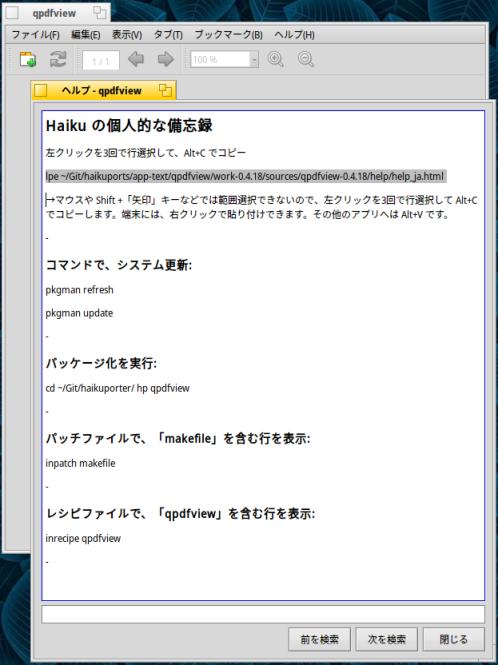
→一部改行が抜けてしまいました。訂正済。
コマンドのプロンプト「> 」を抜いているのは、再利用しやすくするためです。
-
参考: html ファイルの作成には、下記の「Web ブラウザ上でmd をhtml に変換」するツールを使いました:
→リンクとかは生成できませんが、見出しや文章の変換は楽です。
-
-
--- - --- - --- - --- - --- - --- - --- - --- - --- - --- - --- - ----- ---
-
6. パッケージ化:
-
1). 「work-0.4.18」フォルダを削除
> rm -r ~/Git/haikuports/app-text/qpdfview/work-0.4.18
-
2). パッケージ化を実行
> cd ~/Git/haikuporter/ ~/Git/haikuporter> hp qpdfview : Applying patchset "/boot/home/Git/haikuports/app-text/qpdfview/patches/qpdfview-0.4.18.patchset" ... Applying: Haiku build fix Applying: Patch for newer Qt versions Applying: Changed to reflect Japanese translation files Applying: Fixed translation help file Applying: Fixed translation of Japanese Applying: Fixed Japanese help file : grabbing qpdfview-0.4.18-4-x86_64.hpkg and moving it to /boot/home/Git/haikuports/packages/qpdfview-0.4.18-5-x86_64.hpkg
最後のメッセージが作成された「パッケージ名」になります。
-
3). パッケージ化されたかの確認:
> ls -1 ~/Git/haikuports/packages/ qpdfview-0.4.18-5-x86_64.hpkg ←(追加されました)
→パッケージを作成するために行いました。
-
4). 作成されたパッケージ(日本語翻訳の修正版)を退避:
ホームに「~My/Downloads/」フォルダ(名前は任意)を作っている前提です。 作っていなかったら作成されます。
> mkdir -p ~/My/Downloads/qpdfview > cp ~/Git/haikuports/packages/qpdfview-0.4.18-5-x86_64.hpkg ~/My/Downloads/qpdfview
-
-
--- - --- - --- - --- - --- - --- - --- - --- - --- - --- - --- - ----- ----
-
7. パッケージをホームにインストール:
-
Haikudepot やpkgman でインストールされるのは、システムの「packages/」フォルダです。
システムでもホームでも、「packages/」フォルダにパッケージをおくだけでインストールされます。
システムでもホームでも、「packages/」フォルダに置ける同一名のパッケージはどちらか「ひとつ」です
Haiku では、アプリのインストールやアンインストールを行うと、そのアプリのパッケージのバックアップが自動で作られます。
→バックアップを再インストール時に使うことで素早い再インストールができます。逆にアプリの開発時は、思っていたのと違うパッケージがインストールされたり、インストールのときに同じ名前があると拒否されたりと邪魔されます。
-
1). HaikuDepot を起動して、(システムにある)「qpdfview」をアンインストール
-
システムでもホームでも、「packages/」フォルダに置ける同一名のパッケージはどちらか「ひとつ」なので、
→ホームにインストールすれば、システム更新の対象になりません
-
2). パッケージの自動バックアップの確認:
> ls -1 /boot/home/config/packages/administrative/ activated-packages state_2021-11-09_18:55:12 state_2021-11-09_19:00:39 state_2021-11-11_03:29:31 state_2021-11-11_20:51:53 state_2021-11-11_23:42:44 > ls -1 /boot/home/config/packages/administrative/* | grep hpkg qpdfview-0.4.18-5-x86_64.hpkg qpdfview-0.4.18-5-x86_64.hpkg
→これらのフォルダがパッケージの自動バックアップになります。grep 指定がなければ、すべての内容が表示されます。
-
3). 邪魔なバックアップを削除
> rm -r /boot/home/config/packages/administrative/state*
→すべて削除しましたが、関係するバックアップの削除だけでも可。
-
4). 作成したパッケージをホームにインストール:
> ls /boot/home/config/ apps cache data documentation non-packaged packages settings var > cp ~/Git/haikuports/packages/qpdfview-0.4.18-5-x86_64.hpkg /boot/home/config/packages/
→依存パッケージのインストールをするか聞いてきたらOK
-
5). 「packages/」フォルダに置くだけでインストール(マウントされて展開)されます
なので、コピー前に邪魔してくるバックアップを削除しました。
> ls -1 /boot/home/config/packages/ administrative openssl_man-1.1.1l-1-any.hpkg qpdfview-0.4.18-5-x86_64.hpkg
→作成したパッケージを置いた場所に、依存のパッケージも置かれました。
-
6). ファイルの配置:
-
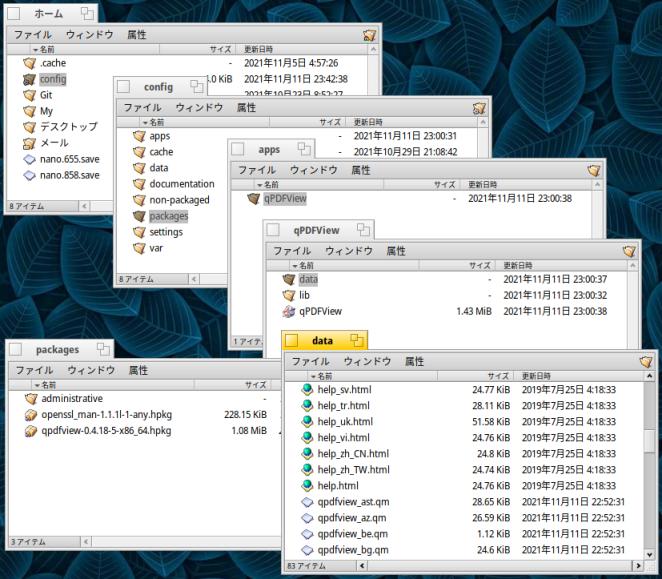
-
アプリの実行ファイル:
> ls -l /boot/home/config/apps/qPDFView/qPDFView -r-xr-xr-x 1 user root 1504214 11月 11 23:00 /boot/home/config/apps/qPDFView/qPDFView
-
日本語の翻訳ファイル:
> ls -1 /boot/home/config/apps/qPDFView/ data lib qPDFView > ls -1 /boot/home/config/apps/qPDFView/data/ : help_ja.html help.html : qpdfview_ja.qm qpdfview_zh_TW.qm > ls -1 /boot/home/config/apps/qPDFView/data/*ja* /boot/home/config/apps/qPDFView/data/help_ja.html /boot/home/config/apps/qPDFView/data/qpdfview_ja.qm
-
アプリのプラグイン:
> ls -1 /boot/home/config/apps/qPDFView/lib/ libqpdfview_djvu.so libqpdfview_image.so libqpdfview_pdf.so
→プラグインは共有ライブラリみたい。
7). アプリはメニューから起動できます
-
8). 「qpdfview」のヘルプ(目次)でレビューできます。
→文字列だけでの利用になります。
-
作成したヘルプ(目次):
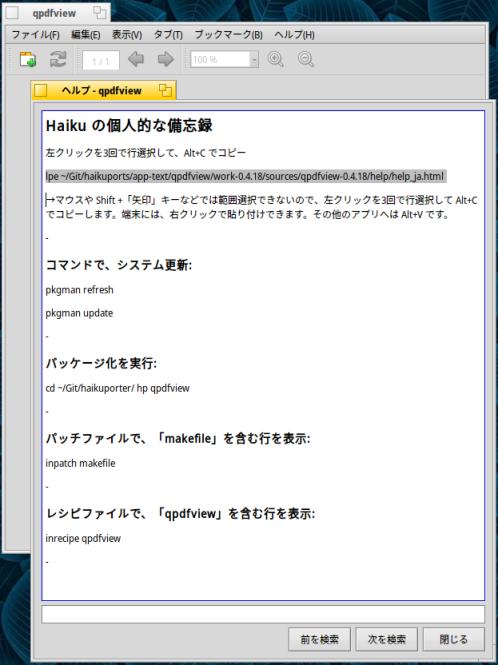
→一部改行が抜けてしまいました。訂正済。
コマンドのプロンプト「> 」を抜いているのは、再利用しやすくするためです。
-
参考: html ファイルの作成には、下記の「Web ブラウザ上でmd をhtml に変換」するツールを使いました:
→リンクとかは生成できませんが、見出しや文章の変換は楽です。
-
-
まとめ
「qpdfview-0.4.18」にて日本語の表示を修正してみました。 気にすると気になる部分なので、変更できるのは便利です。
ホームへのパッケージのインストールのしかたを知ることができました。システムと同じようにアプリのフォルダへは(パッケージを展開しているだけなので)書き込み出来ません。
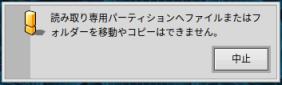
ただし、システム更新の対象外にできる大きな利点があります。個人的にカスタマイズしたアプリはホームに置くと良いです。
-
-
-
-
目次
-
-
- 目次
- --- - --- - --- - --- - --- - --- - --- - --- - --- - --- - --- - -
- 「 Haiku R1/beta3」のデスクトップ
- --- - --- - --- - --- - --- - --- - --- - --- - --- - --- - --- - --
- 現在のシステムのバージョン:
- --- - --- - --- - --- - --- - --- - --- - --- - --- - --- - --- - ---
- 1. 前回までの作業:
- --- - --- - --- - --- - --- - --- - --- - --- - --- - --- - --- - ----
- 2.「haikuports」ツリーにて、アプリを確認:
- --- - --- - --- - --- - --- - --- - --- - --- - --- - --- - --- - -----
- 3. レシピファイルとパッチファイルを最新に置換え:
- --- - --- - --- - --- - --- - --- - --- - --- - --- - --- - --- - ----- -
- 4. 通常のヘルプとして使うとき:
- --- - --- - --- - --- - --- - --- - --- - --- - --- - --- - --- - ----- --
- 5. 参考: 「ヘルプ」を個人的な備忘録として使うとき:
- --- - --- - --- - --- - --- - --- - --- - --- - --- - --- - --- - ----- ---
- 6. パッケージ化:
- --- - --- - --- - --- - --- - --- - --- - --- - --- - --- - --- - ----- ----
- 7. パッケージをホームにインストール:
- まとめ
- -
-
-
-